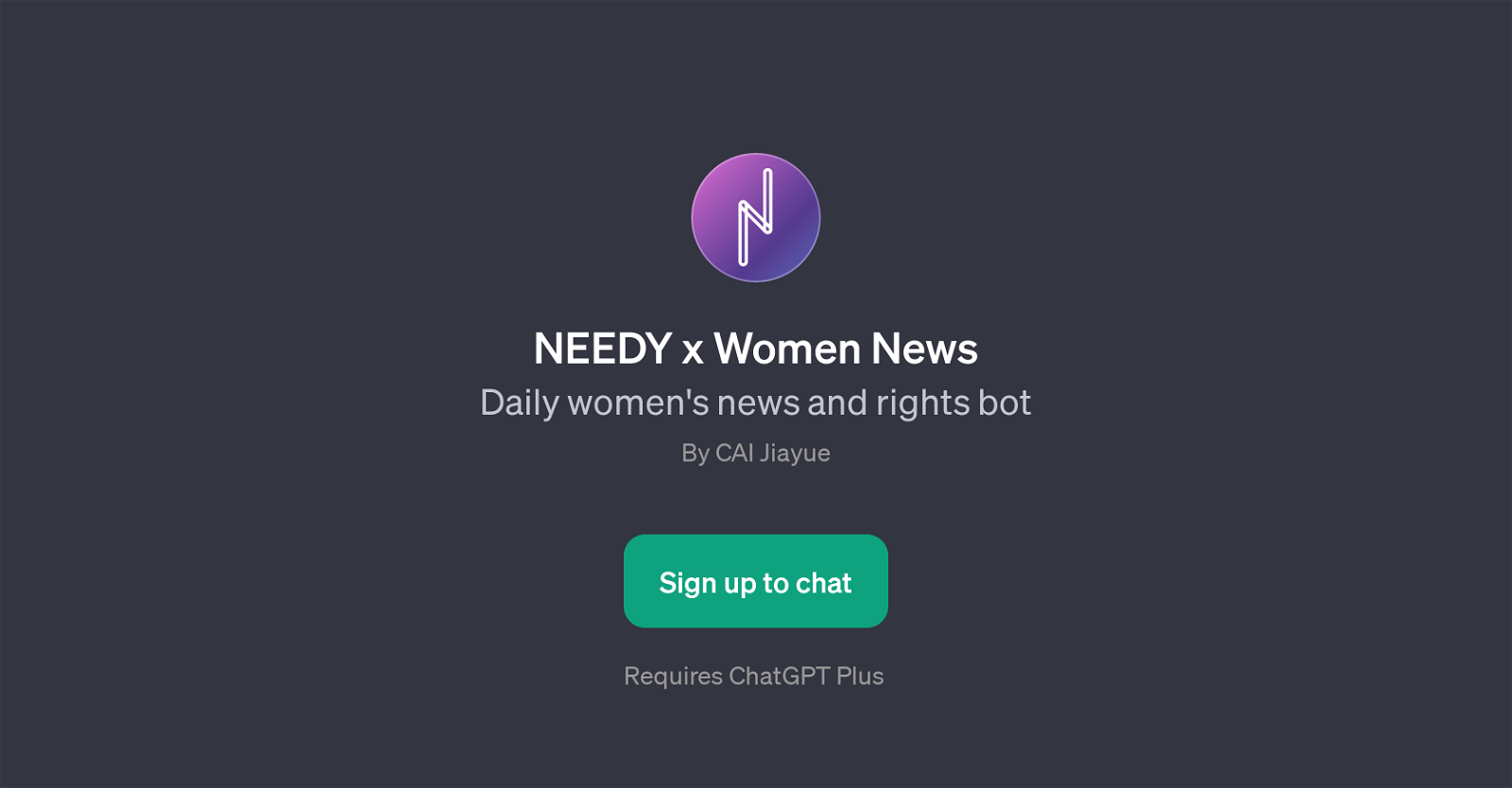NEEDY x Women News
NEEDY x Women News is a Generative Pretrained Transformer (GPT) that serves as a daily women's news and rights bot. Created by CAI Jiayue, this GPT is efficiently designed to keep users informed about the latest happenings and developments in womens issue areas.
The bot delivers daily updates about various subjects related to womanhood, with a particular focus on women's rights and news. Complementing the news outputs, it offers historical information about women's rights movements and notable women.
Users can utilize this GPT to bring substantial historical context to situational awareness about contemporary issues. Furthermore, the GPT is designed to provide recommendations for books on women's rights, aiding those who wish to deepen their understanding of the subject.
Continuously updated, it ensures that users receive the most recent and relevant information in the quickest and most efficient manner possible. The bot is accessible upon signing up for ChatGPT Plus and interacts with users with a variety of prompt starters, serving useful and informative content in an interactive manner.
The user communication with the bot encompasses a wide array of inquiries historical facts about women's rights, book recommendations and everyday tips, along with providing the latest news about women globally.
Would you recommend NEEDY x Women News?
Help other people by letting them know if this AI was useful.
Feature requests



If you liked NEEDY x Women News
Help
To prevent spam, some actions require being signed in. It's free and takes a few seconds.
Sign in with Google