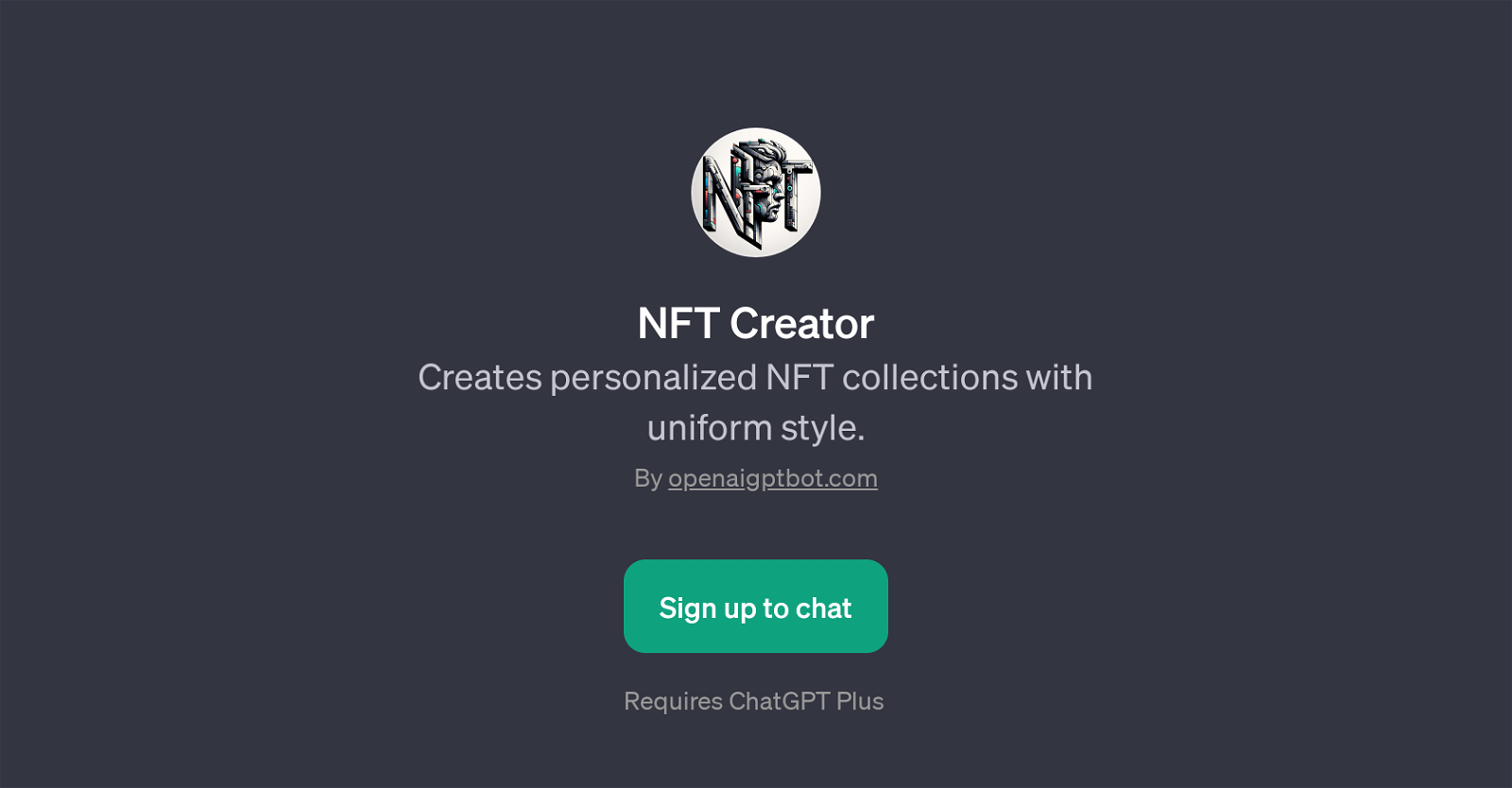NFT Creator
NFT Creator is a GPT that focuses on generating distinctive Non-Fungible Token (NFT) collections marked by a consistent style. Creating an outlet for uniqueness and individuality, the tool's main purpose is to develop and design NFT collections based on the user's specific inputs or scenarios, providing them an exclusive chance to have their own digital collection.
This seamless process helps users not only visualize but also realize their NFT collection ideas, potentially preparing them for sale or other use-cases.
The GPT initiates interaction with a welcome message and extends a plethora of functions to encourage intuitive user engagement. The tool requires ChatGPT Plus for operation, implying that the user needs to be registered with ChatGPT Plus to take advantage of this functionality.
It is a part of an AI solution provided by openaigptbot.com. To utilize NFT Creator, a prompt starter like 'Create an NFT' or 'Create an NFT collection according to your scenario' is suggested for use, making it easy for even beginners to begin crafting their digital collections.
In essence, NFT Creator serves as an innovative AI tool offering user-friendly, easy NFT collection creation, catering to the rise of digital art ownership and investment.
Would you recommend NFT Creator?
Help other people by letting them know if this AI was useful.
Feature requests
If you liked NFT Creator
People also searched
Help
To prevent spam, some actions require being signed in. It's free and takes a few seconds.
Sign in with Google