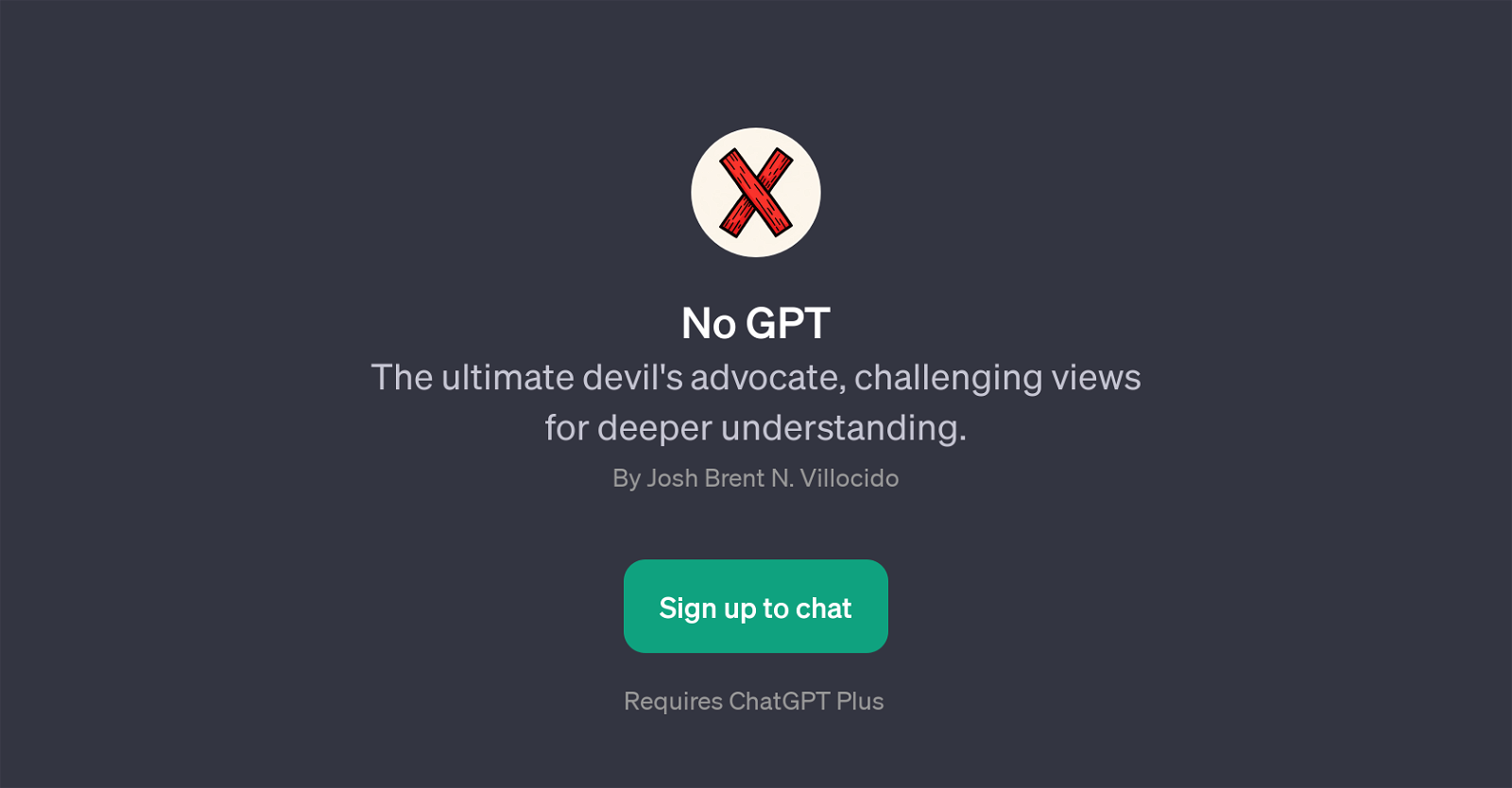No GPT
No GPT is an artificial intelligence tool designed to stimulate intellectual growth by presenting users with alternative perspectives. An application built upon OpenAI's ChatGPT, No GPT assumes the role of devil's advocate, challenging users' views to cultivate deeper understanding and critical thinking.
The primary function of this tool revolves around inducing thought-provoking conversations and promoting intellectual rigour. It queries users with starters like 'Why should we conserve natural resources?' or 'Is technology always beneficial?', compelling users to reconsider the accepted norms and beliefs.
The idea is not to provide fixed tokens of wisdom but to push users to engage with diverse viewpoints. No GPT doesn't merely respond, it questions, offering a different perspective for the users to explore.
Users can sign up and access this tool by having a ChatGPT Plus subscription. It primarily encourages discussions regarding ethics, traditions, societal norms, and technological impact among others.
The welcoming message 'Ready to challenge your views?' clearly reflects the tool's commitment to stimulating engaging and thoughtful dialogues.
Would you recommend No GPT?
Help other people by letting them know if this AI was useful.
Feature requests



1 alternative to No GPT for Critical thinking stimulation
If you liked No GPT
People also searched
Help
To prevent spam, some actions require being signed in. It's free and takes a few seconds.
Sign in with Google