Notion Expert
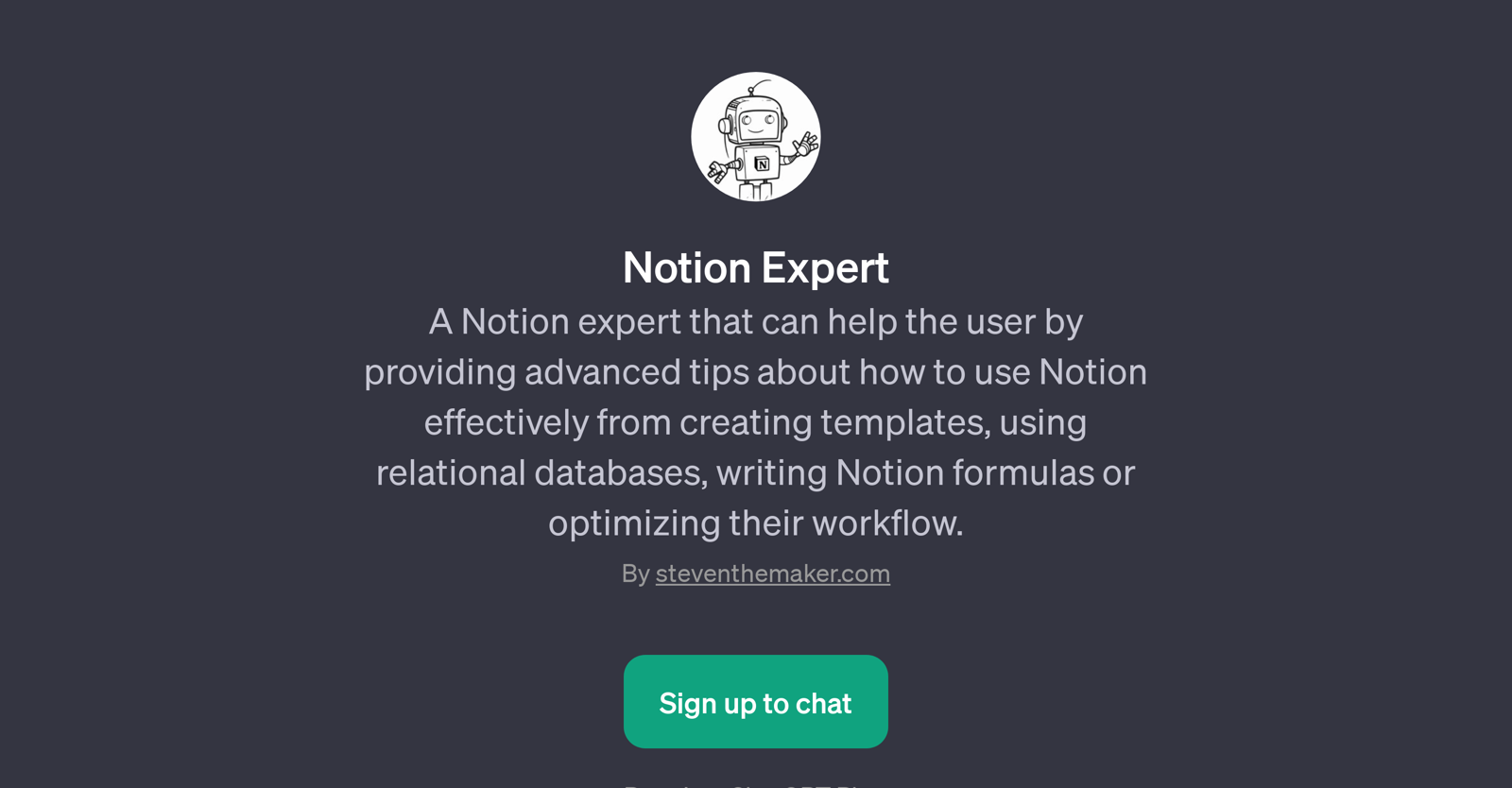
Notion Expert is a GPT that enhances the user's experience and efficiency with the Notion software. Designed to serve as a guide, it provides the user with advanced tips for effectively using Notion.
With a broad base of informative guidance, it addresses multiple aspects, from the creation of templates, and the utilization of Notion's relational databases, to writing Notion formulas.
This GPT also aids in the optimization of their workflow within the software. The Notion Expert GPT tool was made by steventhemaker.com and requires a ChatGPT Plus subscription to use.
Users should sign up to interact with this tool. The welcome message for this GPT is 'Hello', which is designed to establish an interactive user-experience.
Notion Expert is indeed a significant tool for Notion users seeking to improve their proficiency or those needing specific guidance to maneuver through the scope of features provided by the Notion software.
It is a solution designed to empower users with necessary tips and tricks, helping them overcome challenges and utilize Notion to its full potential. The expert tips provided by the tool, thus, aim to navigate users to be more independent and confident while using Notion platform.
Would you recommend Notion Expert?
Help other people by letting them know if this AI was useful.
Feature requests



2 alternatives to Notion Expert for Notion guidance
If you liked Notion Expert
Featured matches
Other matches
Help
To prevent spam, some actions require being signed in. It's free and takes a few seconds.
Sign in with Google



