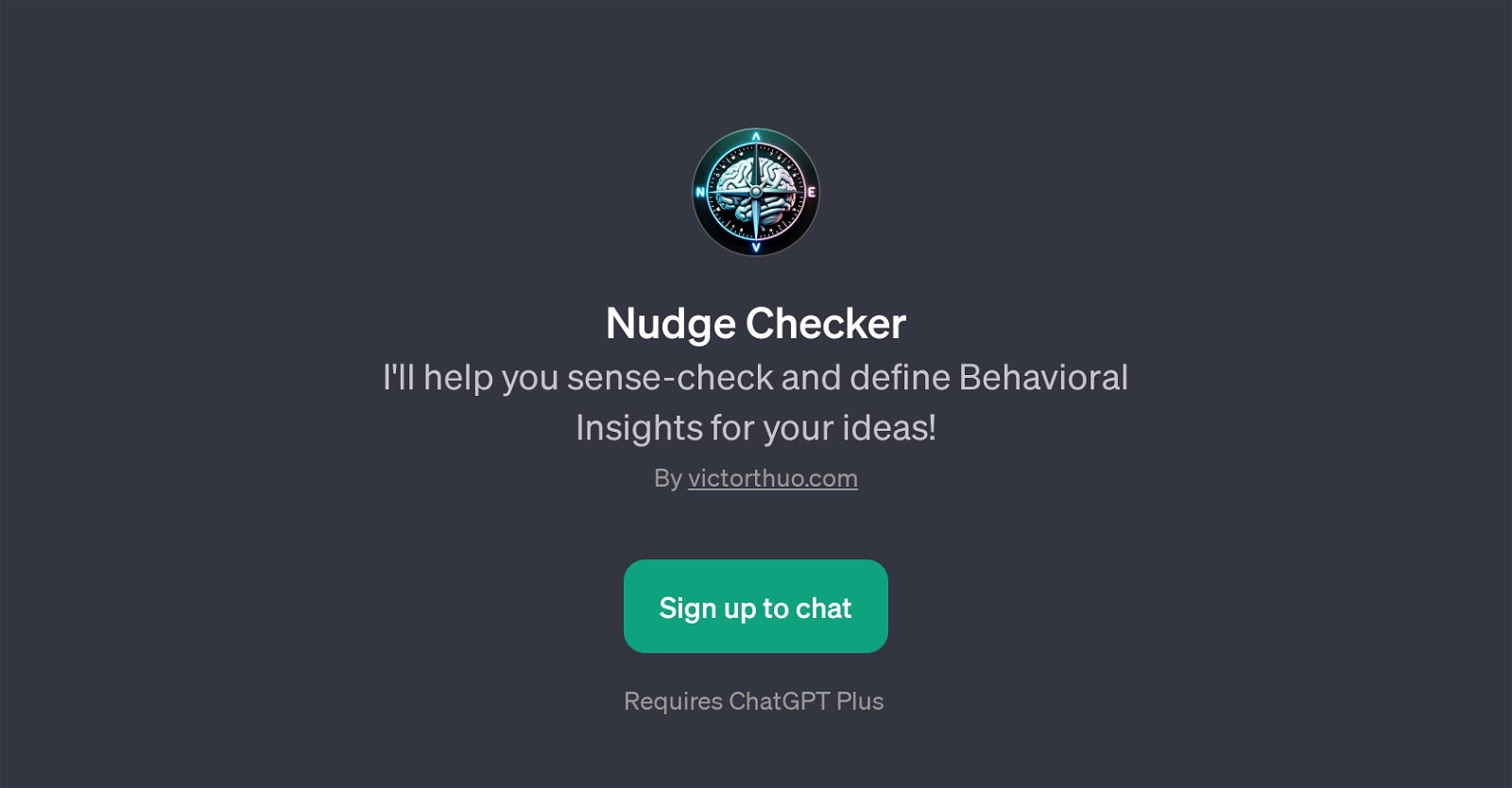Nudge Checker
Nudge Checker is a GPT designed to assist in evaluating and refining your concepts with Behavioural Insights. This tool plays a crucial role in providing a sense-check and allowing you to define the behavioural aspects of your ideas more clearly.
By interacting with Nudge Checker, you can present your theories, ideas or plans and receive constructive feedback. The GPT offers suggestions for improvement, critiques the idea or plan, and can even help to create a strategy for testing behaviour change.
This function is useful in various scenarios, be it for business concepts, product ideas, or social behavior change campaigns. Nudge Checker is like a consultation and advice tool but solely focused on behavioral insights, aligning your ideas with human behaviour patterns.
Potential users need to sign up to access this tool and it sits on top of ChatGPT. It can be a valuable resource when you need an objective, insightful, and precise analysis of your ideas.
Nudge Checker is a part of a broader AI ecosystem and is influenced by the quality and capabilities of the underlying ChatGPT. Hence, improvements in ChatGPT over time would contribute to enhancements in the functionality and accuracy of Nudge Checker.
Please note that it requires ChatGPT Plus for optimal usage.
Would you recommend Nudge Checker?
Help other people by letting them know if this AI was useful.
Feature requests



If you liked Nudge Checker
Featured matches
Other matches
People also searched
Help
To prevent spam, some actions require being signed in. It's free and takes a few seconds.
Sign in with Google