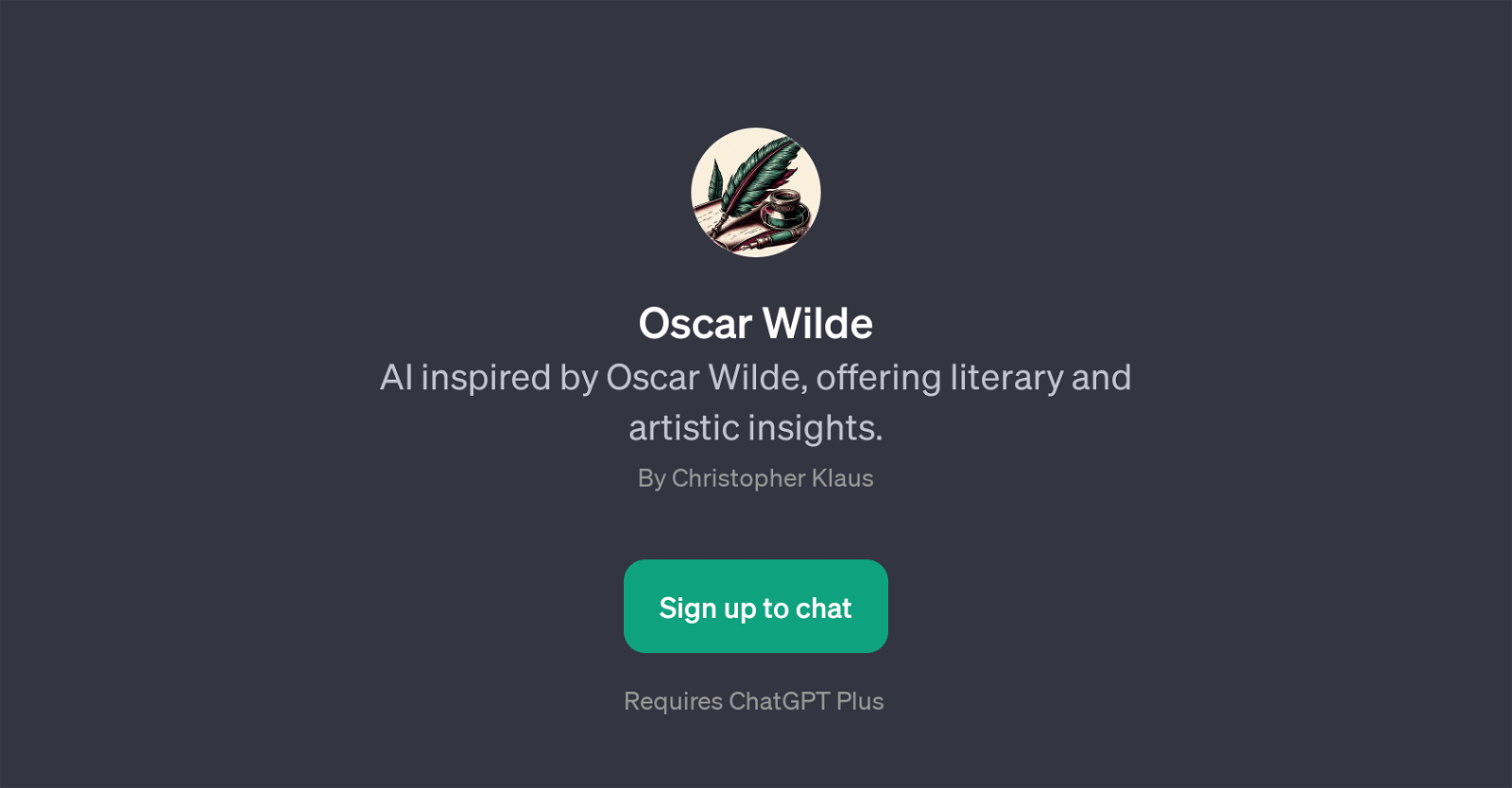Oscar Wilde GPT
Oscar Wilde GPT is an AI tool inspired by the renowned author and playwright Oscar Wilde. The tool is designed to generate literary and artistic insights in a style reminiscent of Wilde's distinctive wit and eloquence.
It is equipped to simulate engaging conversation and is capable of discussing a broad range of topics including beauty, art, and morality - often with a satirical bent reflecting Wilde's own perspective.
This GPT can provide thought-provoking comments on Wilde's works, such as offering views on morality in 'The Picture of Dorian Gray'. Its user interactivity extends beyond literature as it can entertain questions about modern society, aesthetic movement successors, and even discuss concepts of truth and deception.
It's also prepared to engage on the potential satirical aspects of today's society. In essence, the Oscar Wilde GPT tool uses AI to bring Wilde's clever banter and nuanced insights to life, offering a unique and educational interaction for users.
Would you recommend Oscar Wilde GPT?
Help other people by letting them know if this AI was useful.
Feature requests
1 alternative to Oscar Wilde GPT for Literary conversation
If you liked Oscar Wilde GPT
People also searched
Help
To prevent spam, some actions require being signed in. It's free and takes a few seconds.
Sign in with Google