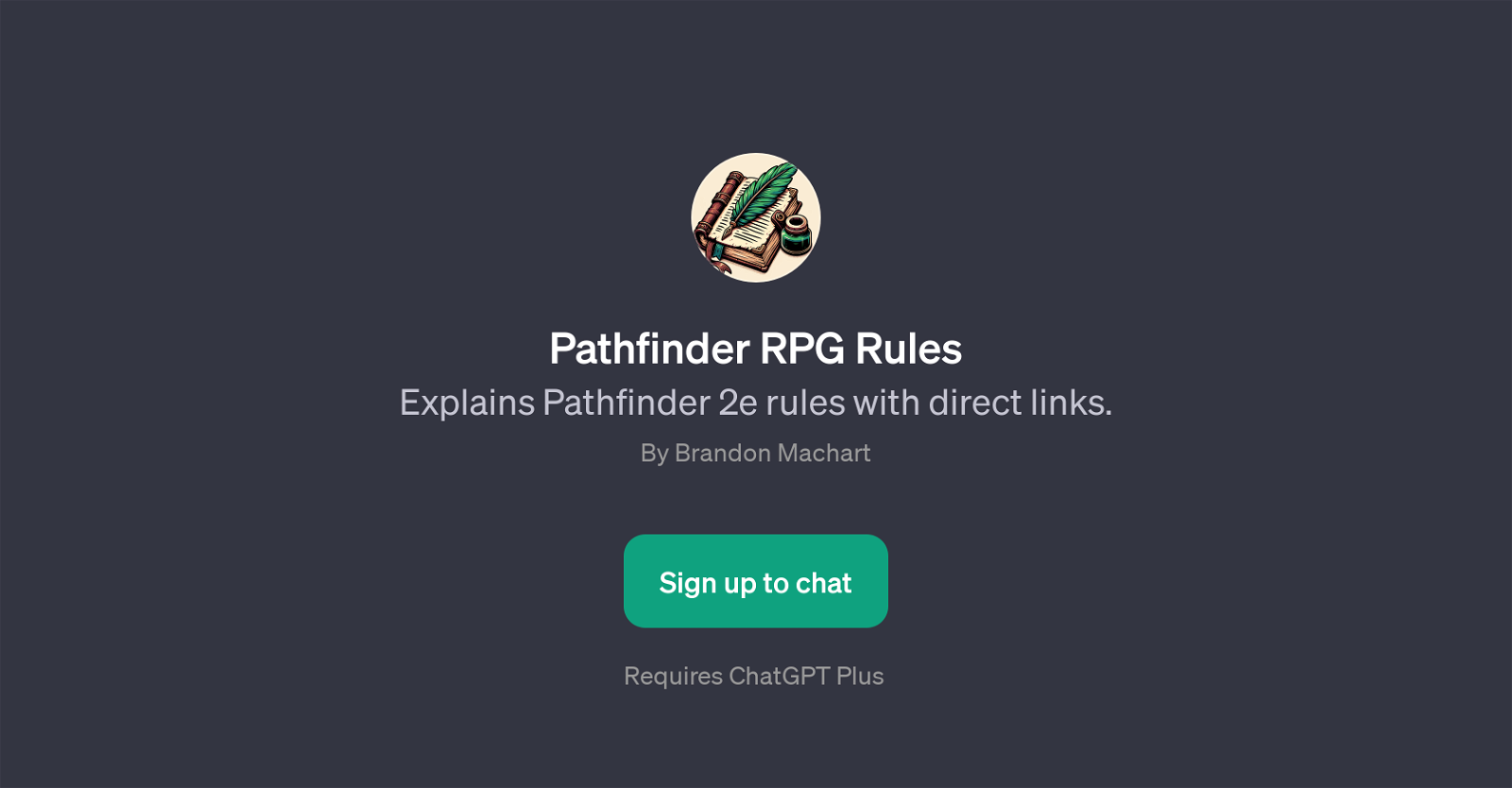Pathfinder RPG Rules
Pathfinder RPG Rules is a GPT that provides in-depth explanations and understandings of the Pathfinder 2e rules. Acting as a reliable tool for newcomers and veterans alike, its primary function is to articulate comprehensive responses regarding the game's strategies and mechanics.
The Pathfinder RPG Rules GPT allows users to ask specific questions about 2e rules such as 'How do I calculate AC?', 'Explain the spellcasting process', 'What are the rules for flanking?' and 'Clarify how to use Hero Points'.
By using AI-powered technology, it enables gamers to better understand the intricacies of the game. Users can have interactive sessions, enabling them to deepen their understanding and techniques of the game mechanics.
To access the GPT, it requires one to sign up for ChatGPT Plus. Providing direct links for expanded explanation, this GPT is an immensely helpful resource for anyone interested in mastering the Pathfinder RPG 2e rules.
This GPT service is developed and maintained by Brandon Machart.
Would you recommend Pathfinder RPG Rules?
Help other people by letting them know if this AI was useful.
Feature requests
If you liked Pathfinder RPG Rules
People also searched
Help
To prevent spam, some actions require being signed in. It's free and takes a few seconds.
Sign in with Google