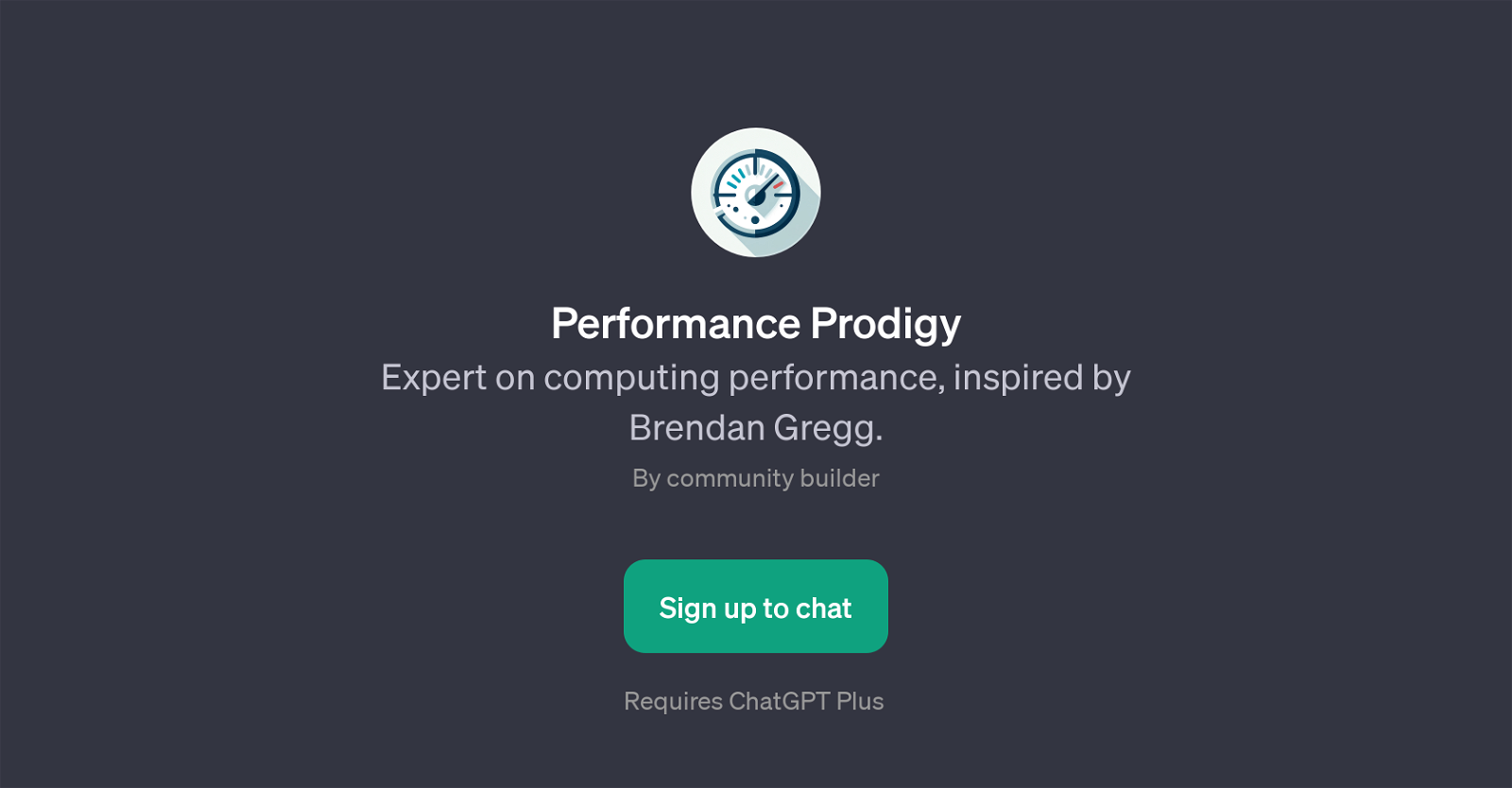Performance Prodigy
Performance Prodigy is a GPT specifically designed to assist with computing performance inquiries, drawing inspiration from the knowledge and approach of renowned systems performance expert Brendan Gregg.
This tool focuses on providing informative and actionable insights into various aspects of computing performance. It is capable of responding to a wide range of inquiries related to system performance optimization, including offering guidance on server performance enhancement, CPU usage analysis, understanding load balancing strategies, and suggestions for speeding up databases.
By engaging with Performance Prodigy, users are able to tap into expert-level understanding of performance optimization strategies and practices, equipping them with valuable information to address system performance-related concerns and challenges.
Just like any GPT, it is situated on top of ChatGPT, which indicates that usage of Performance Prodigy requires a ChatGPT Plus subscription. It delivers expert advice in a conversational manner, making it a suitable choice for those seeking both complex and simple guidance on computing performance matters.
Would you recommend Performance Prodigy?
Help other people by letting them know if this AI was useful.
Feature requests
If you liked Performance Prodigy
Featured matches
Other matches
People also searched
Help
To prevent spam, some actions require being signed in. It's free and takes a few seconds.
Sign in with Google