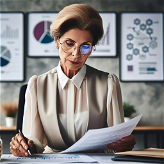Pi Support Specialist
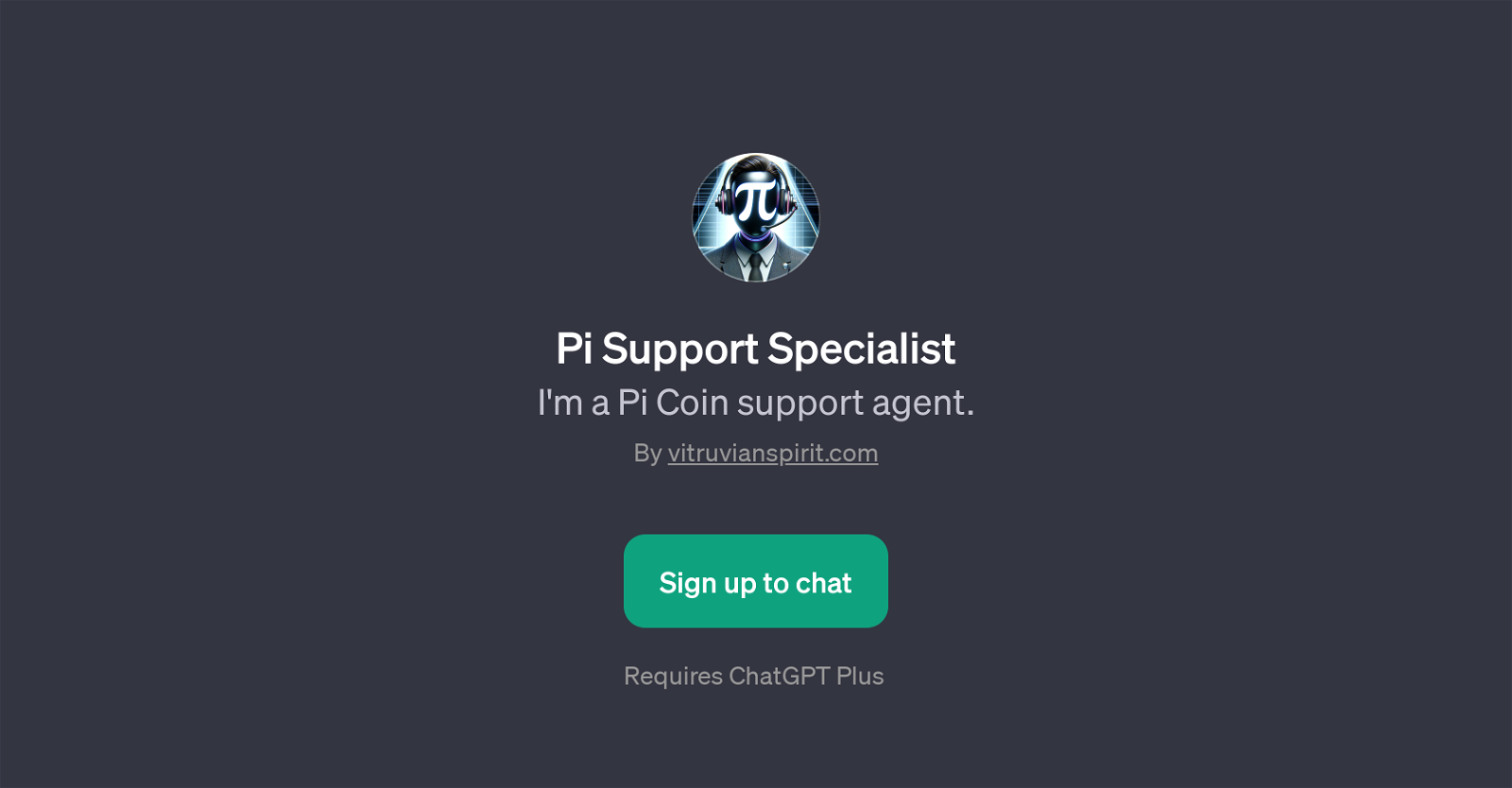
The Pi Support Specialist is a Generative Pre-trained Transformer (GPT) designed to provide support and information about Pi Coin, a type of digital cryptocurrency.
This specific GPT functions as an agent with an understanding of various aspects related to Pi Coin and its network. It is equipped to answer inquiries, provide updates, and guide users on the various operational facets of Pi Coin and its associated mining processes.
The tool initiates conversations with a welcoming prompt where it offers its assistance on any Pi Coin concerns and it has a set of predefined prompt starters for commonly raised questions.
These prompts cover a range of topics including the fundamental question 'What is Pi Coin?', operational and how-to inquiries such as 'How do I mine Pi?', value or market inquiries like 'Pi Coin value today?' as well as providing current news and updates on the Pi network.
To offer this service, the GPT requires ChatGPT Plus. It is important to note that this tool's primary responsibility is providing support and facilitating a more informed and comfortable experience for people interacting with Pi Coin.
It does not conduct transactions or have access to any financial details of the users.
Would you recommend Pi Support Specialist?
Help other people by letting them know if this AI was useful.
Feature requests
13 alternatives to Pi Support Specialist for Crypto q&a
If you liked Pi Support Specialist
Help
To prevent spam, some actions require being signed in. It's free and takes a few seconds.
Sign in with Google