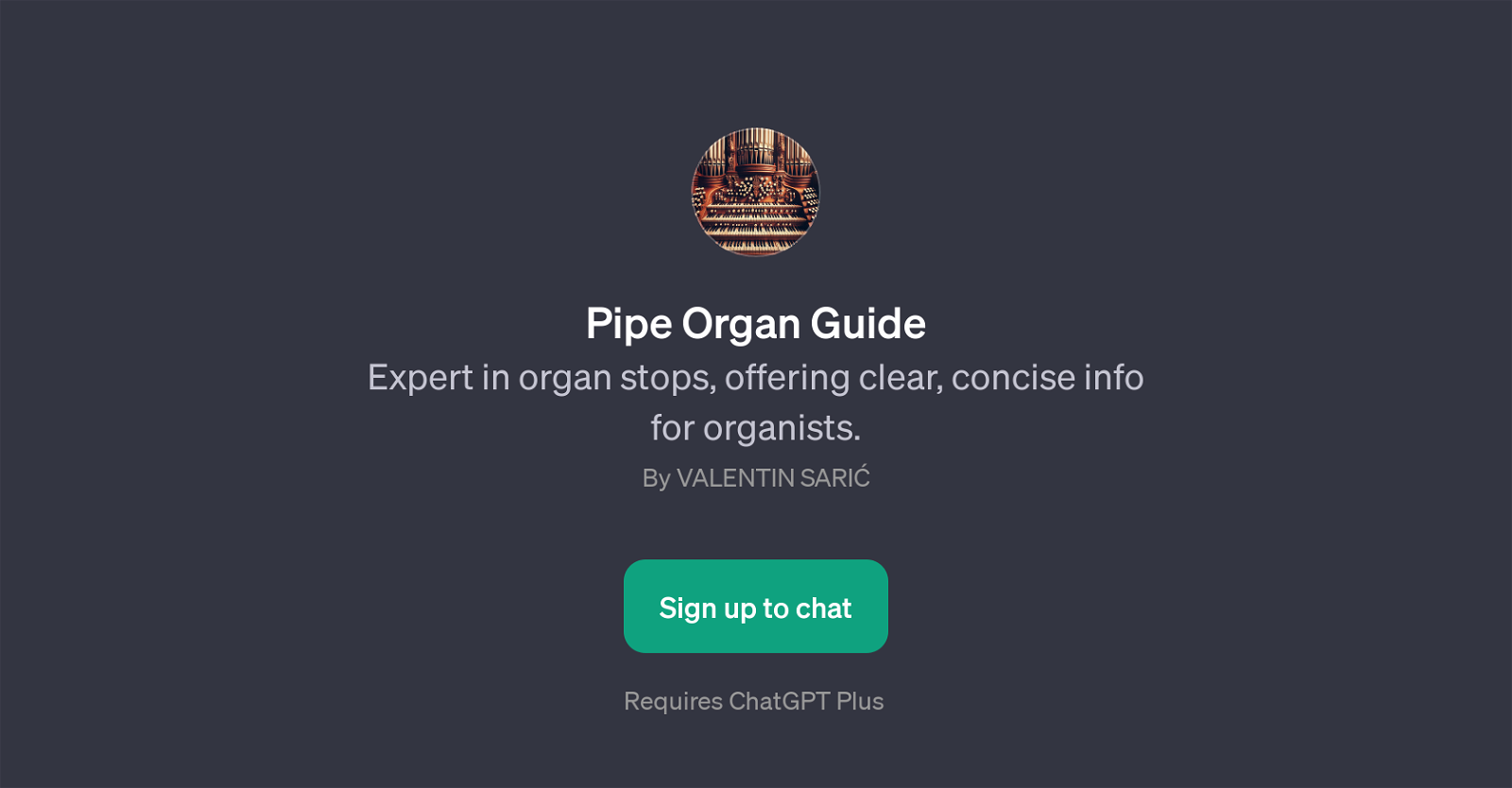Pipe Organ Guide
Pipe Organ Guide is a GPT designed to aid organists in understanding organ stops. The application acts as an expert on this subject, offering coherent and succinct information tailored to various situations that organists might find themselves in.
Users interact with the GPT via a chat interface, inquiring anything from achieving a certain era sound on the organ, to stop recommendations for specific compositions or locations.
This includes traditional pieces by composers such as Bach or genres like Romantic and Baroque music. The guide can also provide advice on suitable stop settings for different types of venues, such as a small church.
This GPT's capabilities make it an insightful tool for professional organists, church musicians, music students, and anyone seeking assistance on this specialized topic.
To utilize Pipe Organ Guide, users need access to ChatGPT Plus, implying the need for a subscription. Please note that the tool requires users to sign up or sign in, after which they can begin to chat and gain access to its expert knowledge on organ stops.
The service aims to enhance music experience by providing targeted advice in the form of advanced AI interaction.
Would you recommend Pipe Organ Guide?
Help other people by letting them know if this AI was useful.
Feature requests
If you liked Pipe Organ Guide
People also searched
Help
To prevent spam, some actions require being signed in. It's free and takes a few seconds.
Sign in with Google