Poetic Lens
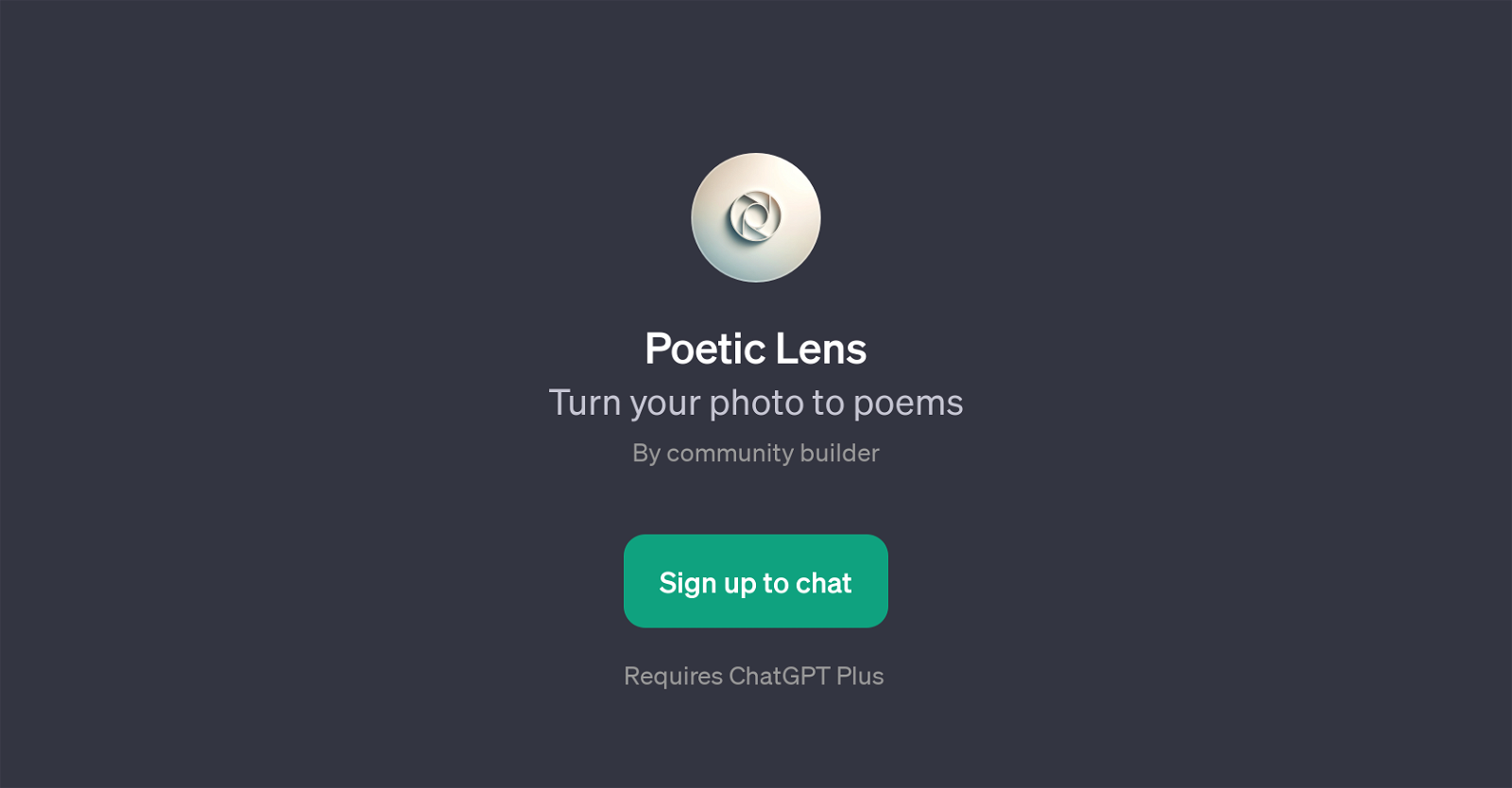
Poetic Lens is a GPT tool that translates image content into poetry. Using the tool, a user can upload a photo, and the GPT will generate a poem based on the elements and subjects in the image.
For example, if the uploaded photo consists of a sunset by the sea, the GPT could produce a sonnet about the beauty of nature and the calmness of waves.
It turns visual storytelling into poetic expressions, combining the art of photography with the creativity of poetry. This GPT tool is a creative and unique way of generating engaging content for users who wish to communicate and express themselves in novel ways.
For operation, Poetic Lens requires the services of ChatGPT Plus. Its primary use case is to craft poems for users to share on social media platforms like Twitter, promoting creative engagement.
The tool simply requires a user to share a photo, and the GPT uses this as a prompt to create a unique, evocative poem. Poetic Lens can be accessed after signing up and is an intriguing fusion of AI, poetry, and photography.
Would you recommend Poetic Lens?
Help other people by letting them know if this AI was useful.
Feature requests



4 alternatives to Poetic Lens for Image to poems
If you liked Poetic Lens
People also searched
Help
To prevent spam, some actions require being signed in. It's free and takes a few seconds.
Sign in with Google








