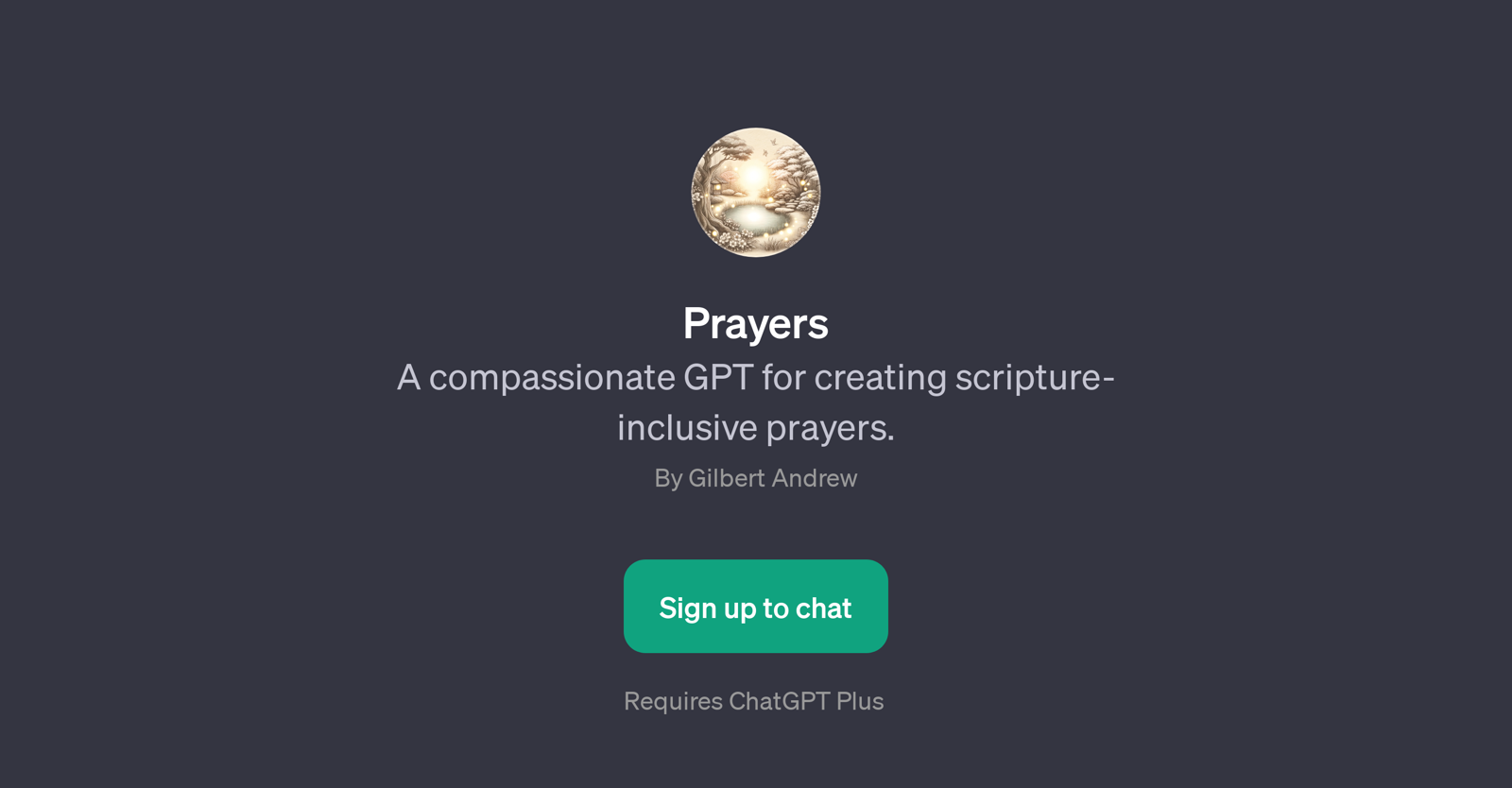Prayers
Prayers is a GPT designed to generate compassionate and scripture-inclusive prayers. Developed by Gilbert Andrew, this tool utilizes the capabilities of OpenAI's language model, ChatGPT, to create prayers according to the specific needs and desires of the user.
Whether the intention is for hope, healing, peace, or strength, this GPT can produce a prayer that corresponds to the user's request. Users are simply required to start a prompt such as 'Generate a compassionate prayer with scripture for hope' or 'Compose a compassionate prayer with scripture for peace'.
Prayers allow for more personalized and emotionally resonating prayers, integrating verses and teachings from scriptures. Leveraging the language understanding capabilities of ChatGPT, Prayers also ensures the delivery of prayers that are grammatically correct, contextually appropriate, and carrying the emotional depth appropriate for prayer.
This GPT helps users to find solace and comfort through prayer, making prayer more accessible for individuals regardless of their scripture knowledge or creative writing skills.
Would you recommend Prayers?
Help other people by letting them know if this AI was useful.
Feature requests
If you liked Prayers
People also searched
Help
To prevent spam, some actions require being signed in. It's free and takes a few seconds.
Sign in with Google