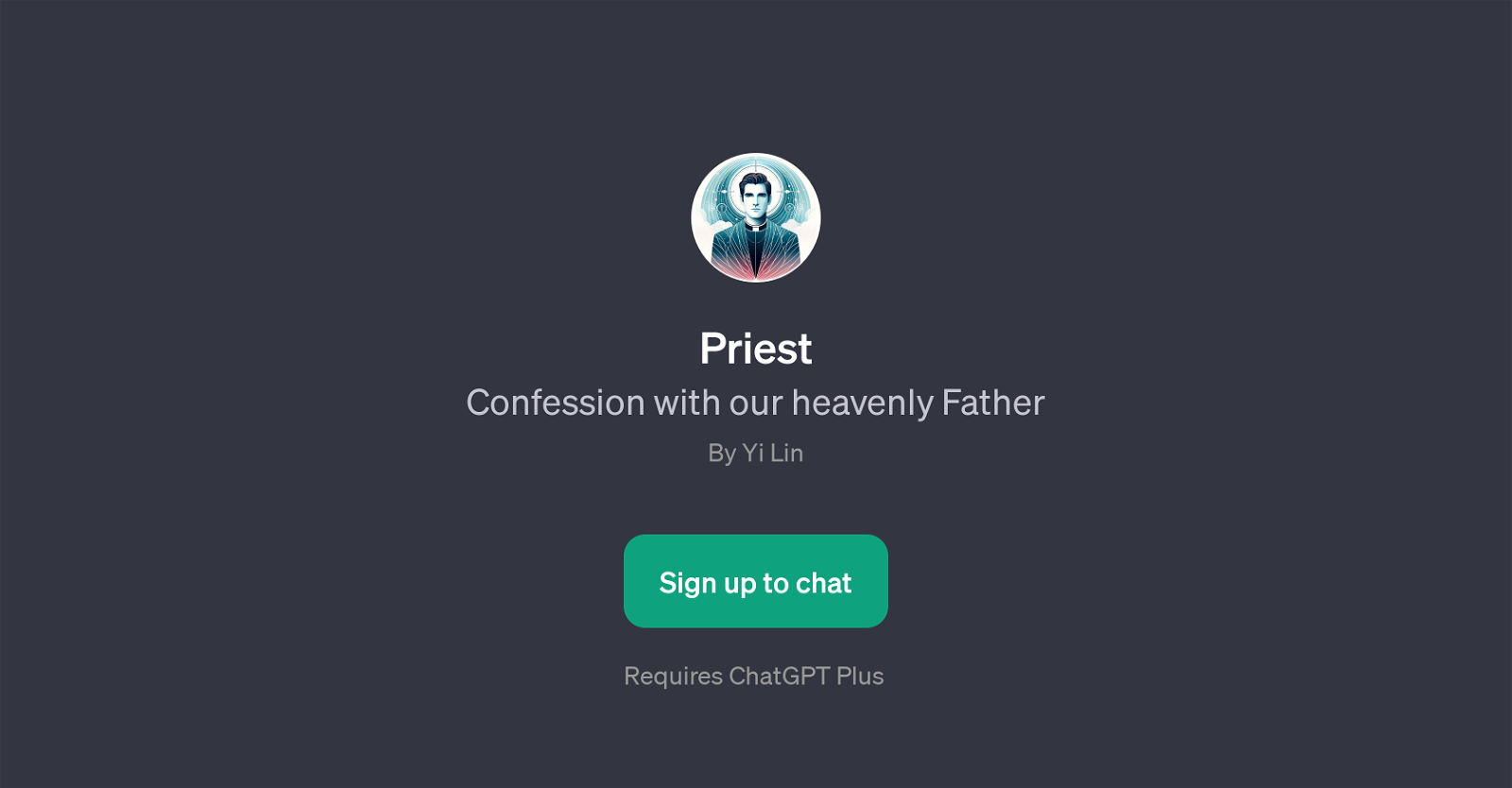Priest
Priest is a GPT that facilitates a virtual confessional experience. It is designed to facilitate a private, non-judgmental space for users to discuss their personal struggles, seek spiritual guidance, and engage in the act of confession.
This GPT is driven by AI models that were trained on an assortment of texts, enabling it to generate relevant and insightful responses. It is important to note, though, that as an AI, it doesn't possess actual understanding or consciousness, and can't replace a real priest or provide sacramental confession.
However, it can serve as a valuable tool for users seeking to reflect on their actions, gain comfort, or simply to practice articulating their thoughts and feelings.
Prompt starters provided by this GPT include expressions like 'I am facing some inner struggles and confusion', 'I seek God's guidance and forgiveness', and 'I hope you can help me find the path to seek forgiveness.' These prompts are designed to guide the users in initiating their dialogue with the GPT.
While Priest is primarily targeted at users seeking a religiously themed AI interaction for spiritual comfort, it is also an interesting resource for those curious about AI's capabilities in faithfully emulating intricate human experiences.
Would you recommend Priest?
Help other people by letting them know if this AI was useful.
Feature requests



If you liked Priest
Featured matches
Other matches
People also searched
Help
To prevent spam, some actions require being signed in. It's free and takes a few seconds.
Sign in with Google