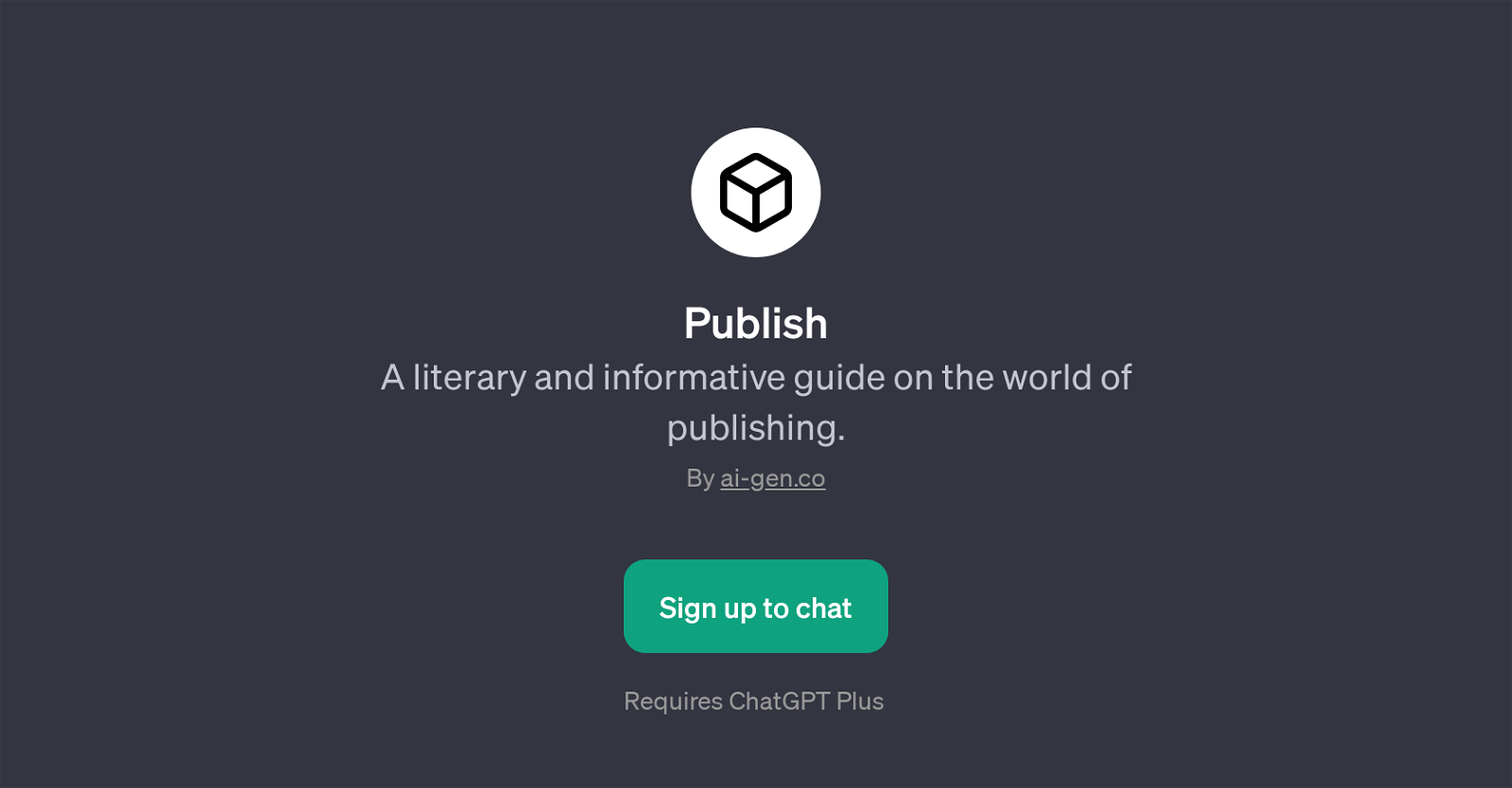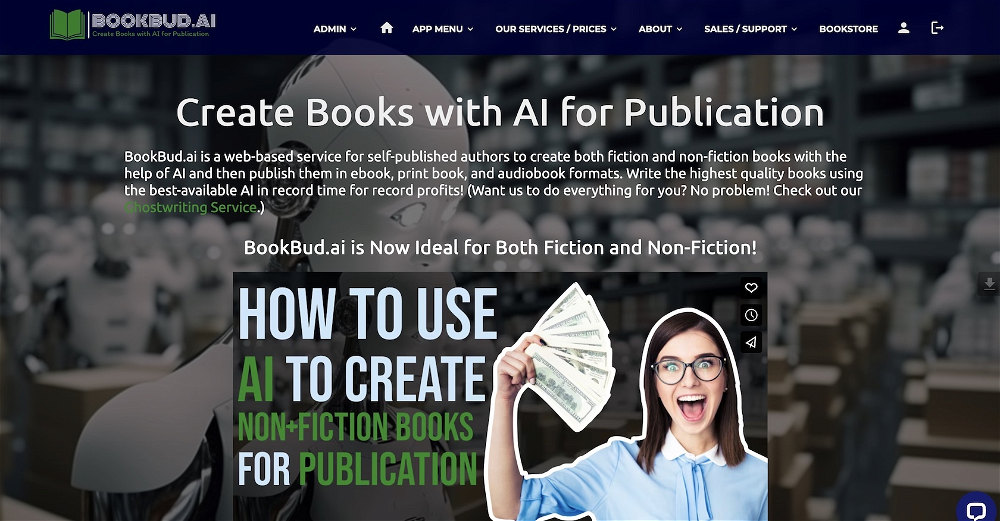Publish
Publish is a GPT designed to provide informative and literary guidance on the world of publishing. It enables users to explore key areas in this domain such as how to find a publisher for a book, understanding the various steps involved in the publishing process, and the comparison between traditional and self-publishing methodologies.
Users can also seek advice on book marketing strategies. The GPT operates on the ChatGPT platform and requires a ChatGPT Plus subscription. Upon accessing the GPT, users are welcomed with a special message and an interface that introduces prompt starters for their queries.
Despite its intricate capabilities, the GPT ensures a user-friendly approach by welcoming interactive dialogs in a conversational format. As users navigate through its options, they are steered by prompt starters to stimulate discussions around their goals or questions.
This GPT is designed by ai-gen.co and aimed at providing comprehensive and clear insights around the publishing sector, making it a suitable tool for authors, publishers, and those interested in understanding the landscape of book publishing.
Would you recommend Publish?
Help other people by letting them know if this AI was useful.
Feature requests
If you liked Publish
Featured matches
Other matches
Help
To prevent spam, some actions require being signed in. It's free and takes a few seconds.
Sign in with Google