Pulse News
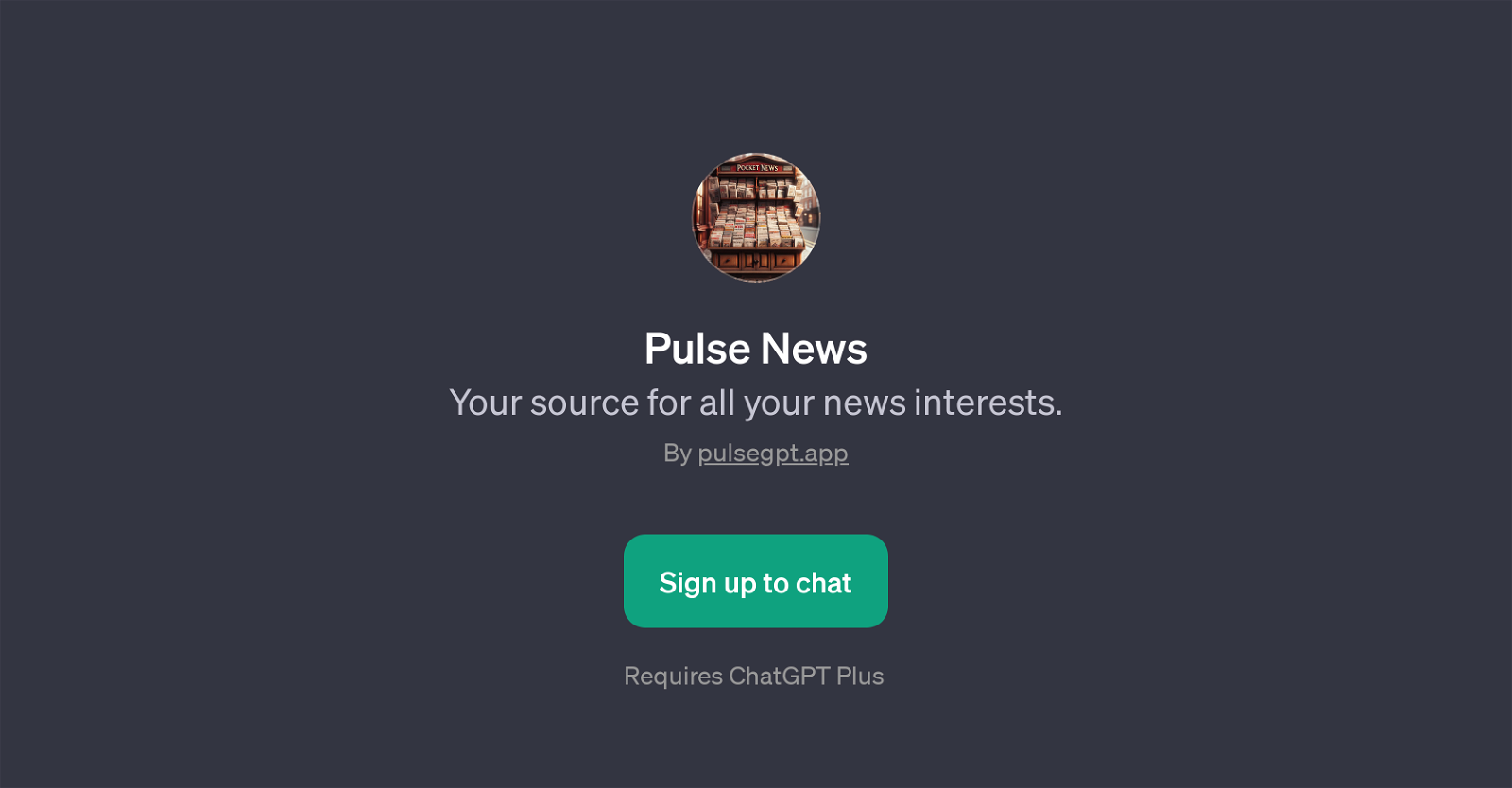
Pulse News is a GPT that is designed to provide real-time news updates based on user queries. It acts as a customizable news source, overtly focusing on users' interests.
Users can ask for news on a wide variety of topics - from tech innovation, political events in a specific region, summaries of top world news to a list of top ten articles of the day.
Pulse News integrates with ChatGPT and requires ChatGPT Plus to function. Upon interaction, it starts with a welcoming message and users are presented with suggested prompts for asking news updates.
Pulse News is accessed via the website pulsegpt.app, where users need to sign up and log in to chat. It's important for users to agree to OpenAI's policies while using this service, underlining the commitment to responsible AI usage and data privacy.
The implementation of Pulse News widens the scope of ChatGPT, taking it beyond mere conversation and making it a dynamic platform for up-to-date news.
This GPT significantly amplifies the versatility of ChatGPT by making it receptive to requests for news and updates. Please note that Pulse News depends on ChatGPT Plus for its functionality and there might be requirements and regulations as applied by OpenAI and ChatGPT.
Would you recommend Pulse News?
Help other people by letting them know if this AI was useful.
Feature requests



1 alternative to Pulse News for Personalized newscasts
If you liked Pulse News
People also searched
Help
To prevent spam, some actions require being signed in. It's free and takes a few seconds.
Sign in with Google


