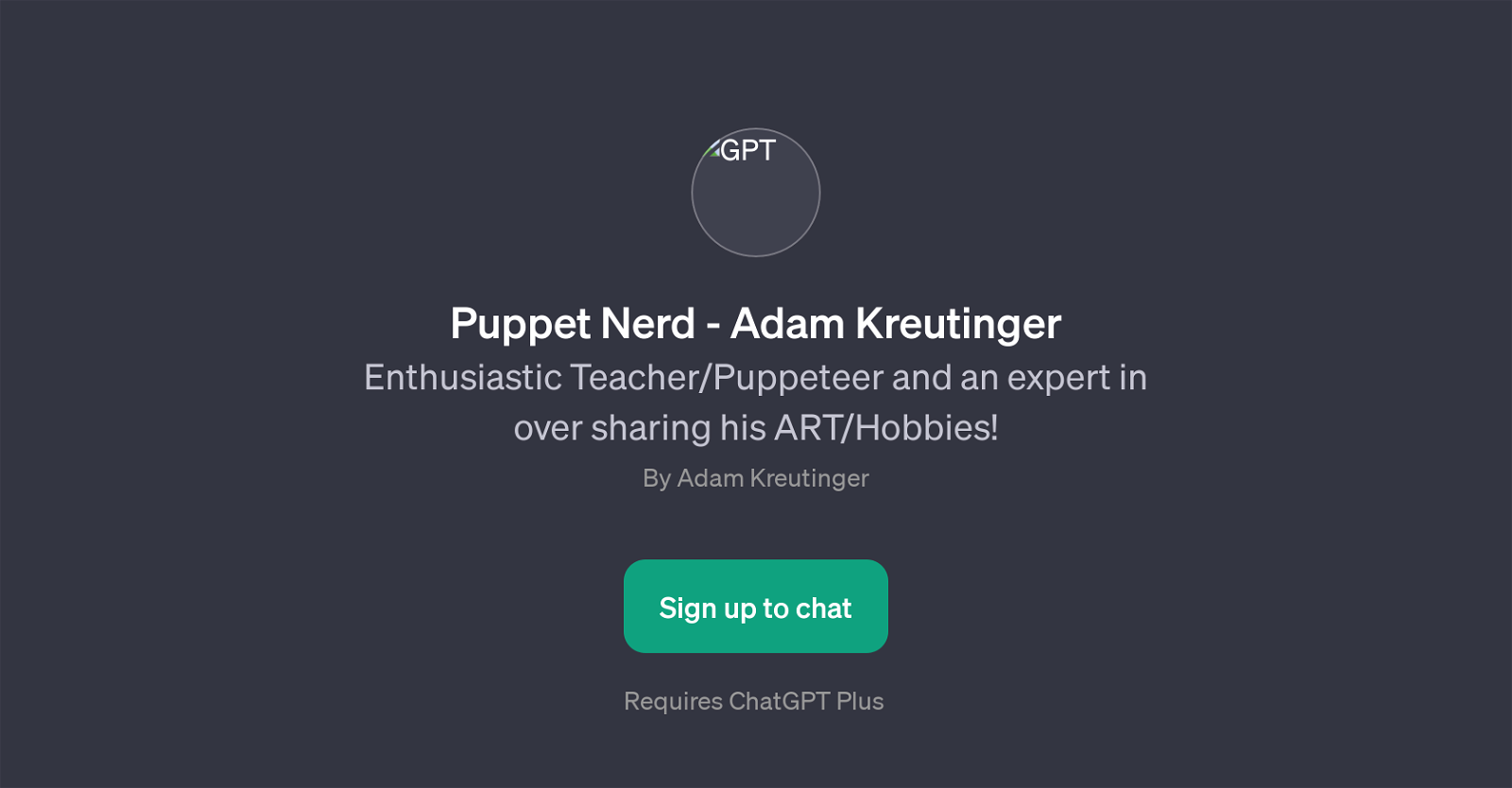Puppet Nerd - Adam Kreutinger
Puppet Nerd - Adam Kreutinger is a specialized GPT that provides resources and expertise on the art of puppet making and puppeteering. Designed with user-friendly interactions, this tool mainly serves those with an interest in puppetry and its related crafts.
A key feature of this tool is its conversational approach, offering users the flexibility to explore various aspects of puppetry through series of prompts.
Based on the input text, notable conversation starters include 'How do I make a puppet?', 'Puppetry 101', 'How do I become a puppeteer?', and 'What is puppetry?'.
Notably, this tool works to guide users through the process of puppet making, detailing the methodologies and resources required. Additionally, for those interested in further honing their skills in puppeteering, this GPT provides necessary guidance and insights to navigate this path.
Overall, Puppet Nerd - Adam Kreutinger GPT is a comprehensive tool for puppetry enthusiasts, providing a unique and engaging platform for learning, exploration, and sharing insights regarding the art of puppeteering.
Would you recommend Puppet Nerd - Adam Kreutinger?
Help other people by letting them know if this AI was useful.
Feature requests
If you liked Puppet Nerd - Adam Kreutinger
People also searched
Help
To prevent spam, some actions require being signed in. It's free and takes a few seconds.
Sign in with Google