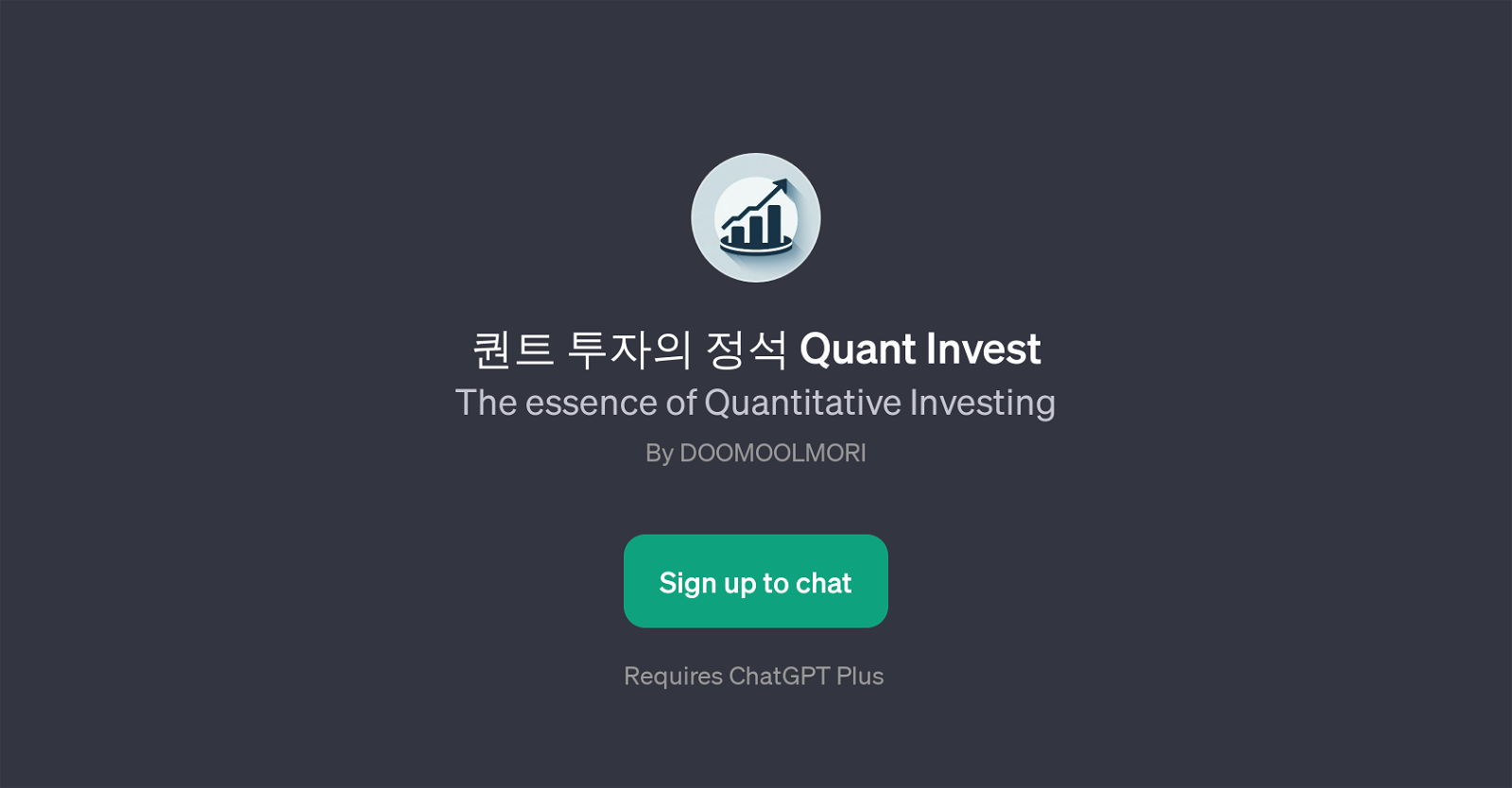Quant Invest
The Quant Invest is a GPT designed to provide beneficial clarity and insights around the field of Quantitative Investing, providing a profound understanding of this domain.
It endeavors to provide advise on potential pitfalls a Quant Investor could encounter, interpreting backtesting results, reasonable rebalancing intervals, as well as the possibility of accurately timing the market.
The tool requires a subscription to ChatGPT Plus, implying that it is built on the advanced functionalities made possible by OpenAI's capabilities. Its main function is to respond to specific queries within the quantitative investing domain, rendering it a valuable resource for both individuals and businesses interested in this realm.
The GPT is designed to curb confusion and encourage knowledge growth by answering user-based queries with accurate, comprehensive, and easy-to-understand responses.
This GPT acts as a platform for individuals to grow their understanding, fine-tune their strategies, and make potentially beneficial decisions concerning Quantitative Investing.
By tackling specific issues an individual might face, the GPT can guide users to meaningful and knowledgeable conversations pertaining to the complex domain of Quantitative Investing.
Would you recommend Quant Invest?
Help other people by letting them know if this AI was useful.
Feature requests



If you liked Quant Invest
Help
To prevent spam, some actions require being signed in. It's free and takes a few seconds.
Sign in with Google