Random Word Generator
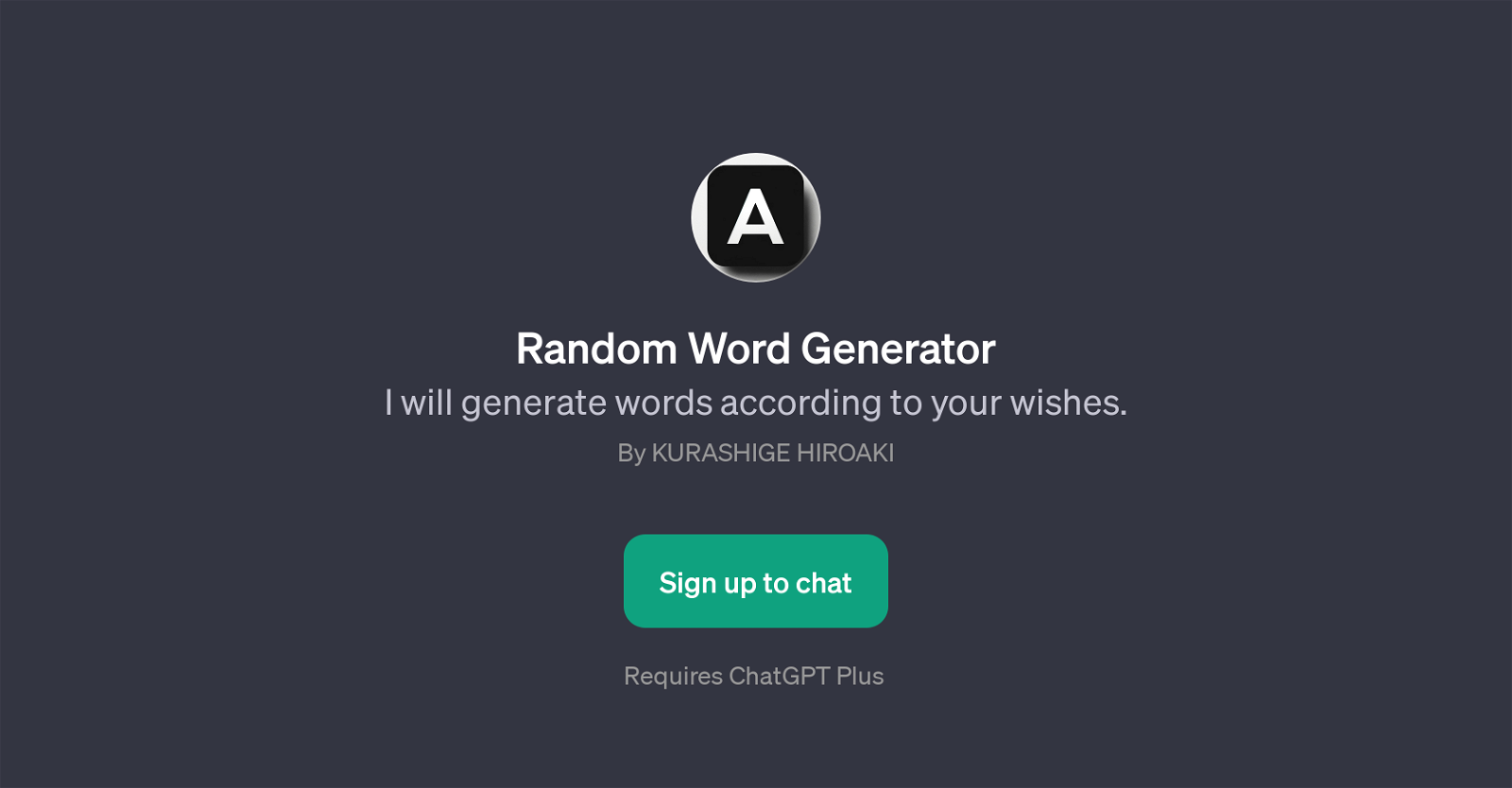
The Random Word Generator is a GPT that specializes in creating words based on user-defined parameters. Its core functionality revolves around generating words that accommodate user requirements and preferences.
The Random Word Generator uses machine learning techniques to generate singular words or a list of words related to a particular concept such as nature or a specified number of random adjectives with their definitions.
In addition, the tool has an application in expanding the boundaries of creative endeavors by generating names for different music genres. A user interacts with this GPT by defining parameters or choosing from prompt starters, leading to the creation of desired word or list of words.
A requirement for using this tool is to be signed up to ChatGPT Plus. The tool, however, does not limit users to pre-set prompt starters as it offers flexibility for more personalized results.
This makes it a valuable tool for generating unique words for various purposes such as content creation, brainstorming sessions, language learning, and more.
The tool, developed by Kurashige Hiroaki, is part of the GPTs designed to function on the ChatGPT platform.
Would you recommend Random Word Generator?
Help other people by letting them know if this AI was useful.
Feature requests
1 alternative to Random Word Generator for Word generation
If you liked Random Word Generator
People also searched
Help
To prevent spam, some actions require being signed in. It's free and takes a few seconds.
Sign in with Google





