RaR-GPT
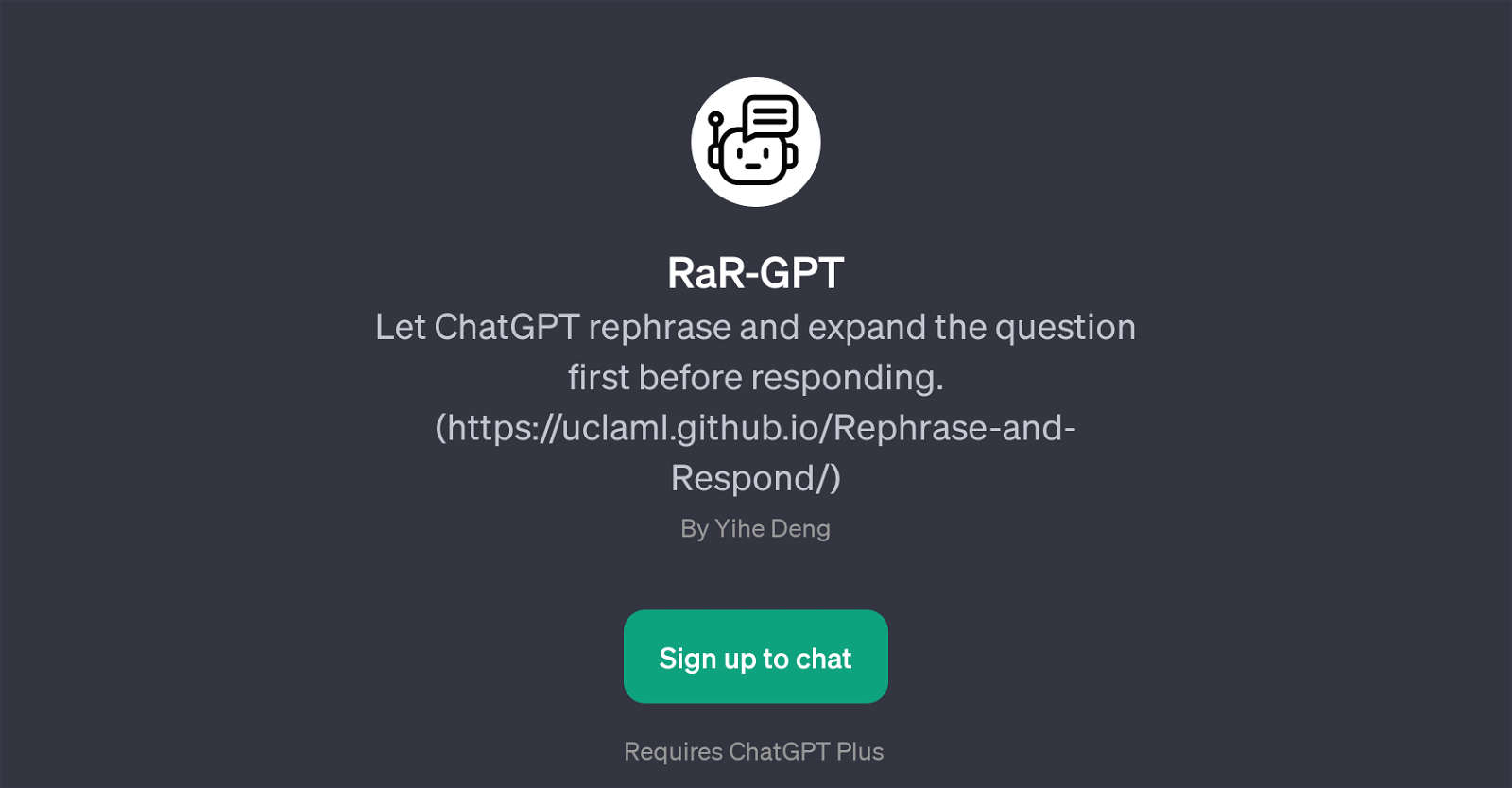
RaR-GPT is an AI tool that specifically builds upon the capabilities of ChatGPT to enhance the depth and clarity of responses generated by the base model.
It does this by first rephrasing and expanding the user's input question before providing a response. This two-step process ensures a higher level of understanding and context, and allows the generated responses to be much more thoughtful and comprehensive.
First, the user's initial query is reformulated -- by paraphrasing or expanding -- to capture diverse aspects of the query and decipher the core meaning more effectively.
Following this, the tool crafts a response that is more attuned to the expanded and rephrased question. The tool's unique feature makes the conversation with the AI more engaging and informative, as the responses are not just direct answers to the initial questions posed by the users but rigorous elaborations based on the rephrased versions of the questions.
This capability significantly improves the depth and diversity of conversation one can have with the AI. However, to utilize this tool, one needs to have access to ChatGPT Plus as the RaR-GPT tool works on top of the existing ChatGPT model.
RaR-GPT is suited for any environment where more insightful and meaningful conversations with an AI system are necessary.
Would you recommend RaR-GPT?
Help other people by letting them know if this AI was useful.
Feature requests



8 alternatives to RaR-GPT for Conversation enhancement
If you liked RaR-GPT
People also searched
Help
To prevent spam, some actions require being signed in. It's free and takes a few seconds.
Sign in with Google


