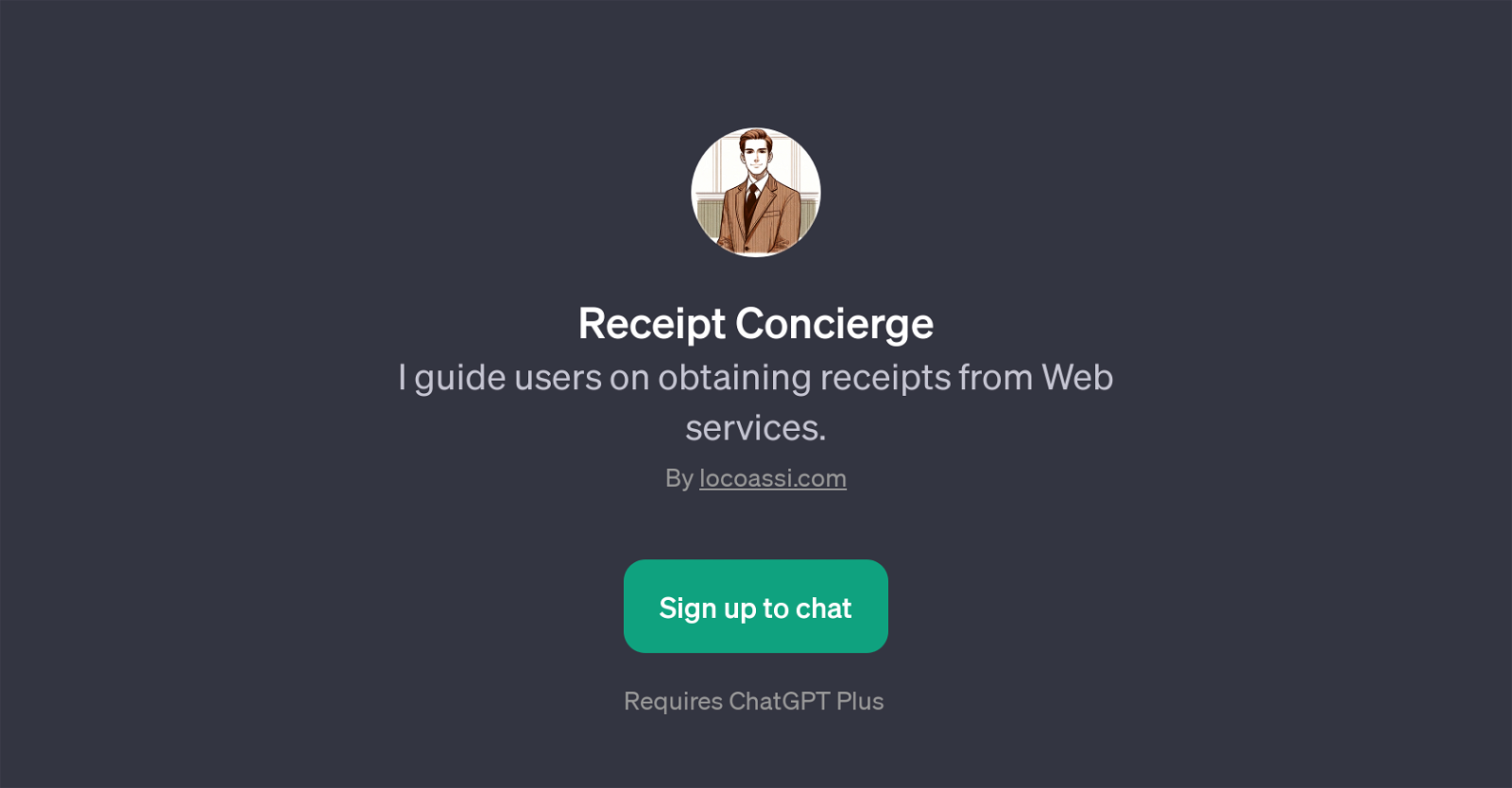Receipt Concierge
Receipt Concierge is a GPT designed to guide users on obtaining receipts from different Web services. By employing the capabilities of the underlying ChatGPT model, this tool responds to queries about how to acquire billing documents, such as invoices or other forms of receipt, from various platforms including Spotify, Google Workspace, Dropbox, LinkedIn, and likely many others.
For example, if a user needs to understand how to download an invoice document from Spotify or find their Dropbox billing document, they would use Receipt Concierge to guide them through this process.
Receipt Concierge is designed to streamline and make the process of getting receipts less confusing and more convenient for users. An essentially interactive manual, Receipt Concierge could be highly useful for both individual users struggling with complex billing interfaces and also for businesses seeking a more efficient way to handle receipts from a variety of web services.
Please note, this tool requires a ChatGPT Plus subscription for use.
Would you recommend Receipt Concierge?
Help other people by letting them know if this AI was useful.
Feature requests



If you liked Receipt Concierge
People also searched
Help
To prevent spam, some actions require being signed in. It's free and takes a few seconds.
Sign in with Google