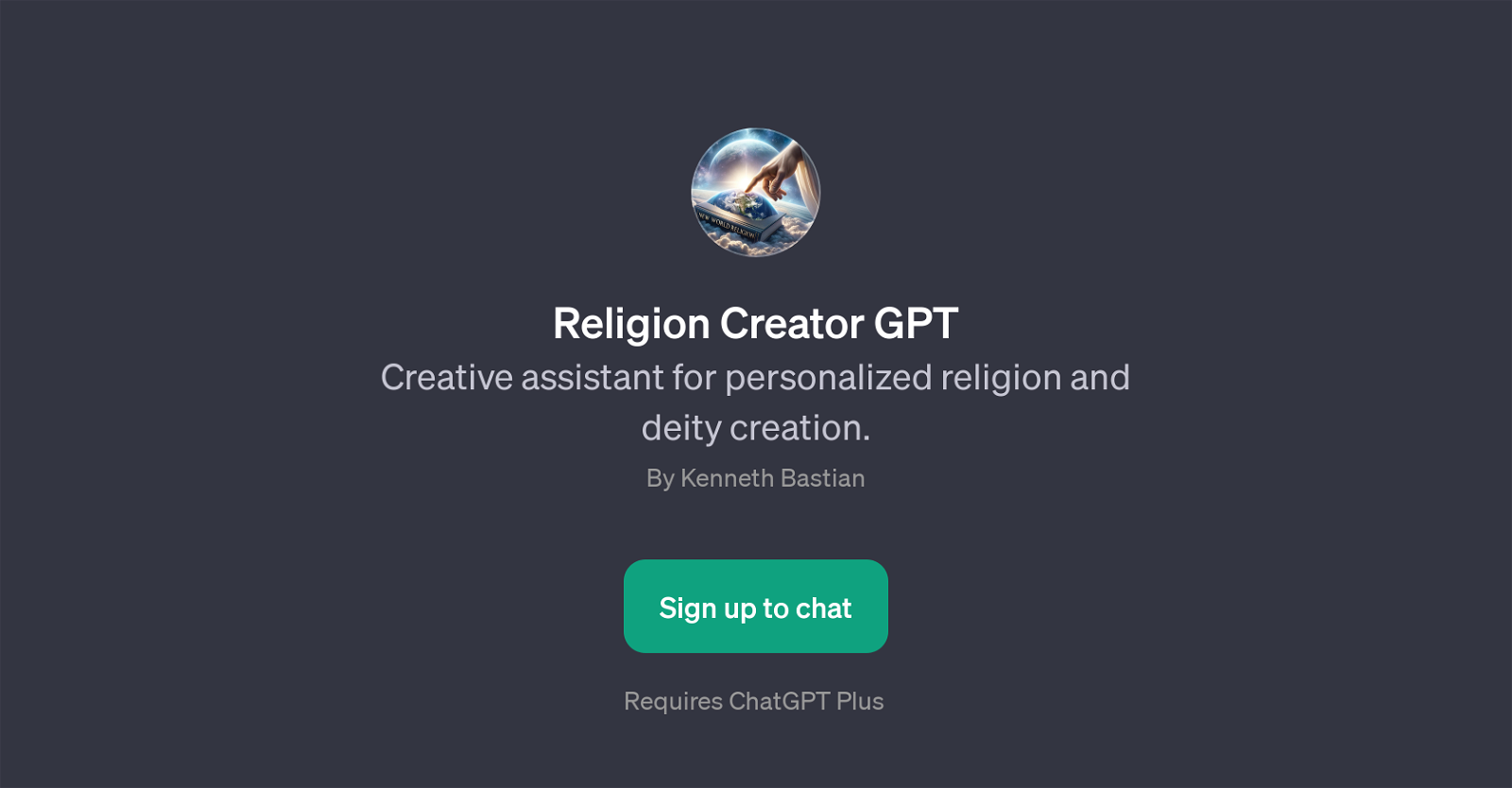Religion Creator GPT
The Religion Creator GPT operates as a specialized tool designed for personalized creation and development of religious concepts and deities. It's built on top of the ChatGPT platform, but with a specific focus.
Initiated by an individual named Kenneth Bastian, the GPT offers a unique interface and capabilities devised for those seeking to explore religious ideas or devise entirely new belief systems.
Through conversational AI, it enables users to structure and adjust religious narratives in accordance with their own ideologies. The tool further extends to rendering users the capacity to articulate as the godhead of their fabricated religion, which can greatly assist in forming a more comprehensive understanding of their ideation.
Additionally, the Religion Creator GPT is equipped to help in organizing an individual's formulated religious principles into a coherent document. Although it requires a ChatGPT Plus subscription, the ability to foster and develop religious doctrines through guided AI assistance can provide an insightful and unique experience for users interested in the nuanced field of religion creation.
Would you recommend Religion Creator GPT?
Help other people by letting them know if this AI was useful.
Feature requests
If you liked Religion Creator GPT
Featured matches
Other matches
People also searched
Help
To prevent spam, some actions require being signed in. It's free and takes a few seconds.
Sign in with Google