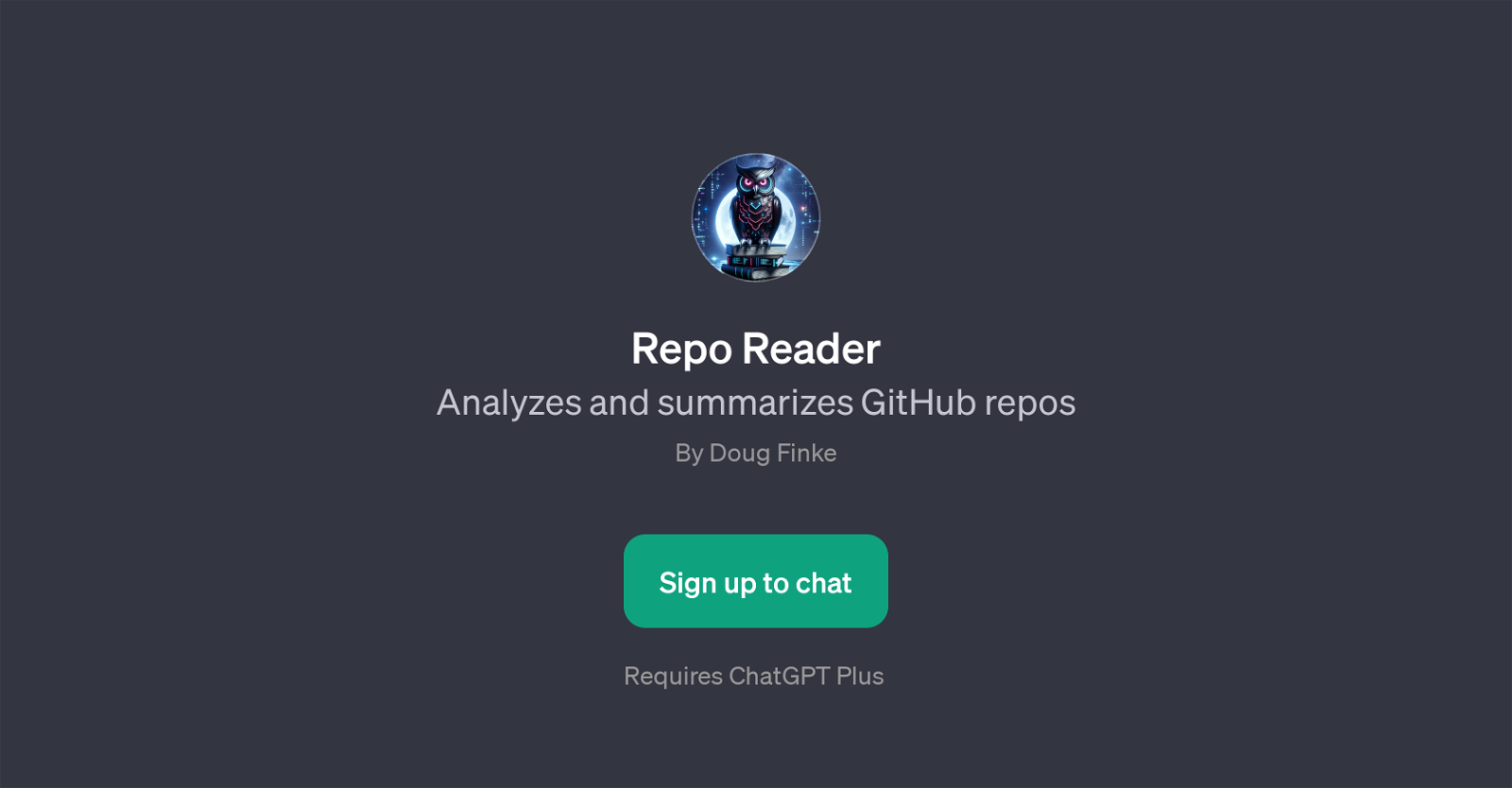Repo Reader
Repo Reader is a GPT designed to analyze and summarize GitHub repositories. Created by Doug Finke, it operates as an additional layer on top of ChatGPT and requires the user to have a ChatGPT Plus subscription.
The main functionality of Repo Reader is to provide comprehensive overviews of GitHub repositories by reading and interpreting their contents. It is not limited to extracting high-level information such as the number of commits, branches, or contributors to a repository but also dives much deeper.
For example, it can explain specific blocks of code and identify the role of various functions within the code. This makes it substantially easier for users, especially those unfamiliar with a specific repository, to understand its architecture, purpose, and operation.
Repo Reader's functions can be accessed through specific prompt starters like 'Summarize this repo', 'Explain this code', 'Repo stats for', and 'What's the function of'.
This GPT has broad application in the field of software development and project management, particularly when onboarding new team members to a project, analyzing competitors' software, or when trying to understand large and complex repositories.
Would you recommend Repo Reader?
Help other people by letting them know if this AI was useful.
Feature requests



2 alternatives to Repo Reader for Repo analysis
If you liked Repo Reader
Help
To prevent spam, some actions require being signed in. It's free and takes a few seconds.
Sign in with Google