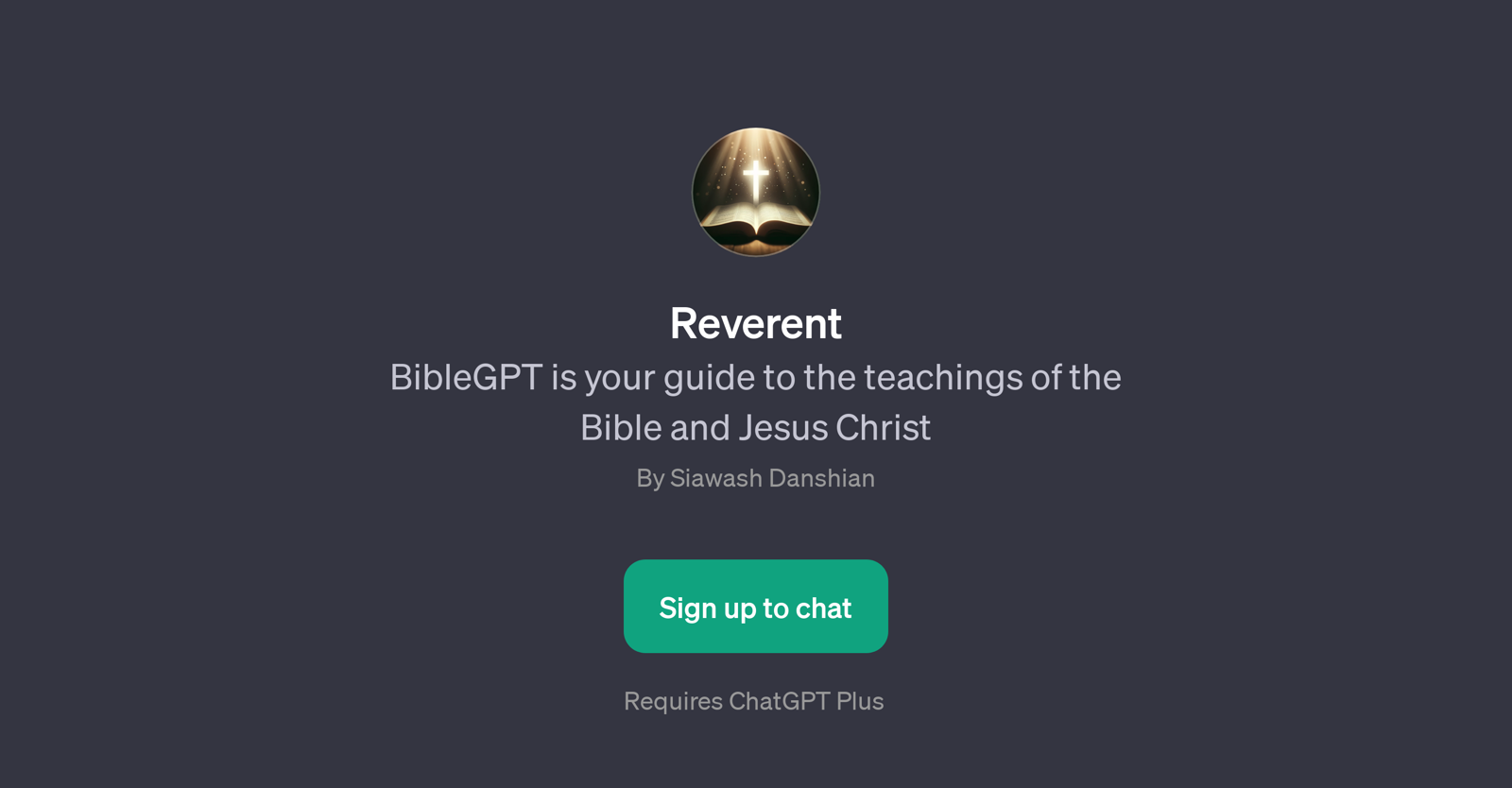Reverent BibleGPT
The 'Reverent BibleGPT' is a General-Purpose Technology (GPT) app built upon the ChatGPT framework. It serves as a guide to the teachings of the Bible and Jesus Christ.
Made accessible to those seeking support or wisdom from religious scripture, Reverent BibleGPT can deliver responses to varied prompts concerning biblical knowledge.
This tool gives users the ability to explore topics such as forgiveness and faith, or biblical narratives and teachings. It is also designed to offer guidance on how a user can theoretically reach out to Jesus Christ if needed.
Furthermore, the Reverent BibleGPT can simulate a conversation for confession as shown by the prompt example, 'Father I have sinned.' Overall, this GPT tool is intended to provide insightful and supportive responses based on broad-ranging religious queries and discussions.
To utilize this tool, users are required to sign up for the ChatGPT Plus service. The 'Reverent BibleGPT' can be useful for those seeking an interactive and dynamic way to investigate biblical teachings.
Would you recommend Reverent BibleGPT?
Help other people by letting them know if this AI was useful.
Feature requests
6 alternatives to Reverent BibleGPT for Biblical guidance
If you liked Reverent BibleGPT
Featured matches
Other matches
People also searched
Help
To prevent spam, some actions require being signed in. It's free and takes a few seconds.
Sign in with Google