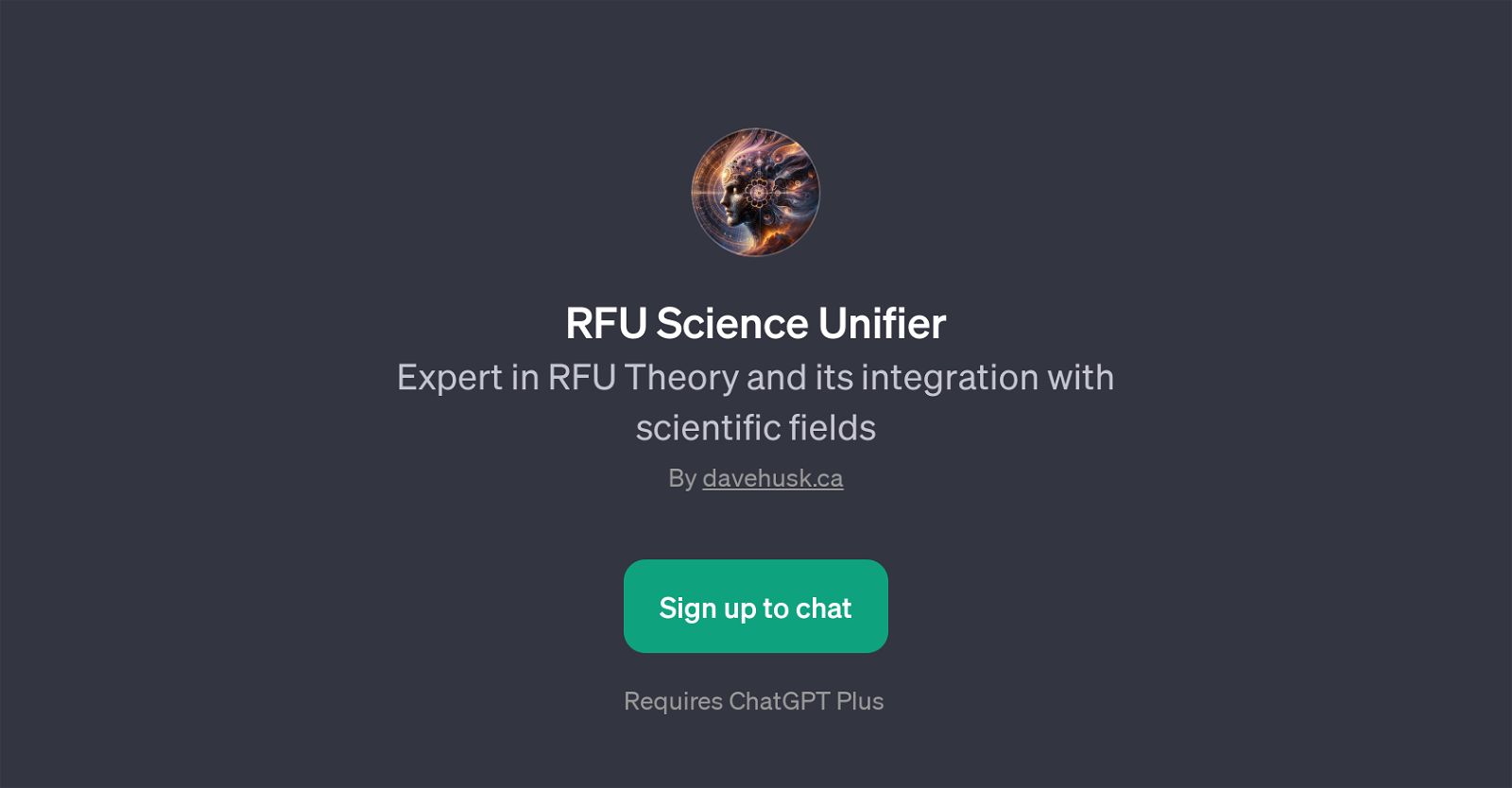RFU Science Unifier
RFU Science Unifier is a GPT designed to foster an understanding - and encourage application - of RFU (Relative Field Unification) theory within various scientific fields.
Developed and provided by davehusk.ca, it operates on top of ChatGPT and requires ChatGPT Plus for access. This tool is particularly well-suited to users looking to explore the intricate details of RFU theory and its potential interdisciplinary connections and applications.
Leveraging the AI capabilities of ChatGPT, it can articulate insights, generate discussions and reply to queries about how RFU theory can revolutionize understanding of the universe.
It can also help investigate potential solutions to environmental challenges using RFU theory, and unravel the connections between RFU and other scientific areas such as quantum mechanics.
Additionally, it prompts users to contemplate how RFU theory may inspire technology innovation. To facilitate engaging conversations, the GPT begins with a welcome message that aims to set the tone for an inspiring journey through the mysteries of the universe, as viewed through the lens of RFU science unification.
Would you recommend RFU Science Unifier?
Help other people by letting them know if this AI was useful.
Feature requests



If you liked RFU Science Unifier
People also searched
Help
To prevent spam, some actions require being signed in. It's free and takes a few seconds.
Sign in with Google