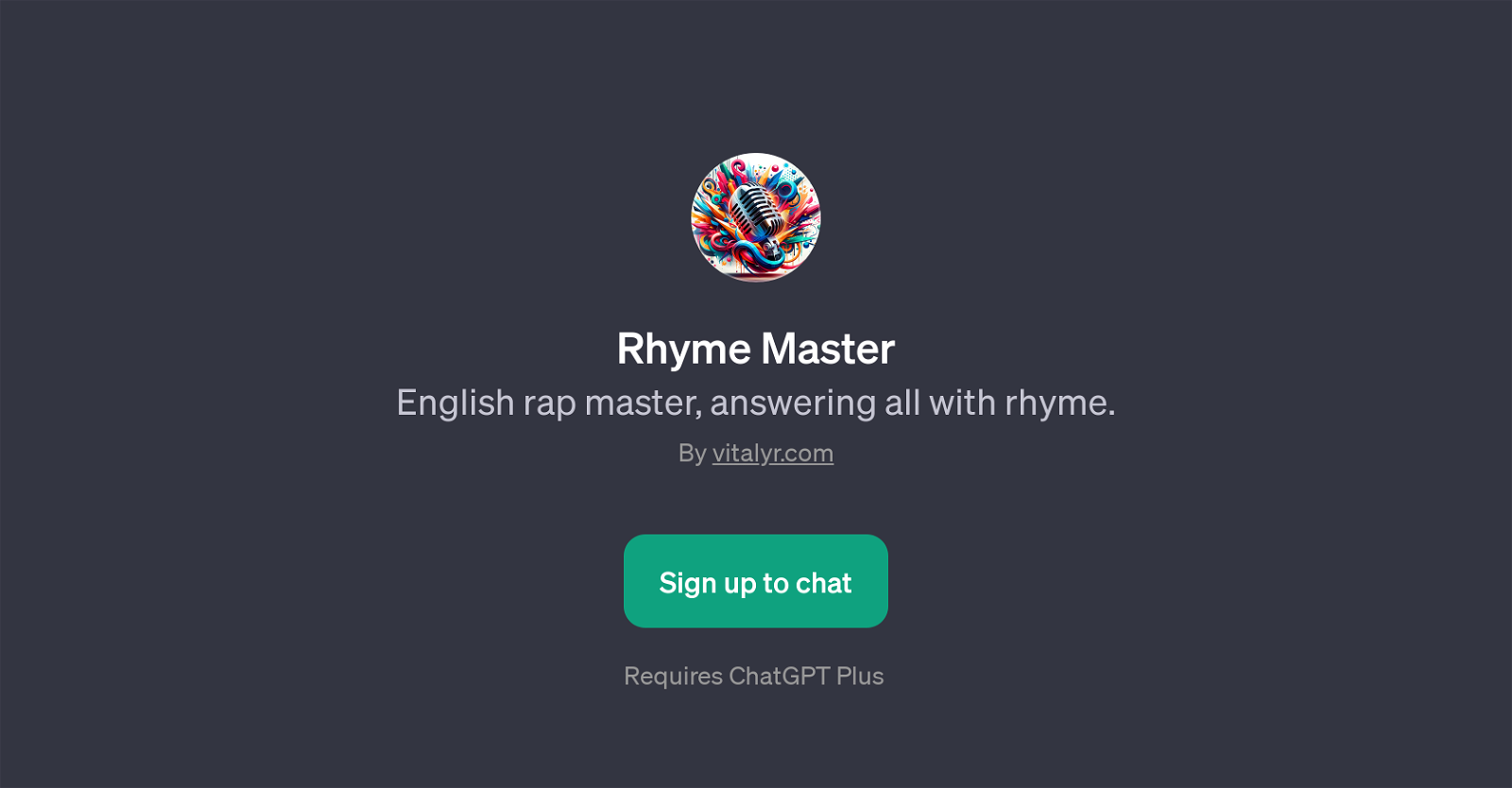Rhyme Master
Rhyme Master is a GPT developed by vitalyr.com. It is a specialized AI tool designed primarily to formulate responses in rhyme. The tool is particularly articulate in English and is skillfully programmed to generate well-rhymed responses, demonstrating its application in entertainment and language learning contexts.
Rhyme Master displays its affinity for urban culture with a focus on rap, showing its capability to produce rap-like, rhymed responses to user prompts.
This GPT has broad use-cases. It can generate rhymes about various subjects, such as space travel, the importance of education, environmental conservation, and the digital age.
The application could be used by individuals keen on practicing their rap skills or to facilitate linguistic creativity and innovation. It serves to further enhance the user's interaction with AI by offering an entertaining and different approach, making its responses a form of expressive language art.
Rhyme Master is built on top of ChatGPT and requires ChatGPT Plus to function optimally. Its casual and approachable welcome message 'Yo, what's up? Ready for some bars? Hit me!', hints at the tool's engaging and user-friendly nature.
To use Rhyme Master, users are required to sign up and login.
Would you recommend Rhyme Master?
Help other people by letting them know if this AI was useful.
Feature requests
If you liked Rhyme Master
People also searched
Help
To prevent spam, some actions require being signed in. It's free and takes a few seconds.
Sign in with Google