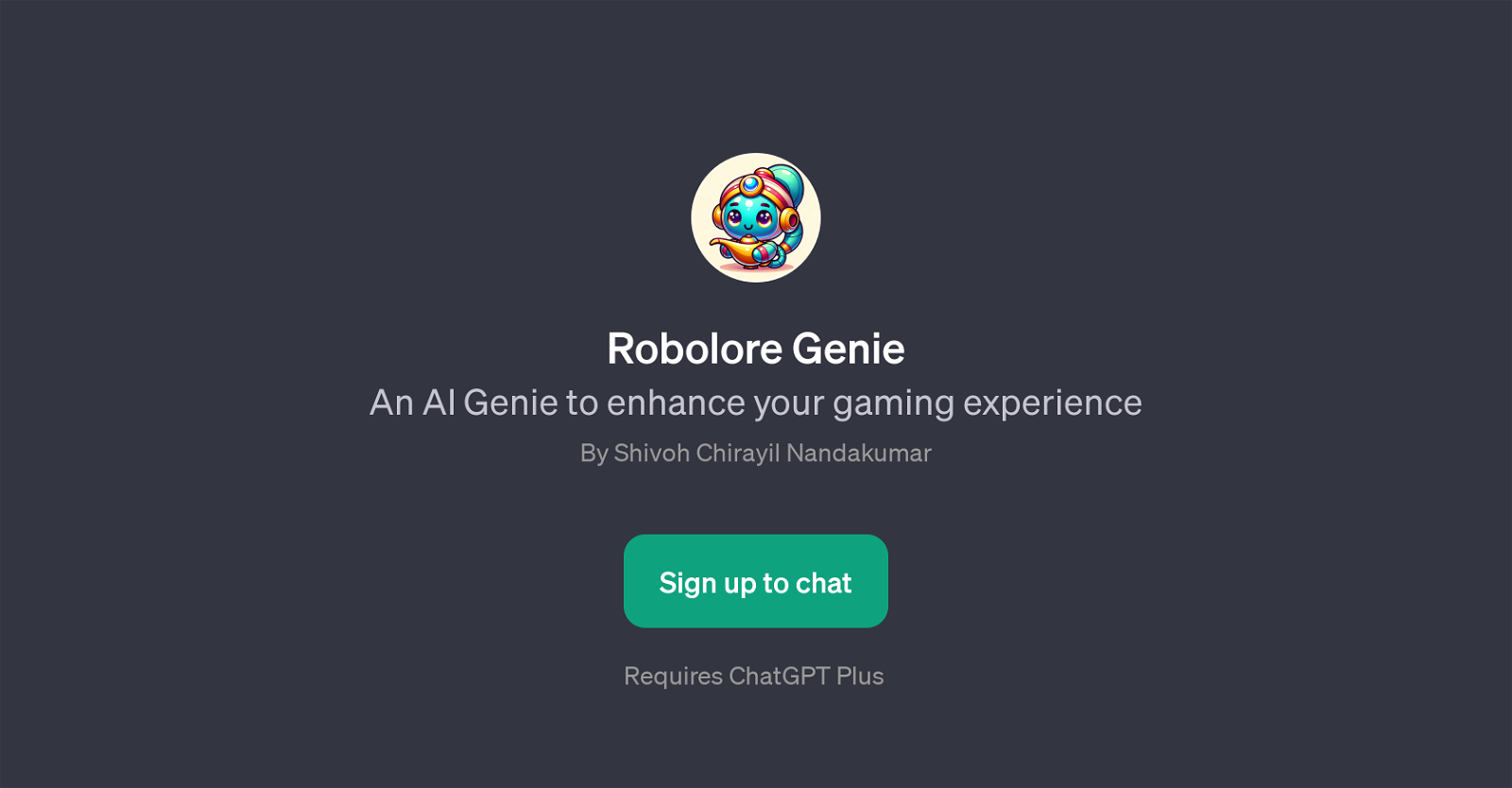Robolore Genie
Robolore Genie is a Generative Pretrained Transformer (GPT) designed to enhance a user's gaming experience. This GPT is created as an added layer over ChatGPT and aims to offer interactive solutions tailored for gaming scenarios and robot-themed adventures.
It is noted for its ability to answer gaming and robot-related inquiries such as 'How can I fix the robot?' and 'Tell me about robot sensors.' It can also assist users in plotting their next gaming steps with prompts like 'What's our next adventure?'.
One notable characteristic of Robolore Genie is its capability to foster a conversation surrounding the topic of robotics, thus serving as an engaging tool for users who are fascinated by gaming and robot lore.
Users will need to register and have a ChatGPT Plus subscription to use Robolore Genie. It provides gamers with an immersive experience and could be a suitable GPT for game enthusiasts seeking an innovative in-game narrative and dialogues.
It represents an intersection of AI, gaming, and narrative technologies, providing new avenues for gamers to explore their games in great depth.
Would you recommend Robolore Genie?
Help other people by letting them know if this AI was useful.
Feature requests



If you liked Robolore Genie
Help
To prevent spam, some actions require being signed in. It's free and takes a few seconds.
Sign in with Google