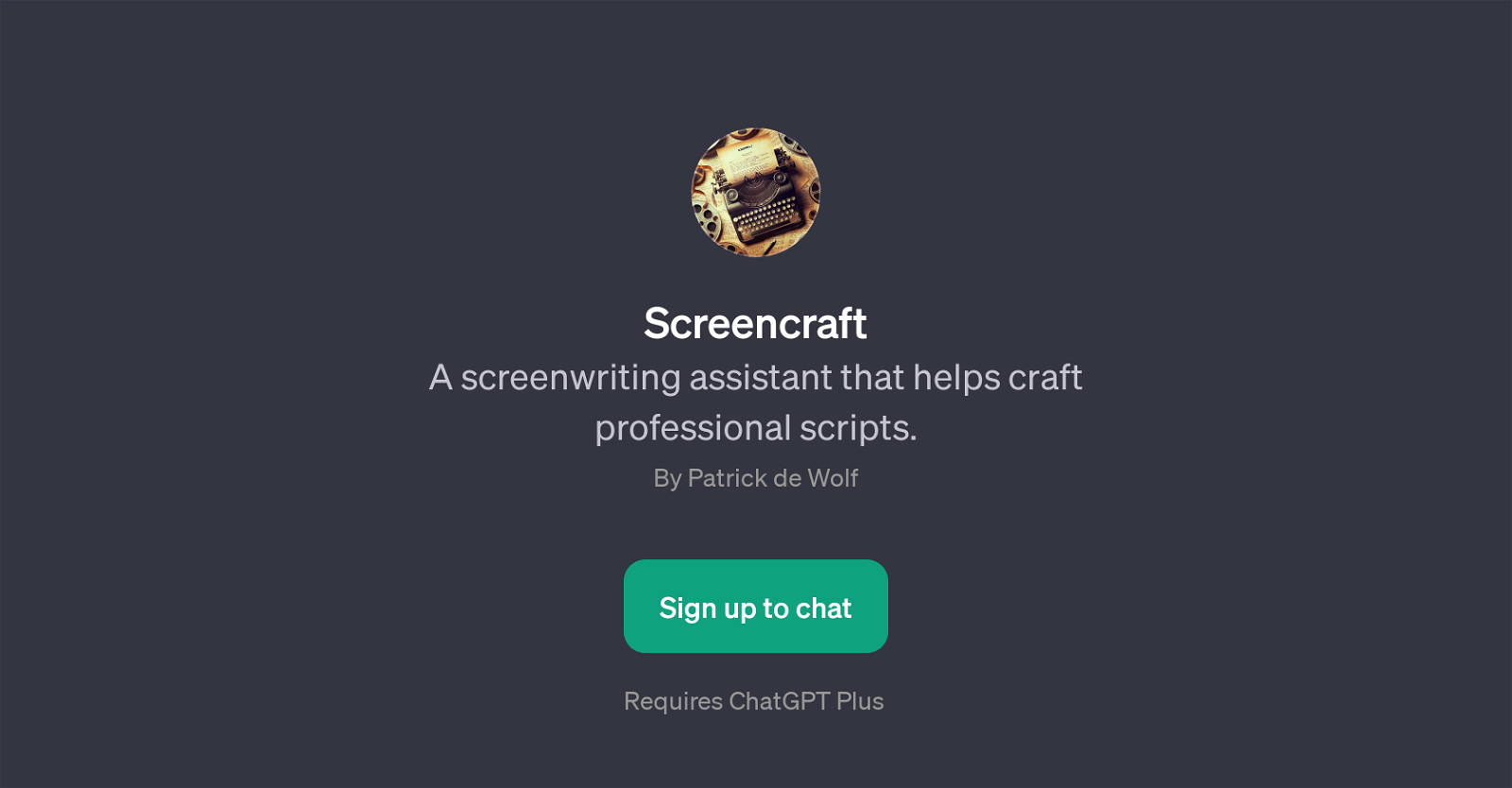Screencraft
Screencraft is a GPT designed to aid in screenwriting. Its purpose is to assist users in creating professional scripts. This tool should not be considered as simply an automated writing application but as an intelligent screenwriting companion.
The capabilities of Screencraft extend to several aspects of scriptwriting. It can provide prompt starters for various situations such as initiating dialogue scenes, introducing characters, formatting scenes, or explaining common screenwriting terms.
These prompt starters are useful features that enable writers to overcome creative blocks, structure their scripts better, and develop a deeper understanding of crucial screenplay writing techniques.
To access this GPT, a user would need to be signed up to ChatGPT Plus as it is an application built on top of ChatGPT. Overall, Screencraft has features that both novices and experienced screenwriters can find beneficial.
It leverages the power of AI to provide users with practical, intelligent suggestions, expanding their storytelling potential and aiding them in crafting better quality screenplays.
Would you recommend Screencraft?
Help other people by letting them know if this AI was useful.
Feature requests
If you liked Screencraft
Help
To prevent spam, some actions require being signed in. It's free and takes a few seconds.
Sign in with Google