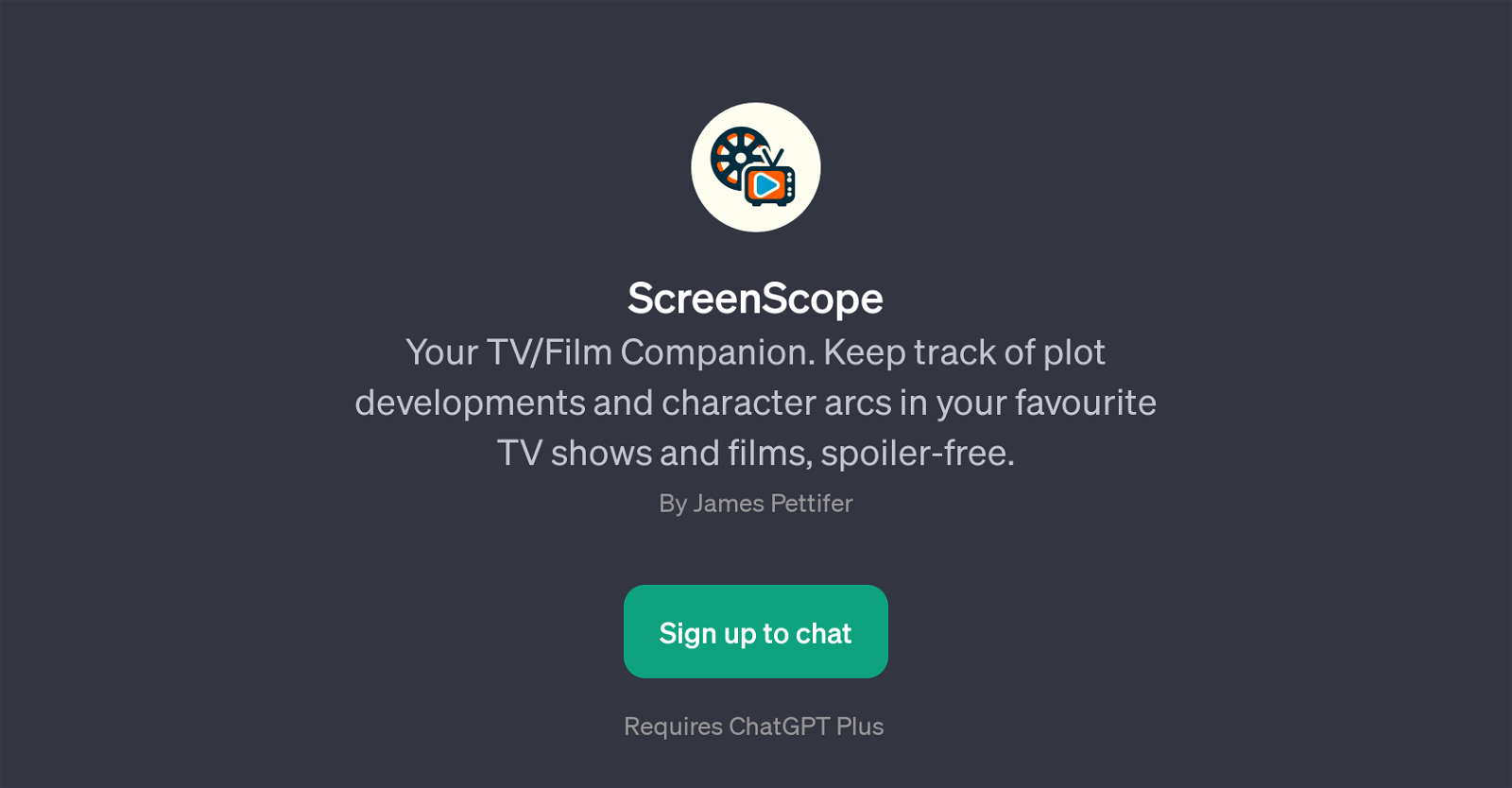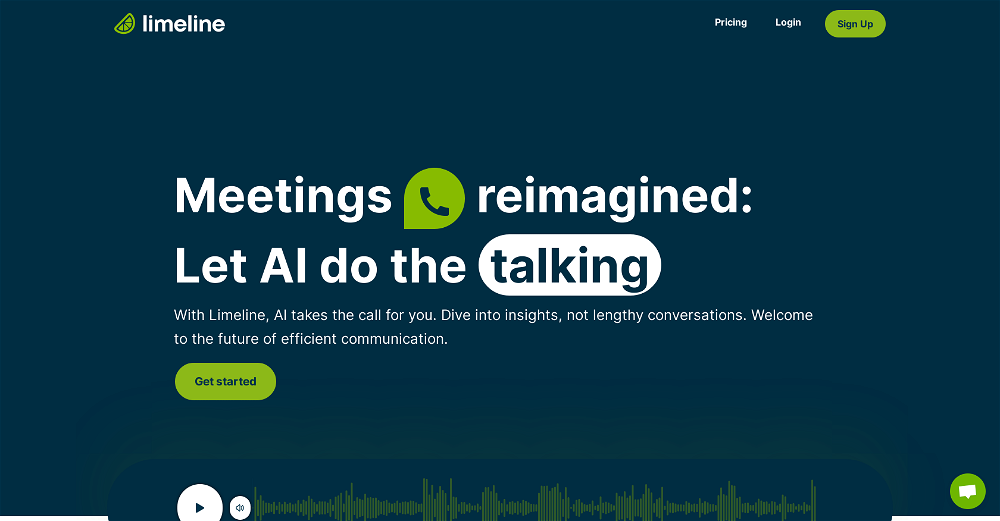ScreenScope
ScreenScope is a GPT designed to enrich your viewing experience of TV shows and films. Its core function is to assist viewers with tracking the progression of storylines and the development of character arcs within their favorite movies and series, while remaining conscientious of any potential spoilers.
The tool functions as a companion for TV and Film, providing useful, spoiler-free insights and explanations tailored to your viewing journey. The utility of ScreenScope extends to dissecting specific events or roles within a narrative, making it an ideal assistant for understanding complex series.
For instance, it can explain the implications of an event like 'Thanos snap' across the Marvel Universe or the role of a character within a specific series.
ScreenScope's interaction begins with a user-friendly prompt interface, with starter prompts such as 'What's happening in [TV Show] so far?', 'Can you explain [Character]'s role?', 'Why is [Event] important in [Series]?', among others.
To access the ScreenScope GPT, users are required to sign up to ChatGPT Plus. Overall, ScreenScope aims to enhance your understanding and enjoyment of your TV or movie world, in a clear, engaging, and spoiler-free manner.
Would you recommend ScreenScope?
Help other people by letting them know if this AI was useful.
Feature requests



If you liked ScreenScope
Featured matches
Other matches
People also searched
Help
To prevent spam, some actions require being signed in. It's free and takes a few seconds.
Sign in with Google