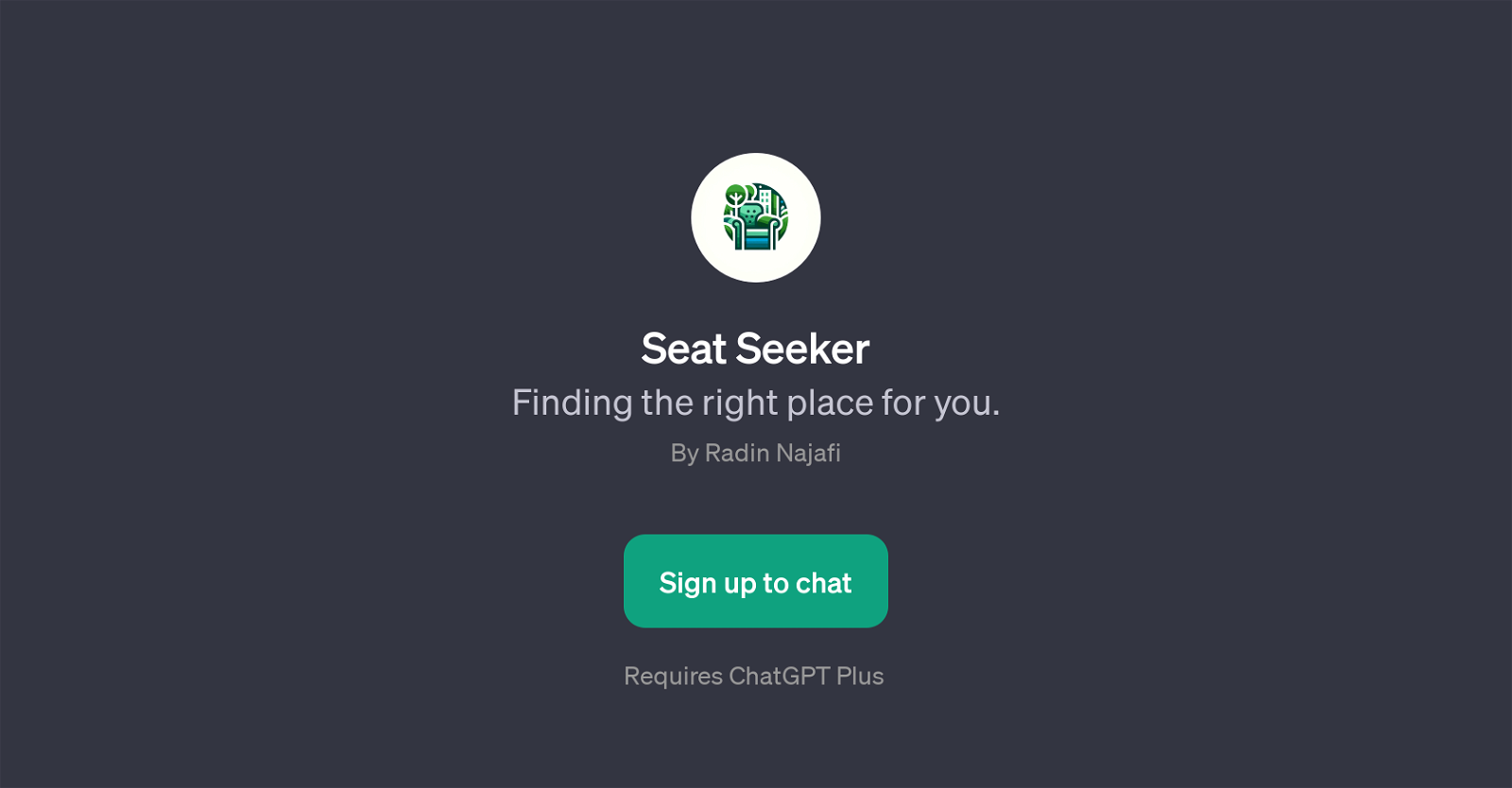Seat Seeker
Seat Seeker is a GPT developed to assist individuals in finding suitable spots according to their preferences and requirements. Whether you need a quiet place to study, a lively social space to relax, or a location with wi-fi and outlets where you can work, this GPT is designed to provide relevant suggestions tailored to your needs.Upon interacting with Seat Seeker, users are greeted with a prompt message, 'Hey, I'm Seat Seeker! Ready to find the perfect spot for you?'.
This signals the start of a conversation in which users can ask questions or state their specific needs. For example, 'Know a quiet spot with Wi-Fi for work near here?', 'Where's a good place with outlets for charging?', or 'Looking for a quiet study area nearby, any suggestions?'.Seat Seeker uses the power of AI to process these inquiries and to provide responses that match the user's requirements.
This assists users in discovering ideal locations without manually searching or asking others. Please note that to utilize Seat Seeker, a ChatGPT Plus subscription is required.
This AI tool is the perfect companion for those who frequently search for various places that fit their needs.
Would you recommend Seat Seeker?
Help other people by letting them know if this AI was useful.
Feature requests
1 alternative to Seat Seeker for Location recommendations
If you liked Seat Seeker
Help
To prevent spam, some actions require being signed in. It's free and takes a few seconds.
Sign in with Google