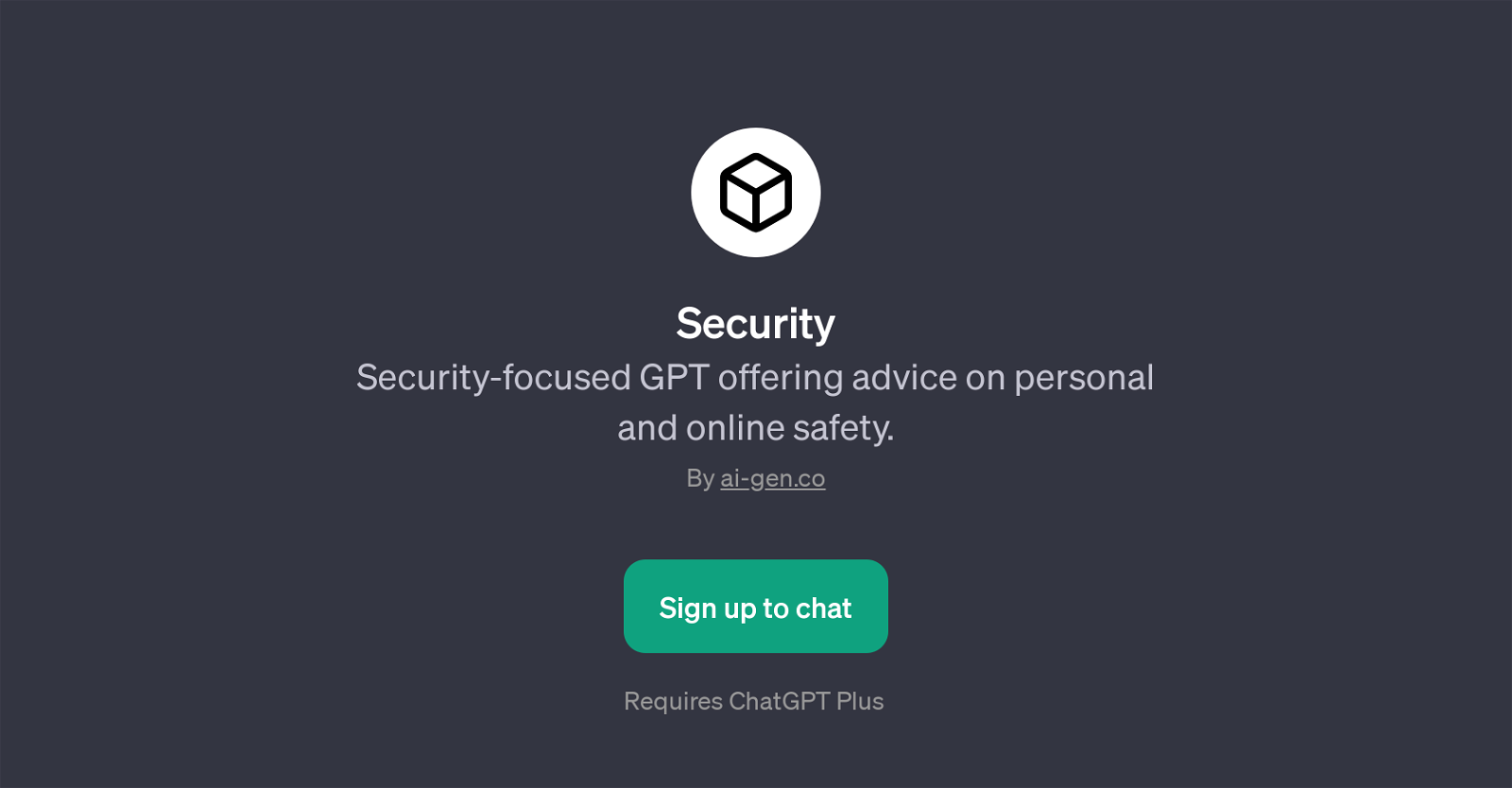Security
Security is a GPT that provides advisory services on personal and internet security. Developed by ai-gen.co, this tool utilizes the functionalities of ChatGPT Plus to generate security information based on user inquiries.
It caters to a wide variety of security questions related to both online safety and personal security. Users can ask this GPT about best practices for password management, personal identity protection online, the safety of using public Wi-Fi, and ways to enhance home security.
The GPT interacts with users through a chat interface and responds to prompts to offer insightful advice. All information relayed by the Security GPT is designed to help users make informed decisions regarding their safety in various settings.
However, while this tool does offer advice, users should still consider seeking professional help for more complex or critical security concerns. It's also worth noting that although this tool is built on the ChatGPT Plus model, it is essentially a separate application focused on security-related assistance.
Would you recommend Security?
Help other people by letting them know if this AI was useful.
Feature requests



1 alternative to Security for Security advice
If you liked Security
People also searched
Help
To prevent spam, some actions require being signed in. It's free and takes a few seconds.
Sign in with Google