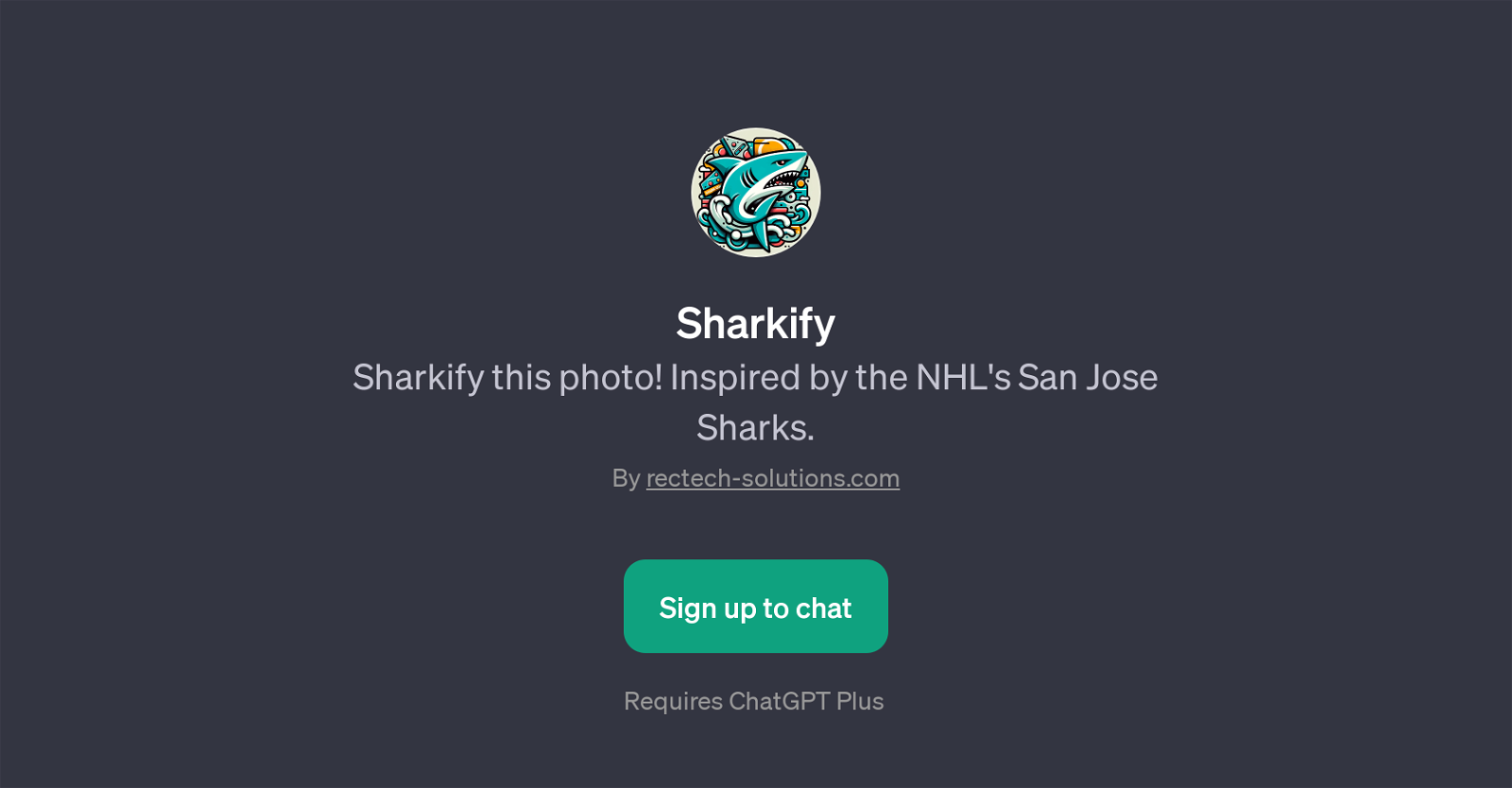Sharkify
Sharkify is a GPT designed to modify and transform photos with a thematic inspiration drawn from the NHL's San Jose Sharks. Developed by rectech-solutions.com, its functionalities are based on and require ChatGPT Plus.
The tool serves as a user-friendly platform for creating unique, Sharks-inspired images from standard photos. Its capabilities range from executing simple transformation requests to creating minimalist Sharks-style images, cartoony Sharks illustrations, surreal Sharks dreams, and even action-packed Sharks scenes.
The ability to transform pictures into retro comic styles adds a layer of versatility and creativity for the user. The process is initiated with prompt starters provided by the tool, giving the user an easy starting point.
The transformed image results carry a blend of the user's preferred style and the Sharkify's unique creative direction. Sharkify utilizes the power of AI to provide an excellent user experience, making it a compelling tool for photo transformation projects and image tweaking tasks.
Whether used for themed event planning, creating personalized visuals or to satisfy a sports fan's creative inclinations, this tool offers a refreshing way to engage with the theme of the iconic San Jose Sharks.
Would you recommend Sharkify?
Help other people by letting them know if this AI was useful.
Feature requests
If you liked Sharkify
Help
To prevent spam, some actions require being signed in. It's free and takes a few seconds.
Sign in with Google