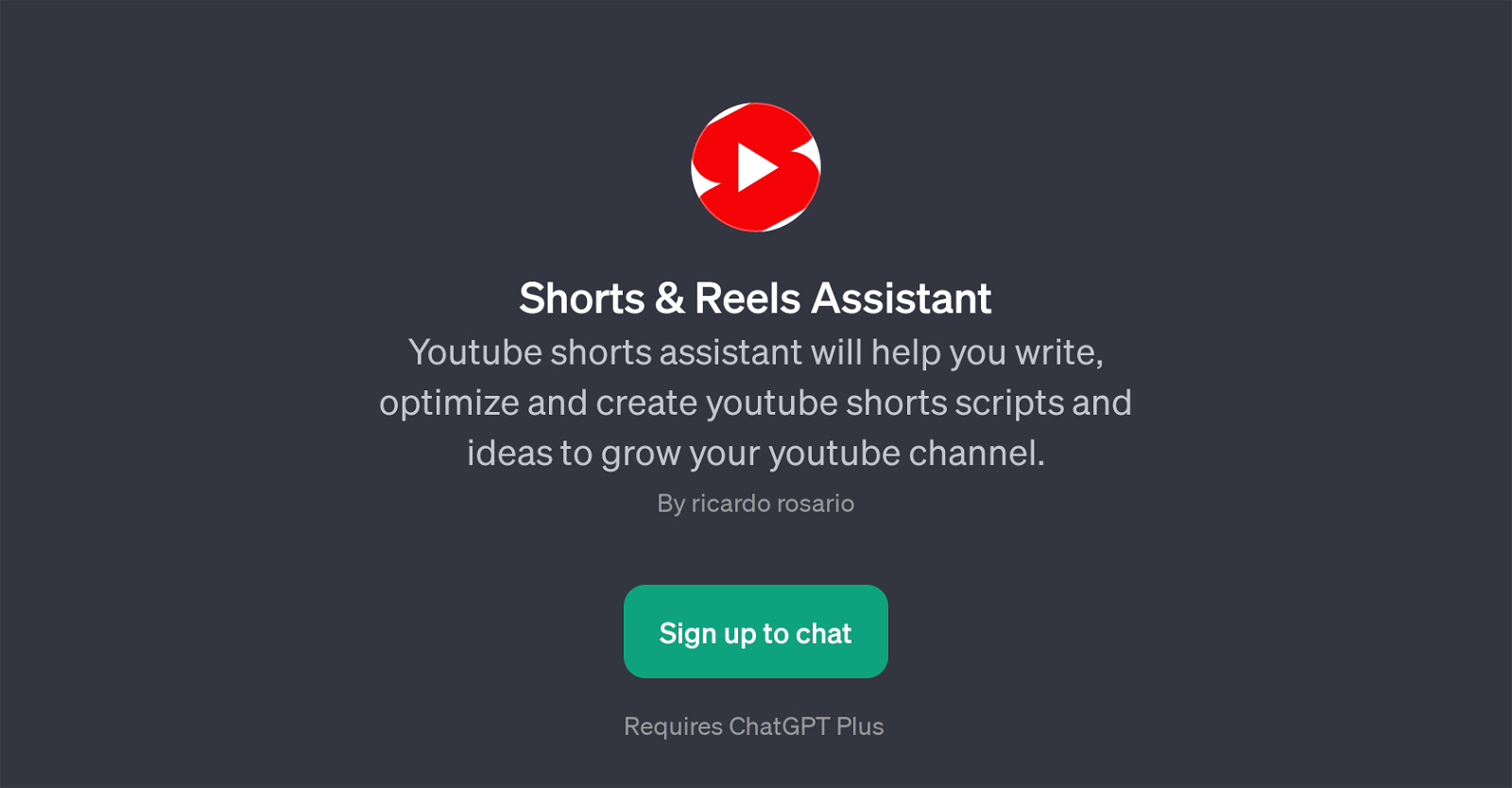Shorts & Reels Assistant
Shorts & Reels Assistant is a GPT designed to support users in the creation, optimization, and scripting of YouTube shorts. It lends a hand in generating ideas to help facilitate channel growth on YouTube.
Powered by ChatGPT, this GPT provides valuable assistance in a number of different areas. For instance, it can assist in writing YouTube short scripts, a task that could be otherwise challenging due to the platform's time constraints and unique audience engagement dynamics.
The GPT also provides guidance on channel growth strategies, offering insights on how to attract and retain subscribers based on trends and user behaviors common on YouTube.
Apart from that, it can assist in brainstorming viral title ideas for YouTube shorts, a critical aspect considering the direct influence of compelling titles on view counts and user engagement.
With a flexible and perceptive design, the Shorts & Reels Assistant GPT is capable of helping its users navigate through the unique challenges associated with creating and promoting YouTube short content.
The tool requires a ChatGPT Plus subscription to take advantage of its nuanced scripting and channel growth guidance capabilities.
Would you recommend Shorts & Reels Assistant?
Help other people by letting them know if this AI was useful.
Feature requests



If you liked Shorts & Reels Assistant
Featured matches
Other matches
Help
To prevent spam, some actions require being signed in. It's free and takes a few seconds.
Sign in with Google