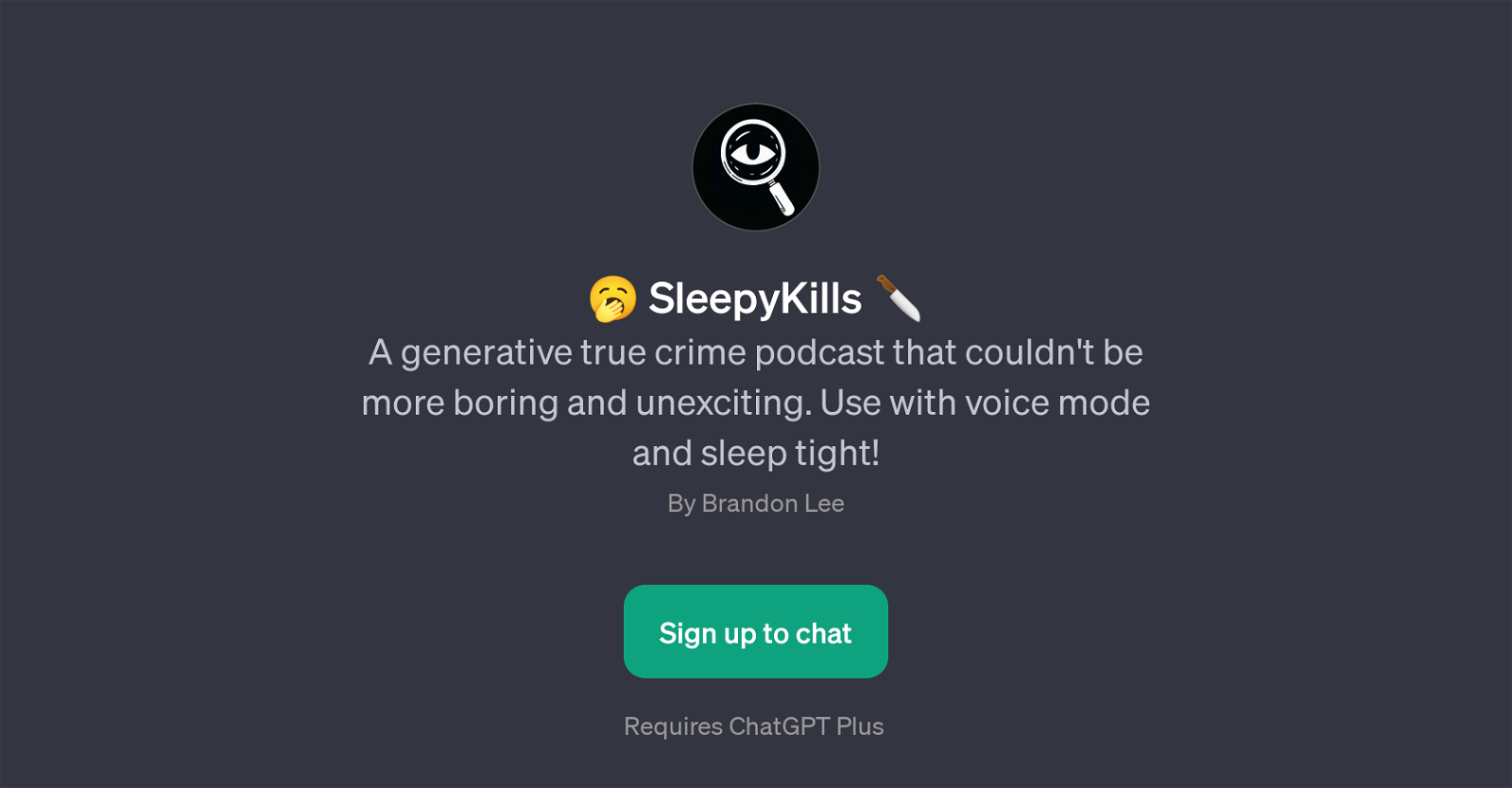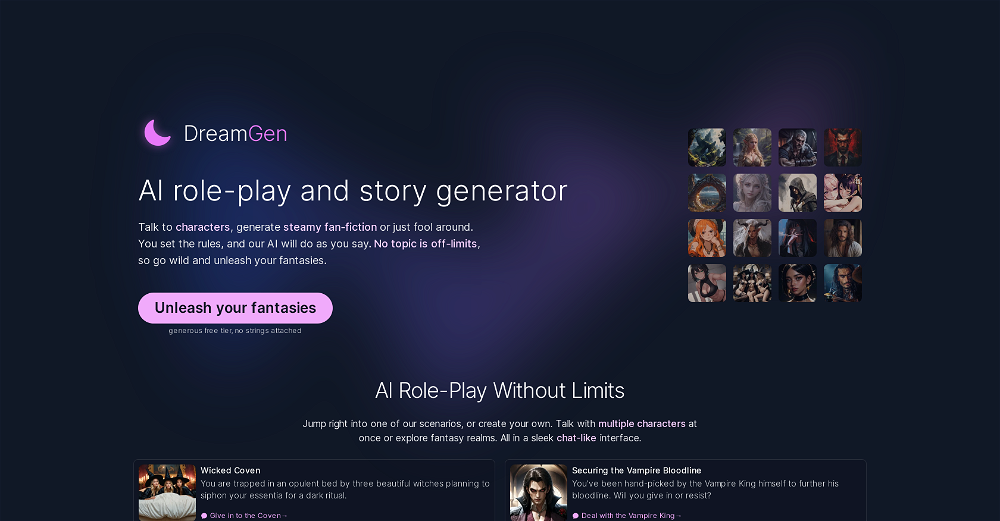SleepyKills
SleepyKills is a GPT that functions as a generative true crime podcast with a unique twist. Its main feature is the creation of true crime stories that are intentionally mundane, boring, and unexciting.
The aim of this design is to assist users in falling asleep, making it a potentially useful tool for individuals seeking sleep aids with an unusual touch.
The GPT can be utilized in voice mode, further adding to its user-friendly features and accessibility. The generated true crime stories tackle a variety of sub-genres, such as murder cases and uneventful true crime narratives, allowing for a wide range of content to keep the listener engaged, while still maintaining the boring and mundane atmosphere intended.
Developed by Brandon Lee, SleepyKills's operation requires the usage of ChatGPT Plus. With this GPT, users are welcomed to a world of common-place true crime stories, where they can prompt the AI with starters like 'Tell me about a mundane murder case', 'Describe a boring true crime story', 'Narrate a true crime story with unexciting details', or 'Share a long, uneventful true crime story'.
Overall, SleepyKills is a unique implementation of AI storytelling, focusing on a market niche that combines interests in true crime and sleep aids.
Would you recommend SleepyKills?
Help other people by letting them know if this AI was useful.
Feature requests



If you liked SleepyKills
Featured matches
Other matches
People also searched
Help
To prevent spam, some actions require being signed in. It's free and takes a few seconds.
Sign in with Google