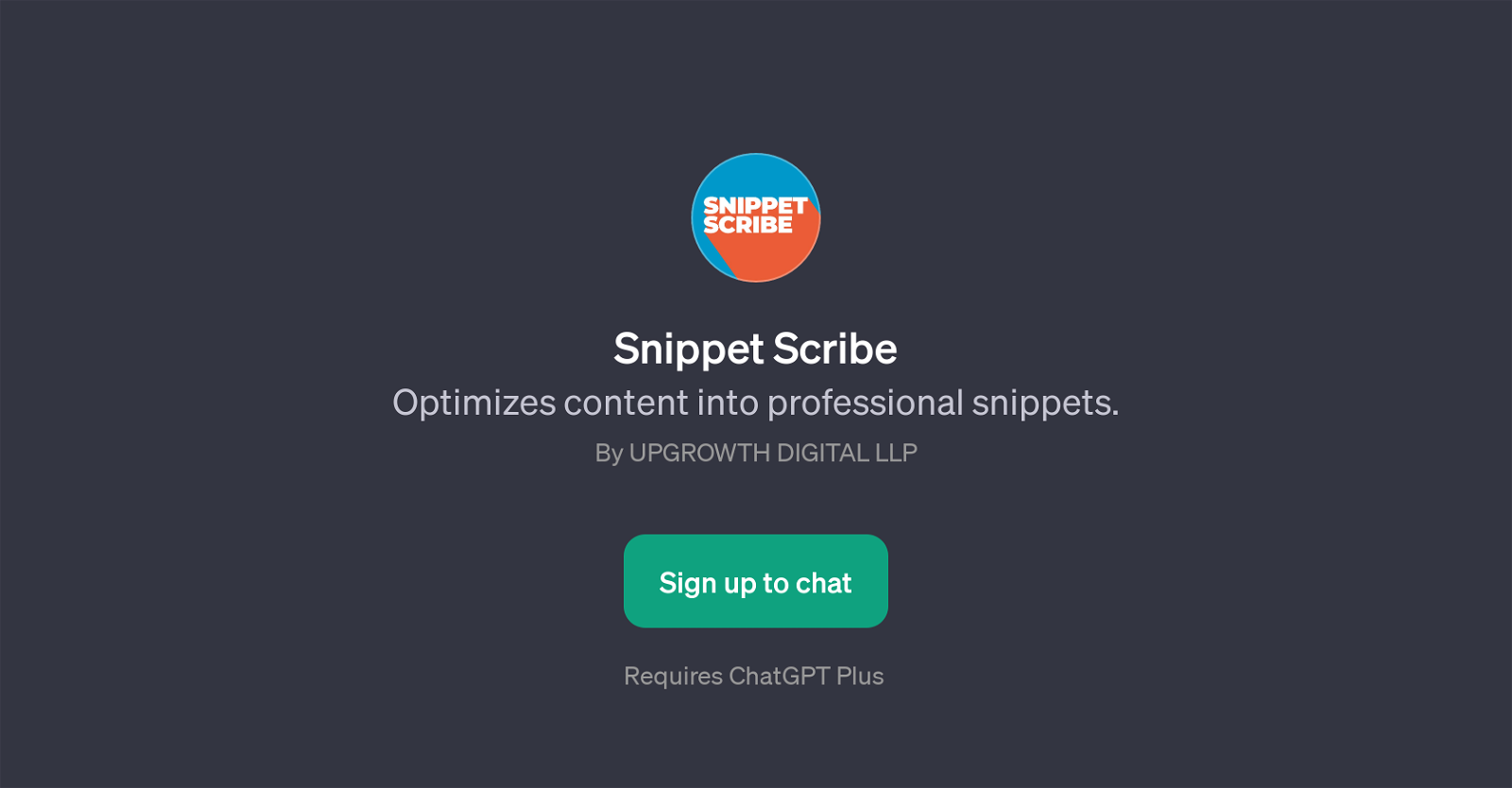Snippet Scribe
Snippet Scribe is a GPT designed to optimize content into professionally crafted snippets. Developed by UpGrowth Digital LLP, the tool's utility is built to enhance ChatGPT functionality wherein it requires ChatGPT Plus for operation.
The primary role of this GPT is to distill large text content into its most significant and digestible form, i.e., into 'snippets'. Its applications range across various content forms and themes including, but not limited to innovation, sustainable living, digital marketing, and health and wellness.
When provided with content and a keyword, the GPT extracts and refines the most relevant parts of the text to create a concentrated, value-rich snippet that appropriately represents the original content's theme or subject.
This process not only simplifies comprehensive text but also presents it in a manner that is quick to understand and easy to communicate. Snippet Scribe is therefore highly beneficial for users looking to condense and articulate comprehensive content into professionally succinct pieces that maintain the focus on key themes or topics.
Would you recommend Snippet Scribe?
Help other people by letting them know if this AI was useful.
Feature requests
If you liked Snippet Scribe
People also searched
Help
To prevent spam, some actions require being signed in. It's free and takes a few seconds.
Sign in with Google