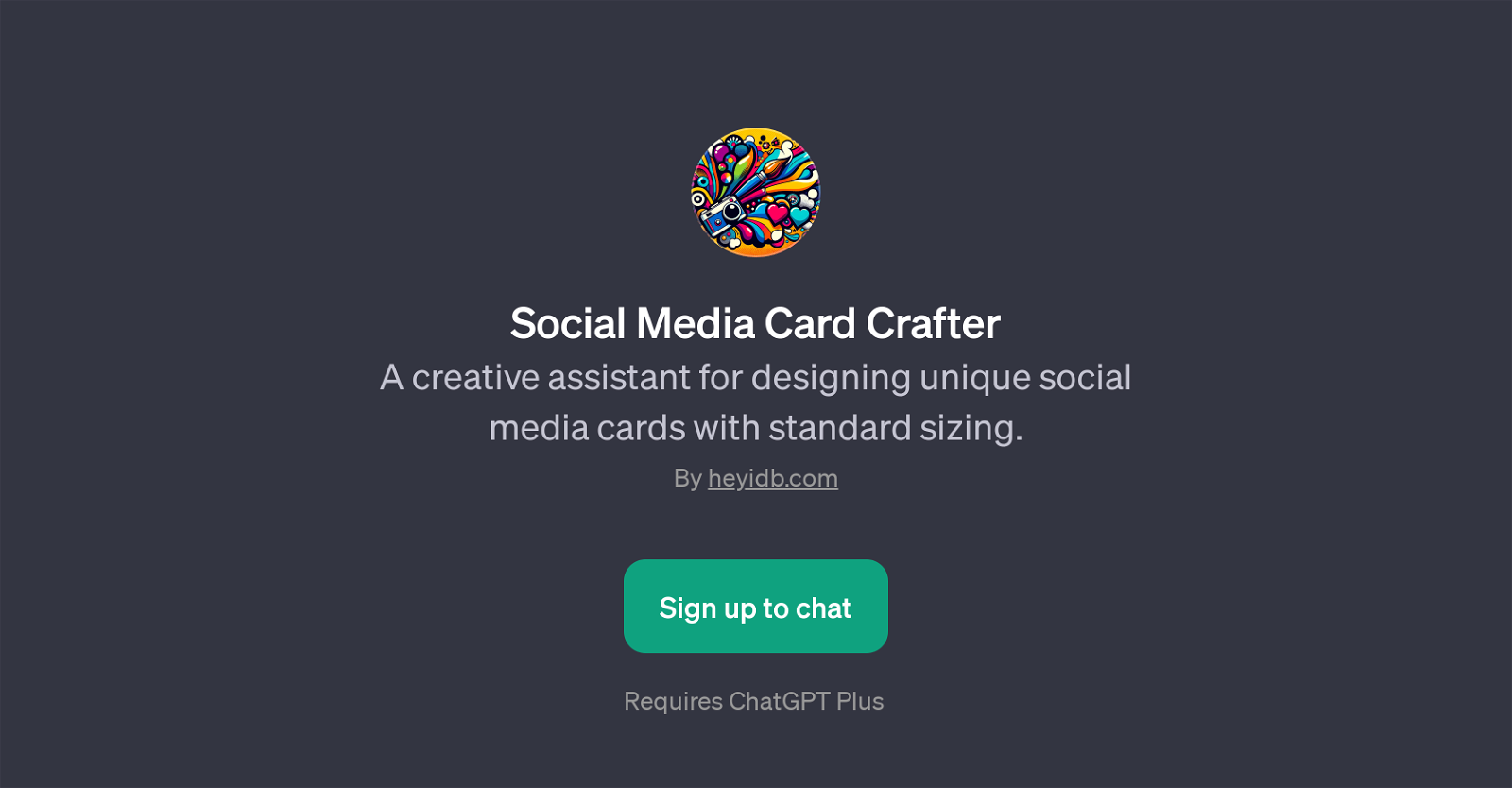Social Media Card Crafter
Social Media Card Crafter is a GPT that functions as a creative assistant, helping users design unique cards intended for social media platforms. This tool is adept in working with standard social media card sizes, fitting within the requirements set by various platforms.
Leveraging the power of ChatGPT, Social Media Card Crafter simplifies the design process by interacting with users and understanding their design needs.
Through this GPT, individuals can craft an array of social media cards that focus on a number of varied themes, such as summer sales, music event announcements, business endeavours like a coffee shop promotion, or personal events like birthday greetings.
This breaks down the barriers to design and allows users, irrespective of their design skills, to create beautiful and appropriate social media cards for their needs.
An additional requirement for optimally utilizing this GPT is a ChatGPT Plus subscription. Sign-ups and interactions with this GPT are facilitated through heyidb.com, an external website.
Crafting striking, engaging, and contextually appropriate social media cards becomes less daunting, more user-friendly and creative with the Social Media Card Crafter GPT.
Would you recommend Social Media Card Crafter?
Help other people by letting them know if this AI was useful.
Feature requests



If you liked Social Media Card Crafter
People also searched
Help
To prevent spam, some actions require being signed in. It's free and takes a few seconds.
Sign in with Google