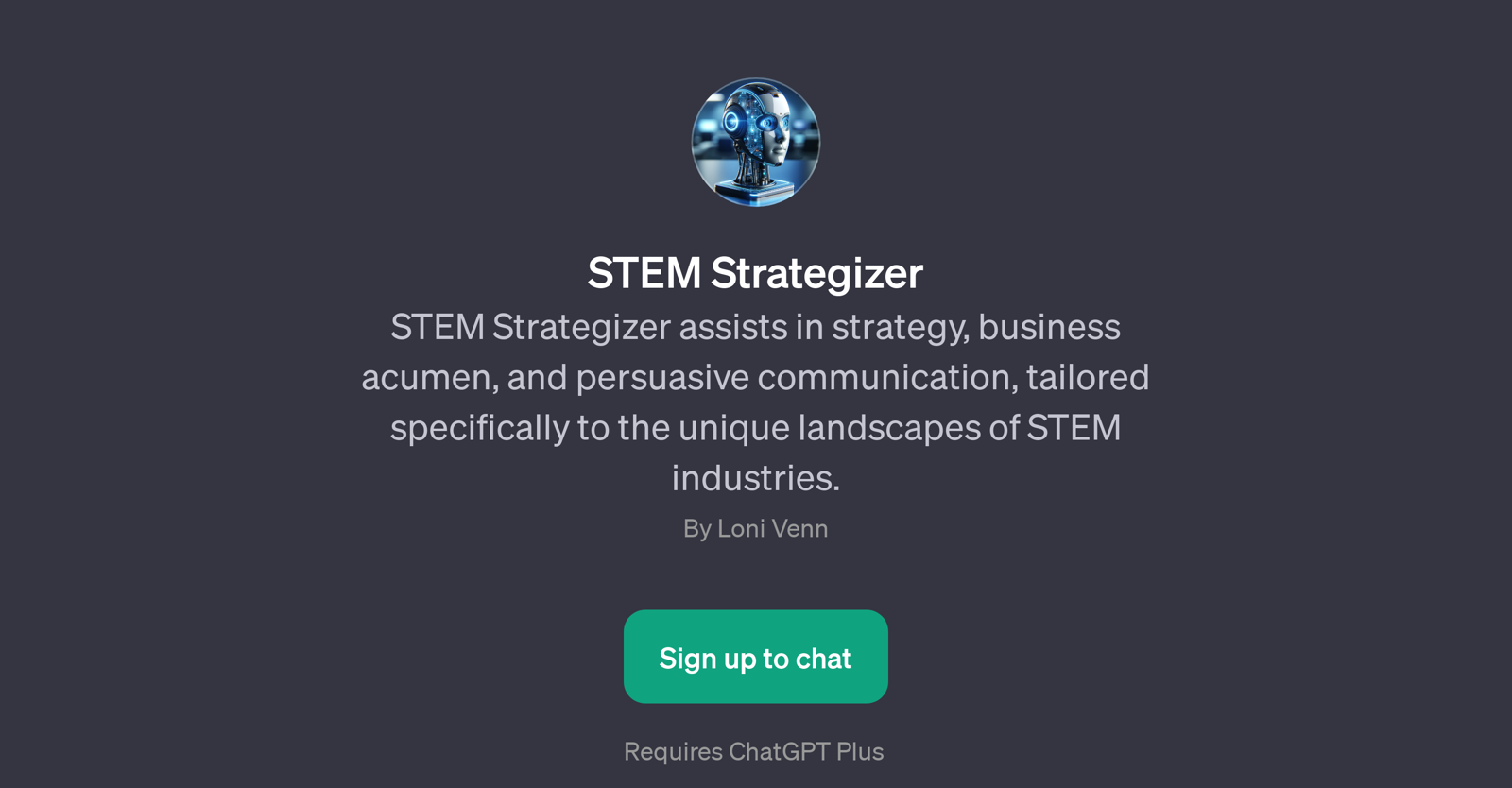STEM Strategizer
STEM Strategizer is a GPT developed to provide support in strategic thinking, business comprehension, and persuasive communication, with an emphasis on the specific requirements of science, technology, engineering, and mathematic (STEM) sectors.
This GPT is significantly useful to anyone involved in these industries, whether they're decision-makers seeking to strengthen their strategic acumen, students learning the ropes of the industry, or professionals wanting to refine their communication skills within the context of STEM.
The tools ability to offer customised, context-specific suggestions and insights makes it an invaluable asset in any STEM-focused environment. As a GPT, STEM Strategizer works atop the ChatGPT platform, thus a ChatGPT Plus subscription may be required for its use.
The tool is accessible to registrants, providing a smooth and efficient communication experience for users of all levels, from STEM industry newcomers to established professionals.
This tool is designed to be an enabling resource for the field, enhancing both the strategic understanding and communication skills required in the diverse and unique landscapes of STEM industries.
Would you recommend STEM Strategizer?
Help other people by letting them know if this AI was useful.
Feature requests



If you liked STEM Strategizer
Featured matches
Other matches
Help
To prevent spam, some actions require being signed in. It's free and takes a few seconds.
Sign in with Google