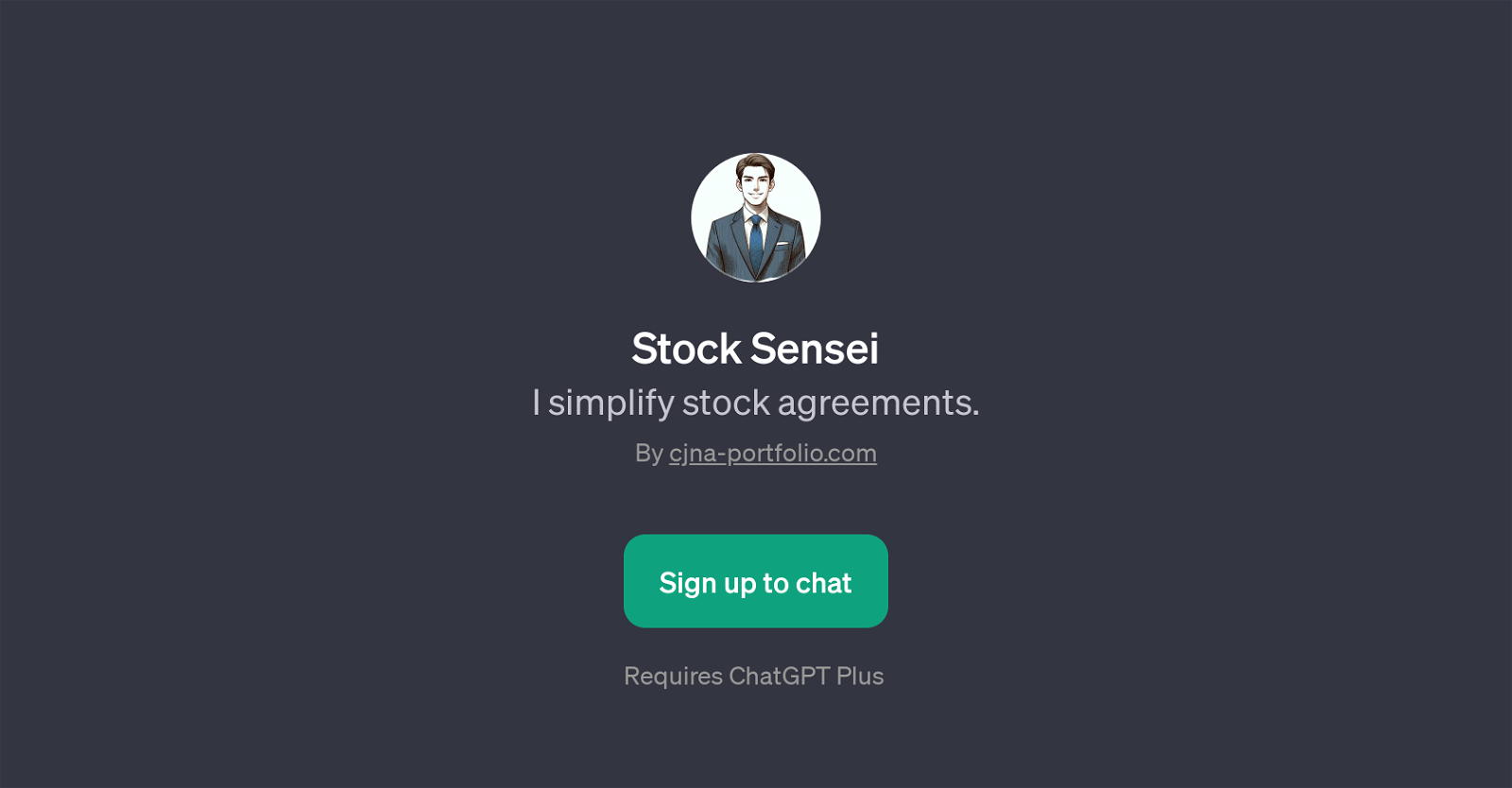Stock Sensei
Stock Sensei is a GPT designed to simplify stock agreements. By providing expert analysis and help with understanding complex agreements, it is valuable for individuals or businesses dealing with stock agreements who need clarification on legal clauses, terms, and sections within these documents.
The functionality of Stock Sensei goes beyond just simplification, with features dedicated to analyzing documents and clauses, providing summaries of sections, and offering industry insight by highlighting common practices.
This GPT acts as a powerful tool to assist users in navigating stock agreements and ensuring they fully understand the details of the documents they are dealing with.
Stock Sensei interacts with users via a chat interface, interpreting and responding to natural language queries to deliver detailed, specific, and comprehensive explanations.
It will answer queries like 'what does this clause mean?' or 'can you analyze this document for me?', making contract review more accessible and less time-consuming.
Sign-up is required for usage, and it necessitates a subscription to ChatGPT Plus. This useful tool can potentially save users a significant amount of time, reduce the risk of misunderstanding critical document details, and ultimately aid in making informed decisions about stock agreements.
Would you recommend Stock Sensei?
Help other people by letting them know if this AI was useful.
Feature requests



If you liked Stock Sensei
Featured matches
Other matches
People also searched
Help
To prevent spam, some actions require being signed in. It's free and takes a few seconds.
Sign in with Google