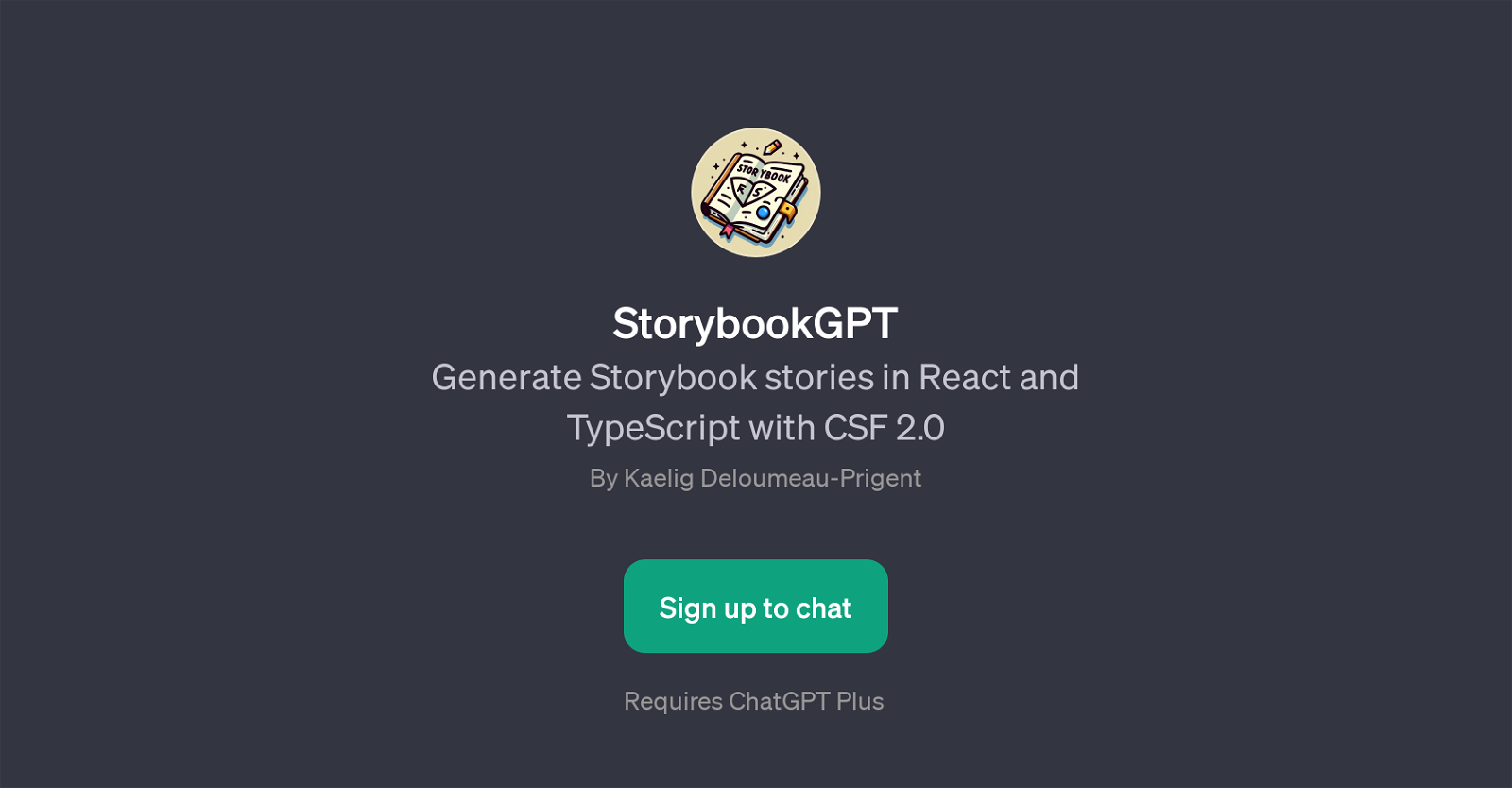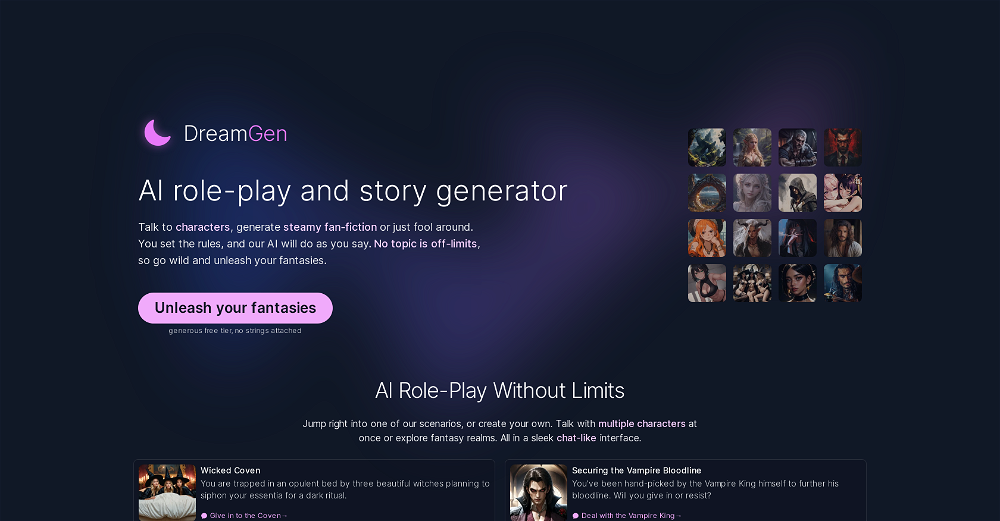StorybookGPT
StorybookGPT is a GPT that has the ability to generate Storybook stories in React and TypeScript using the Component Story Format (CSF) 2.0. Designed and developed by Kaelig Deloumeau-Prigent, the tool specifically aids in creating examples for a hypothetical heading component.
The GPT works on the basis of a welcome message, typically beginning with 'Hi there! Ready to write some Storybook stories?'. The aim of the GPT is to streamline the process of creating Storybook stories and to make it more intuitive and accessible.
This tool can be used to generate stories for different components, thereby serving as a valuable tool for developers working on projects in React and TypeScript.
Its use of CSF 2.0 demonstrates its focus on creating stories that are portable and easy to use. However, one important thing to note is that the use of this tool requires a subscription to the ChatGPT Plus service.
In essence, StorybookGPT integrates with ChatGPT, allowing users to efficiently create and work with Storybook stories in their respective projects.
Would you recommend StorybookGPT?
Help other people by letting them know if this AI was useful.
Feature requests



If you liked StorybookGPT
Featured matches
Other matches
Help
To prevent spam, some actions require being signed in. It's free and takes a few seconds.
Sign in with Google