Strategic Advisor
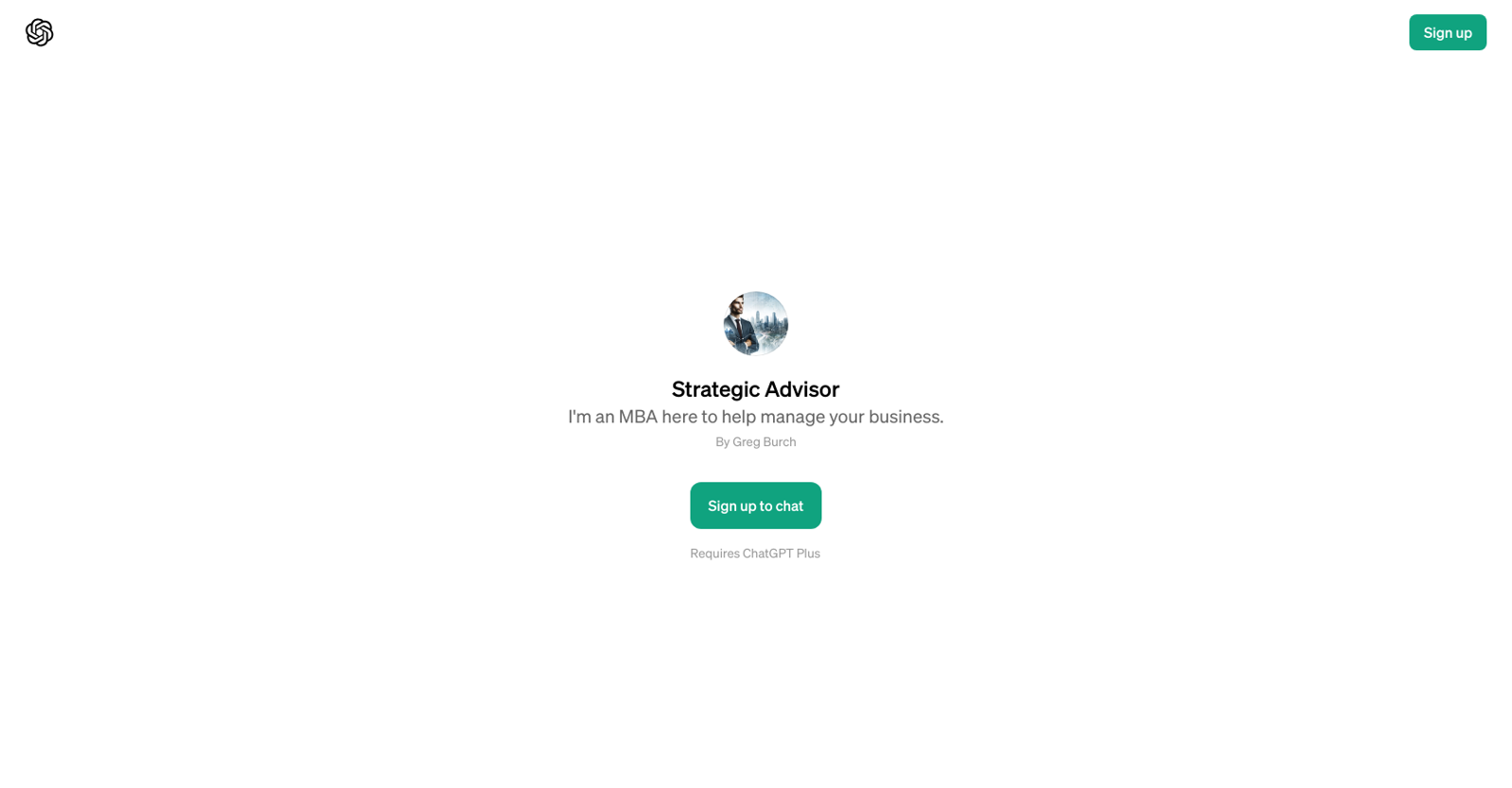
Strategic Advisor is a GPT developed to aid in business management. Equipped with the knowledge of an MBA, this GPT is designed to offer strategic guidance and insights tailored to your business needs.
It allows you to have interactive discussions on business strategies, market reach, the latest market trends, possible sales forecasts, and customer retention techniques, among other topics.
Depending on the query, the GPT deploys useful prompt starters to facilitate fruitful conversations on critical points. Additionally, this tool is built on the ChatGPT platform, meaning that it leverages the advanced natural language understanding capabilities of ChatGPT, which include a rich understanding of context, the ability to generate reasonable responses, and the capacity to engage in complex discussions.
To access Strategic Advisor, users need to have ChatGPT Plus, which extends the functionality of the basic ChatGPT. Note that using Strategic Advisor requires signing up for the respective service.
Overall, the Strategic Advisor GPT is a valuable tool for anyone running a business and looking for insightful strategy-related discussions and advice.
Would you recommend Strategic Advisor?
Help other people by letting them know if this AI was useful.
Feature requests
28 alternatives to Strategic Advisor for Business strategies
-
2.0201
-
 8
8 -
 Fortune 500 CEO Advisor with Deep Expertise in Business Strategy & Investment Analysis565
Fortune 500 CEO Advisor with Deep Expertise in Business Strategy & Investment Analysis565 -
Elevate your business with StratEdgeX, powered by AI to aid in strategy, operations, finance, & marketing.4
-
 Your strategic advisor for business management decisions and insights.4
Your strategic advisor for business management decisions and insights.4 -
 Dissecting and solving complex digital business challenges.4
Dissecting and solving complex digital business challenges.4 -
 2
2 -
 213
213 -
1
-
 156
156 -
 121
121 -
 In-depth business strategy critic with a military-inspired professional approach.123
In-depth business strategy critic with a military-inspired professional approach.123 -
 A compass for your business, providing clarity and direction.136
A compass for your business, providing clarity and direction.136 -
1
-
 Guiding strategic direction with expert business insights.111
Guiding strategic direction with expert business insights.111 -
 1125
1125 -
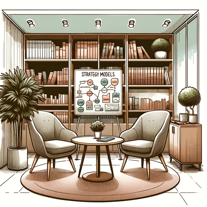 Blending Tech Pioneers and Traditional Strategists for Groundbreaking Business Insights.115
Blending Tech Pioneers and Traditional Strategists for Groundbreaking Business Insights.115 -
 33
33 -
 7
7 -
 11
11 -
 31
31 -
 25
25 -
-

-

-
 Strategic advice for managers and executives.13
Strategic advice for managers and executives.13 -
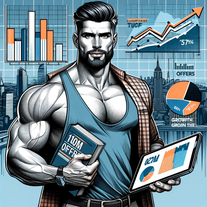 145
145 -
 AI Gamified Business Advisor & Progress Tracker9
AI Gamified Business Advisor & Progress Tracker9
If you liked Strategic Advisor
Featured matches
Other matches
People also searched
Help
To prevent spam, some actions require being signed in. It's free and takes a few seconds.
Sign in with Google







