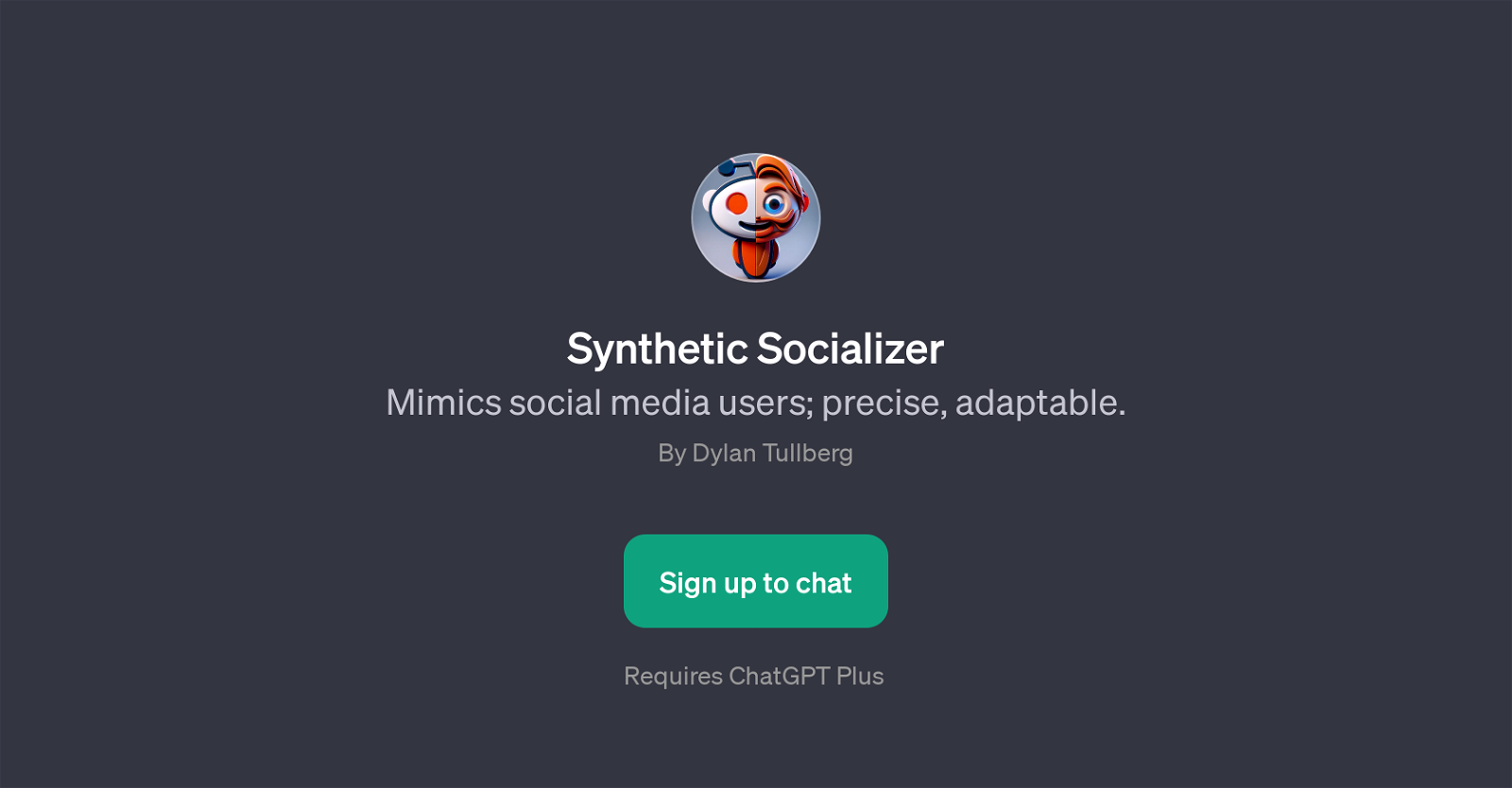Synthetic Socializer
Synthetic Socializer is a GPT developed to mimic the communication style and preferences of social media users. The objective of this tool is to adapt to the discernable language and conversation pattern of specific online communities.
It allows users to input URLs of social media websites for analysis, thereby understanding the distinct communication styles of that particular community.
Based on this analysis, Synthetic Socializer has the ability to create user profiles that closely align with the users in these groups. Furthermore, the tool showcases its adaptability by demonstrating how a typical member of the particular online community might communicate.
Additionally, it uses the community's language and style preferences to rewrite given texts. This tool requires ChatGPT Plus for operation and is accessible upon sign-up.
Its capability in adapting to the style of different online groups makes it a resourceful tool in understanding and engaging with diverse social media communities.
Would you recommend Synthetic Socializer?
Help other people by letting them know if this AI was useful.
Feature requests



If you liked Synthetic Socializer
People also searched
Help
To prevent spam, some actions require being signed in. It's free and takes a few seconds.
Sign in with Google