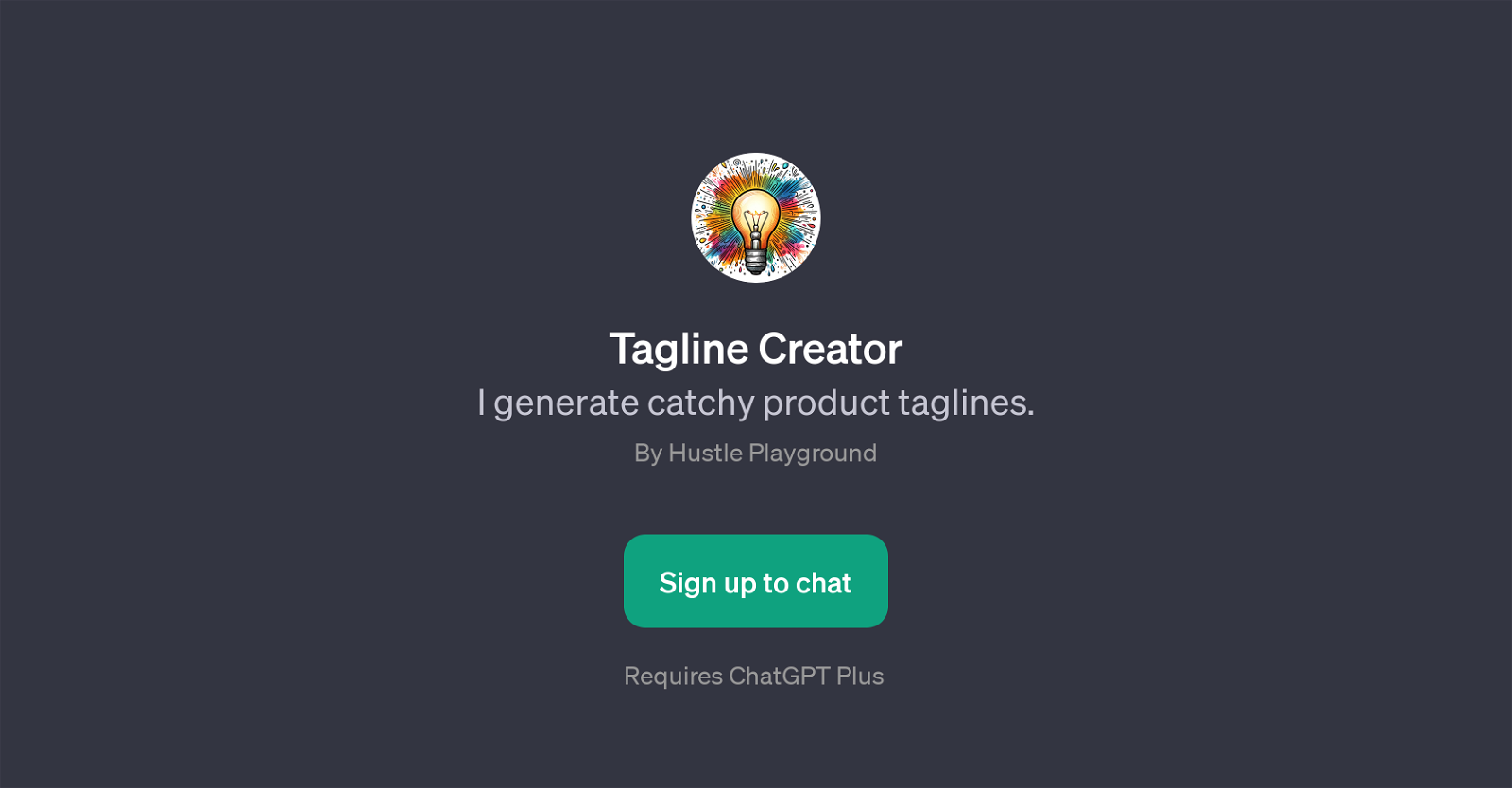Tagline Creator
Tagline Creator is a Generative Pretrained Transformer (GPT) developed by Hustle Playground that uses the capabilities of ChatGPT to generate catchy product taglines.
It is designed to be a creative assistant in the branding and marketing processes, particularly in devising compelling taglines for various products and brands.
The GPT relies on a chat interface for user interaction, and users might be required to sign up for ChatGPT Plus to gain full access to Tagline Creator's resources.
When users interact with this GPT, they are welcomed with a message that conveys its primary function - helping users create attractive taglines. Tagline Creator operates based on prompts provided by its users.
These prompts can be the name of a specific product or brand, or a particular industry sector. For instance, users may request the tool to suggest taglines for eco-friendly shoes, smart watches, coffee brands, wellness apps among other items.The GPT then uses its underlying language model to interpret these requests and proceeds to generate taglines that are not only relevant to the product or industry, but also creative and engaging.
Hence, Tagline Creator could be a beneficial AI tool for branding experts and marketing teams looking for stimulating taglines that appropriately represent their product or brand, or even for individuals needing catchy taglines for personal projects or startups.
Would you recommend Tagline Creator?
Help other people by letting them know if this AI was useful.
Feature requests
If you liked Tagline Creator
People also searched
Help
To prevent spam, some actions require being signed in. It's free and takes a few seconds.
Sign in with Google