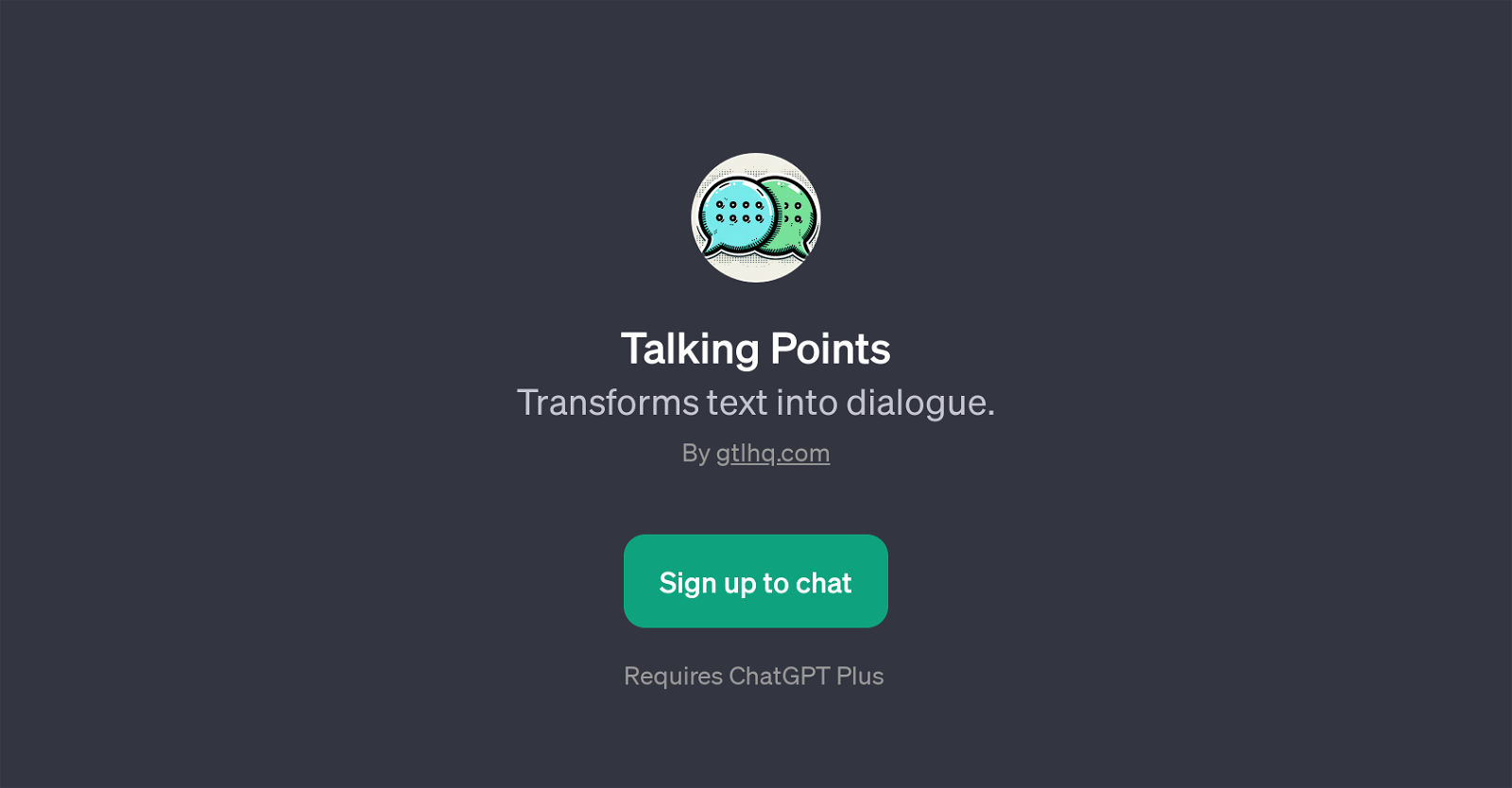Talking Points
Talking Points is a GPT developed by gtlhq.com. Its purpose is to transform any given text into a dialogue format. It is designed as an application on top of ChatGPT, and its usage requires ChatGPT Plus.
This tool can be utilized by feeding it different types of texts such as a news article, a song, an instruction manual, or content from webpages. In return, it generates a conversation or banter based on the input, augmenting the structure and perspective within the text to introduce a more interactive and conversational element.
For instance, it can convert a one-sided instruction manual into a dialogue, or create a comparative discussion between a novel and a song. The GPT employs its advanced linguistic model to interpret and generate the dialogue, harnessing the nuances from ChatGPT's natural language understanding and generation capabilities.
Upon signing in, users are greeted with a message that encourages them to send text for dialoguing. While its applications can range across various use cases, the utility of the tool would be most pronounced in educational, entertainment, or simulation environments, amongst others, where conversion of conventional text to dialogue can enhance engagement, understanding, and realism.
Would you recommend Talking Points?
Help other people by letting them know if this AI was useful.
Feature requests
If you liked Talking Points
People also searched
Help
To prevent spam, some actions require being signed in. It's free and takes a few seconds.
Sign in with Google