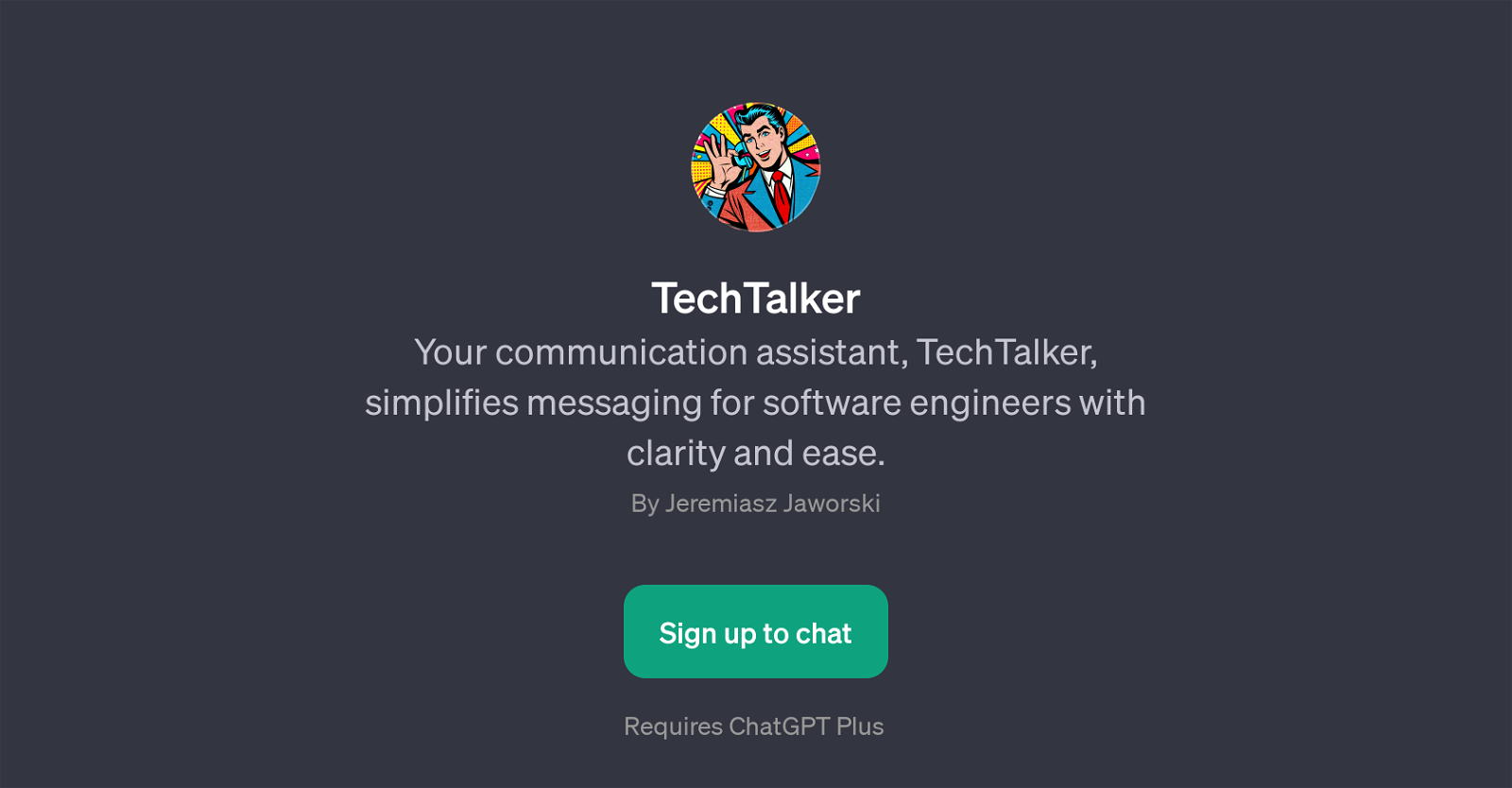TechTalker
TechTalker is a GPT developed to facilitate and enhance messaging processes specifically for software engineers. It is designed to streamline interaction and ease communication by simplifying technical concepts and terminologies.
This broad language understanding feature positions TechTalker as an effective communication tool, particularly for interactions that involve complex coding context or software engineering discussions.
A significant benefit of this GPT is its ability to prompt users for the context of the message they wish to reply to, discern the underlying technical subtleties, and provide responses that are concise and clear.
As the GPT functions on the infrastructure of ChatGPT, it requires ChatGPT Plus for operation. As TechTalker continues to evolve, it's touted to be a future-forward communication assistant that can potentially optimise inter-office messaging, technical consultations, and discussions among software engineering professionals by offering efficient and intelligible communication solutions.
Would you recommend TechTalker?
Help other people by letting them know if this AI was useful.
Feature requests



If you liked TechTalker
Featured matches
-
 Transform your idea into actionable specifications, designs and architectural plans with our AI-driven tools★★★★★★★★★★130
Transform your idea into actionable specifications, designs and architectural plans with our AI-driven tools★★★★★★★★★★130
Other matches
People also searched
Help
To prevent spam, some actions require being signed in. It's free and takes a few seconds.
Sign in with Google