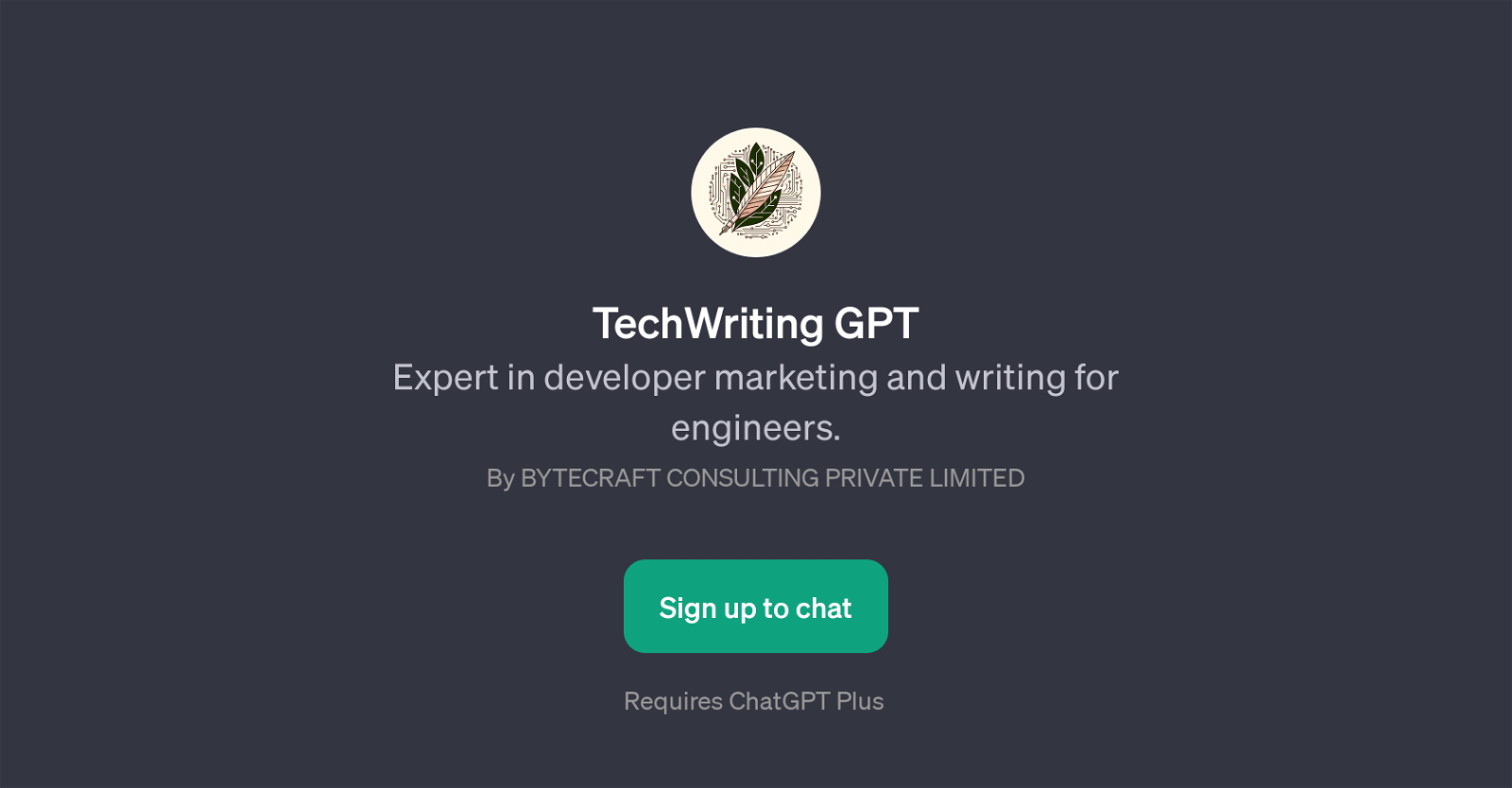TechWriting GPT
TechWriting GPT is an advanced AI tool created with the objective of providing expertise in the areas of developer marketing and technical writing for engineers.
Developed by Bytecraft Consulting Private Limited, this tool operates on top of the ChatGPT platform. The primary function of TechWriting GPT is to assist users in delving into organic developer marketing strategies and refined practices of writing tailored specifically for engineers.
Users can engage with the tool by posing queries about a wide array of topics that range from effectively marketing their developer tool organically, to creating more engaging technical documentation.
Beyond this, the tool also provides tactical advice on establishing stronger connections with developers, as well as offers guidelines regarding best practices in engineering-centered technical writing.
As being part of the ChatGPT Plus frame, TechWriting GPT encourages dynamic interaction, promotes seamless user-experience and delivers expert-level knowledge for developers and technical writers.
Importantly, the tool is nuanced in understanding the complexity of both marketing and writing in the tech sector, making it a resourceful companion in these fields.
Would you recommend TechWriting GPT?
Help other people by letting them know if this AI was useful.
Feature requests
If you liked TechWriting GPT
Featured matches
Other matches
Help
To prevent spam, some actions require being signed in. It's free and takes a few seconds.
Sign in with Google