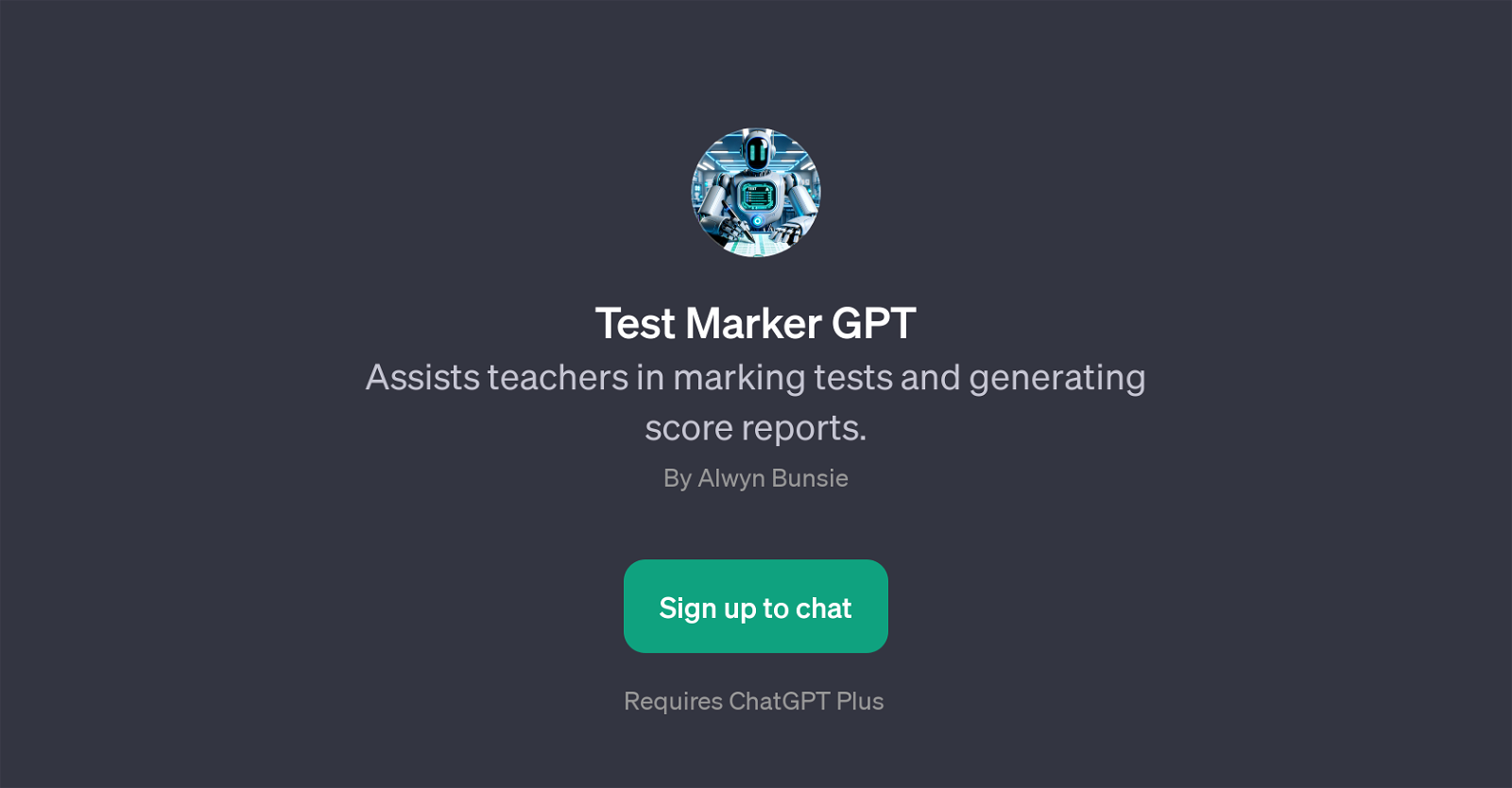Test Marker GPT
The Test Marker GPT is a specialized tool designed to aid teachers in marking tests and producing score reports. It is built on top of ChatGPT, one of OpenAI's sophisticated language models, which enables it to understand and process text-based queries to perform specific tasks.
In the context of test marking, this GPT requires an upload of an answer key, following which it can assess the tests that the user wants it to mark. Upon receipt and evaluation of the tests, it generates a score table, thus automating and simplifying the grading process for educators.
Additionally, it is built to handle multiple batches of tests, offering continuous support as needed. This tool streamlines the grading process, enables efficient test result generation and provides effective administrative aid to teachers.
To use the Test Marker GPT, users need to have access to ChatGPT Plus. It's important to note that this GPT tool is primarily geared towards educators and people in the teaching profession who routinely need to mark tests and generate reports.
Would you recommend Test Marker GPT?
Help other people by letting them know if this AI was useful.
Feature requests



If you liked Test Marker GPT
Help
To prevent spam, some actions require being signed in. It's free and takes a few seconds.
Sign in with Google