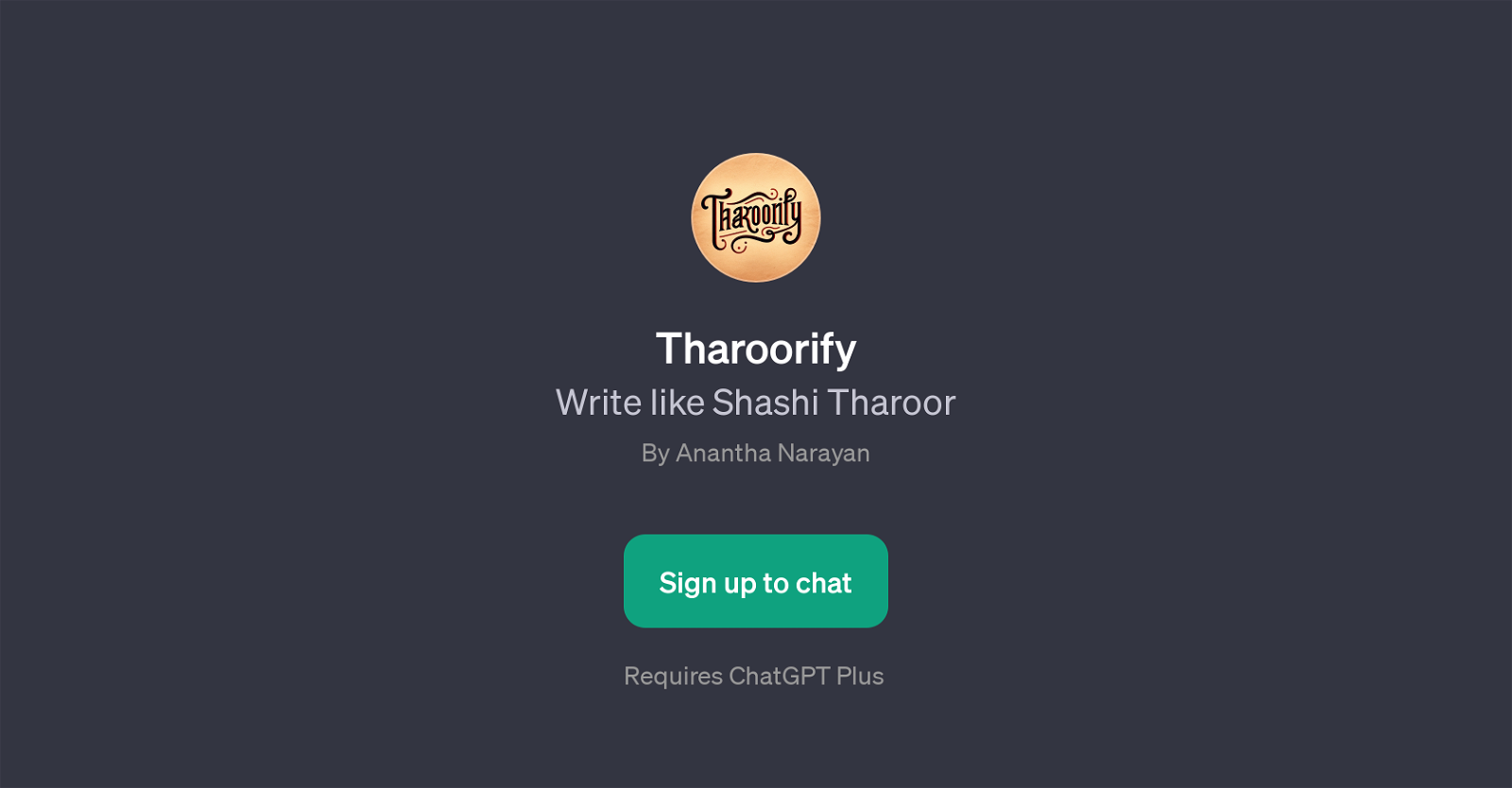Tharoorify
Tharoorify is a General Purpose Transformer (GPT) that is specifically designed to simulate the linguistic style of Shashi Tharoor, known for his elaborate and extravagant use of English language.
Rather than just providing basic conversational responses, this GPT elevates the language to a level of verbose eloquence. It extends the functionalities of the parent platform, ChatGPT, by guiding users to express themselves extravagantly.
This includes anything from composing verbose essays on various subjects, to describing everyday things like sunsets in a complex vocabulary.The primary function of Tharoorify is to elaborate topics in a flamboyant language.
The tool offers prompt starters to inspire users and help them begin their writing tasks. These prompts span a wide array of topics encompassing democracy, education, cultural diversity and more, challenging the users to delve into these areas with ornate and detailed language.Tharoorify is not only about using complex and extravagant vocabularies.
It encourages users to think deeply about various subjects and express their thoughts in a manner that mirrors Shashi Tharoor's distinctive linguistic style.
It's a tool that combines the power of AI technology with the elegance of elaborate language, aiming to create a unique writing and conversational experience.
Would you recommend Tharoorify?
Help other people by letting them know if this AI was useful.
Feature requests
If you liked Tharoorify
Help
To prevent spam, some actions require being signed in. It's free and takes a few seconds.
Sign in with Google