The Content Studios
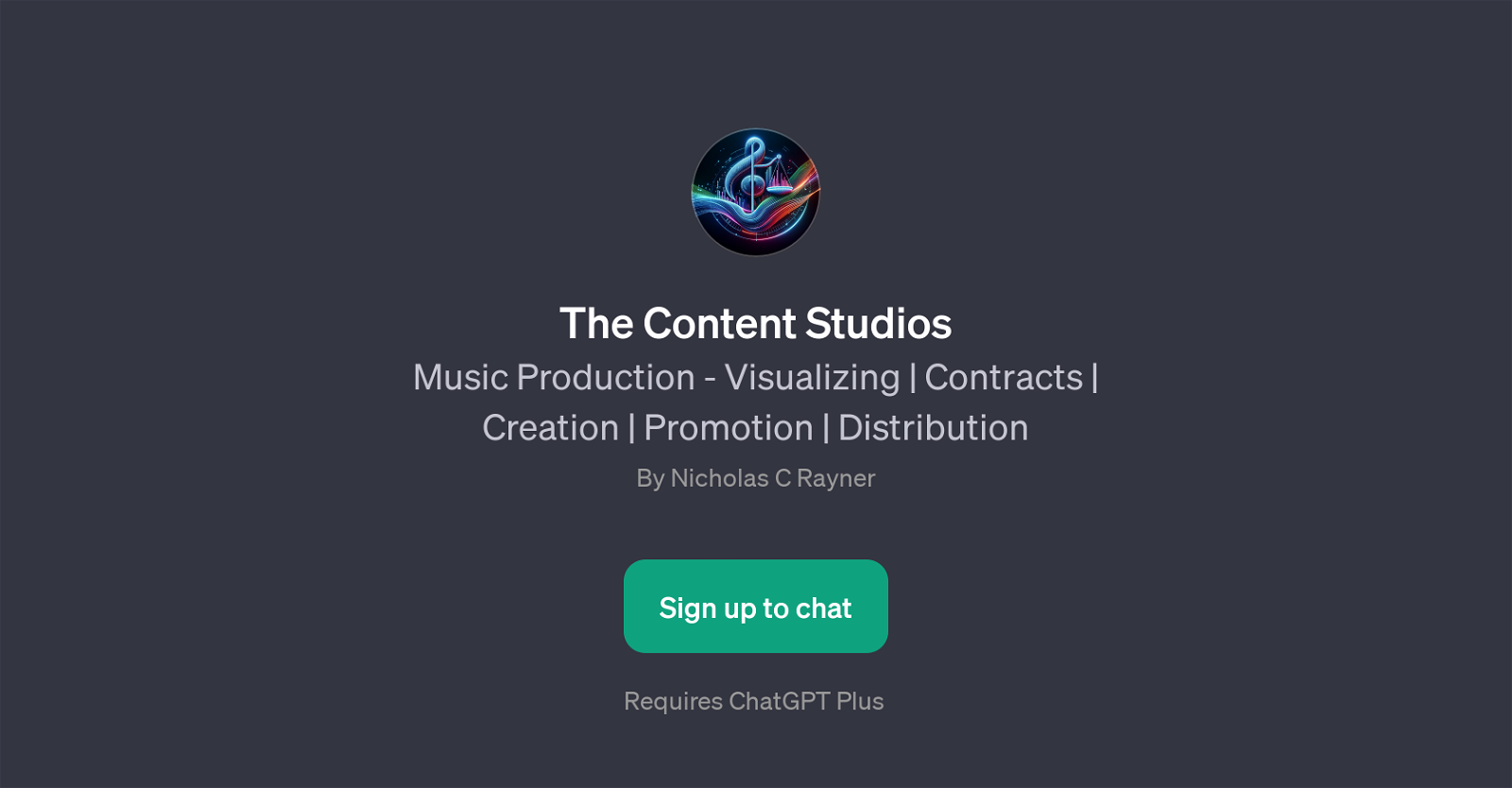
The Content Studios is a GPT that offers a vast range of services in the field of music production. Its focus areas include visualization, contract handling, content creation, promotion, and distribution.
The main purpose of this tool is to assist users in navigating the complex aspects of music production. This GPT has the capability to guide users in understanding music contracts, a task often perceived as complicated due to legal jargon.
In addition to contract assistance, The Content Studios also cover queries related to Digital Audio Workstations (DAWs), offering input concerning the best software suited for specific genres like rap music.
Moreover, it provides insights into the latest Virtual Studio Technologies (VSTs) to stay up-to-date with the dynamic music industry. As an educational resource, users are also offered guidance on practical aspects of music production such as understanding split sheets, copyrighting songs and learning equalization techniques.
The tool also aids users in the distribution process of their music pieces, offering guidance on how to efficiently upload music. To avail of these services, it requires a ChatGPT Plus subscription.
Would you recommend The Content Studios?
Help other people by letting them know if this AI was useful.
Feature requests
1 alternative to The Content Studios for Music production assistance
If you liked The Content Studios
Help
To prevent spam, some actions require being signed in. It's free and takes a few seconds.
Sign in with Google





