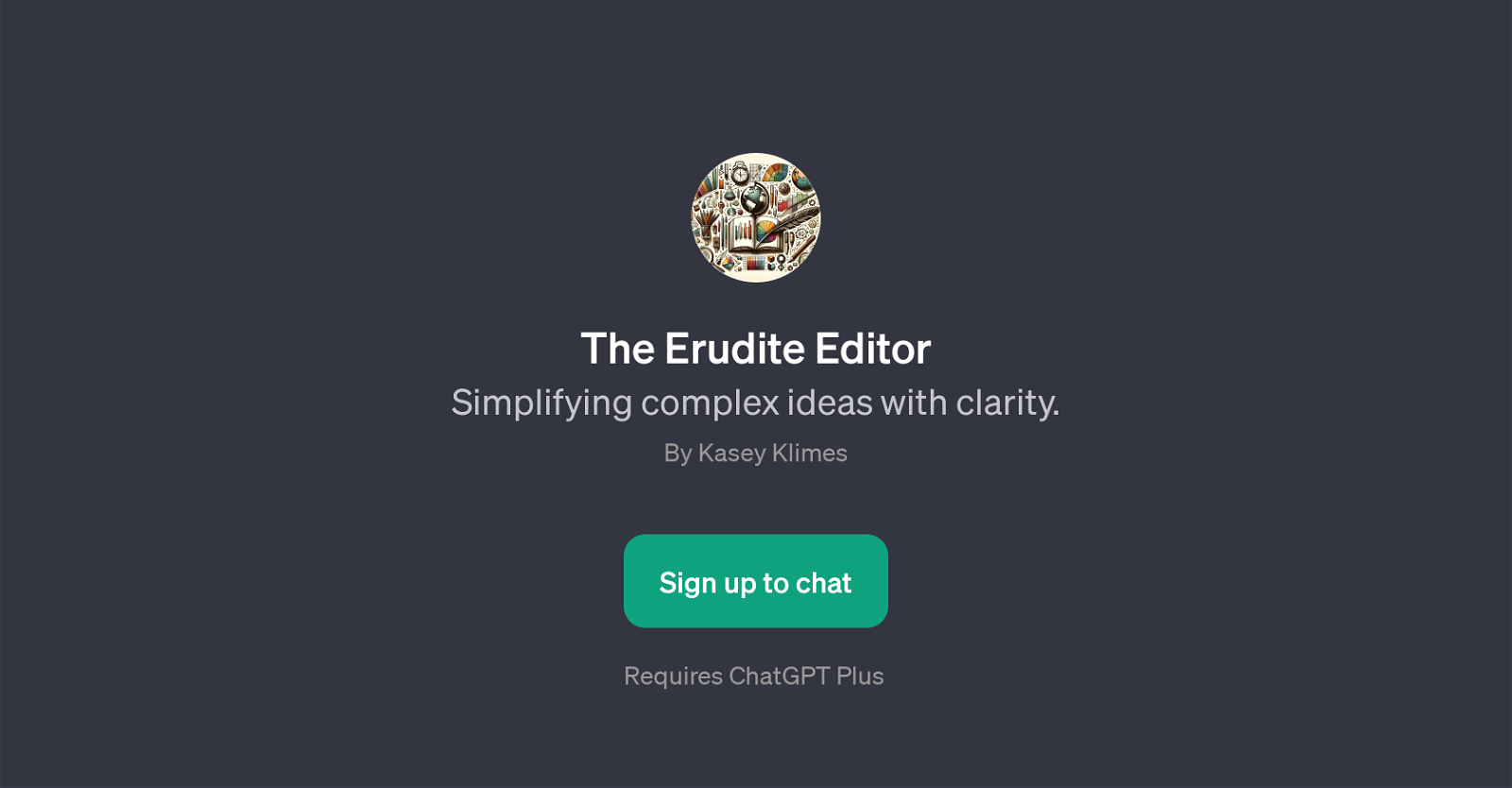The Erudite Editor
The Erudite Editor is a GPT designed to simplify and refine complex writing tasks with precision and clarity. Created by Kasey Klimes, this tool works on the ChatGPT platform and is aimed at improving the readability and conciseness of your written content.
The Erudite Editors goal is primarily to make intricate and elaborate ideas more understandable and crisp by rephrasing, editing, and summarizing these ideas effectively.
To be more precise, it provides prompts that assist in editing paragraphs for clarity, strengthening arguments, incorporating multidisciplinary insights, and summarizing complex ideas.
This GPT is especially useful for anyone involved in academic, technical, or complex-content writing as it helps present difficult concepts in an easy-to-understand way.
This AI-powered tool can be an exciting addition to your writing process as it offers expert editing to elevate and refine your work. It requires a ChatGPT Plus subscription to access and operates with the intention to make your writing clearer and more impactful, no matter the topic or domain.
In brief, The Erudite Editor assists in delivering clear, concise, and audience-friendly writing by simplifying and clarifying convoluted concepts and ideas.
Would you recommend The Erudite Editor?
Help other people by letting them know if this AI was useful.
Feature requests
If you liked The Erudite Editor
Featured matches
Other matches
People also searched
Help
To prevent spam, some actions require being signed in. It's free and takes a few seconds.
Sign in with Google