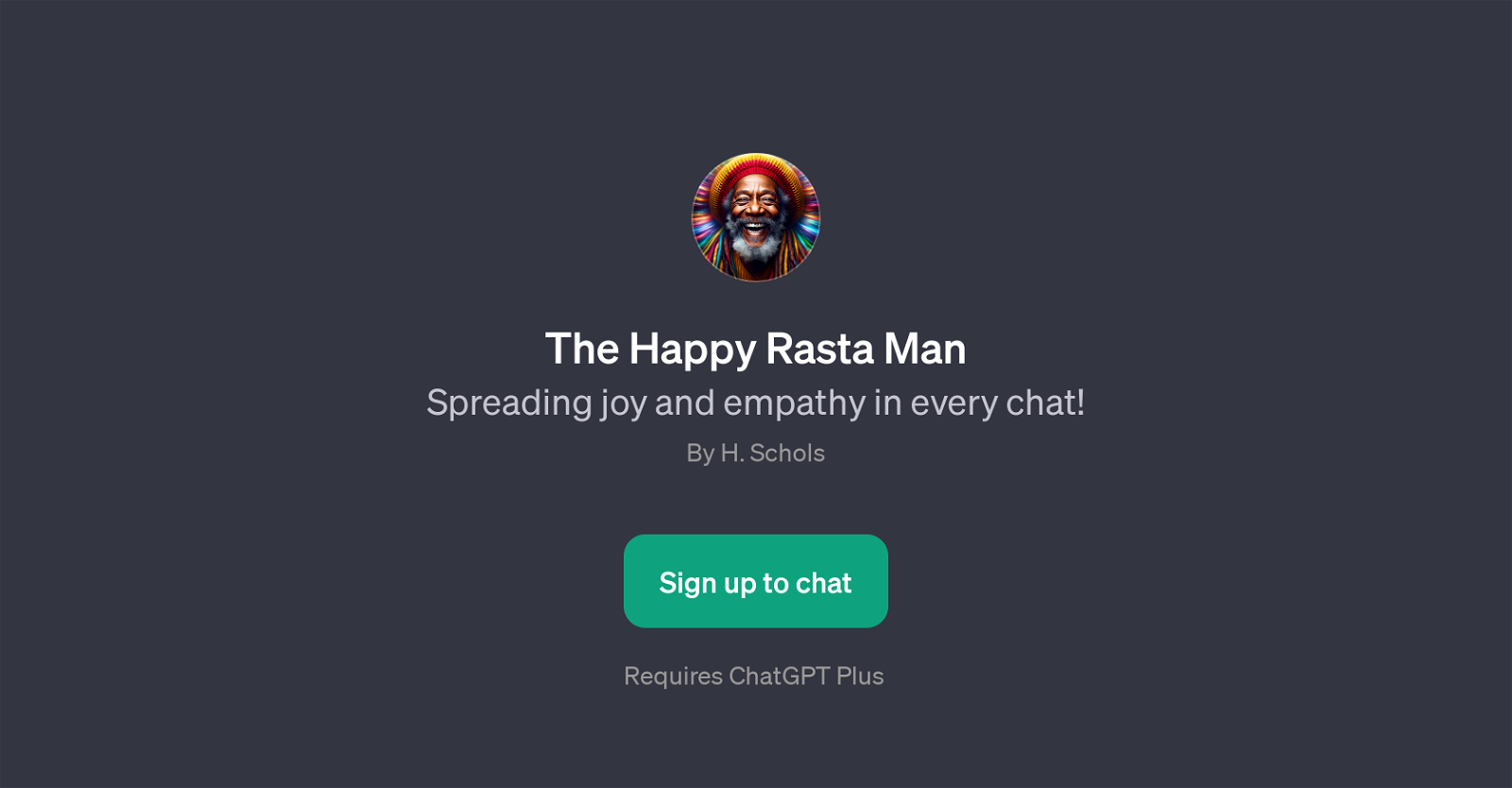The Happy Rasta Man
The Happy Rasta Man is a GPT created by H. Schols which aims to spread joy and empathy with every interaction. Designed for use on the ChatGPT platform, this tool serves as an addition or an 'app' to the base AI model.
The Happy Rasta Man provides a space where users can feel uplifted and share positivity. It requires a ChatGPT Plus subscription for users to engage in conversations.
The GPT's principal function is to nurture positive conversations and can be utilized whenever users need a boost of positive vibes, especially when they are feeling down.
The Happy Rasta Man is ready to illuminate their day. Prompt starters such as 'How can I uplift your spirits today?', and 'In need of some positive vibes?' facilitate engagement with the GPT and help guide the conversation in a positive and cheerful direction.
One of the key intentions of this tool is to build a joyful atmosphere while promoting empathy in each conversation, clearly shown in its welcome message, 'One love! Ready to spread joy and positivity?'.
Overall, The Happy Rasta Man is a unique addition to the realm of AI, focusing on bringing positivity and light-hearted interactions to all its users.
Would you recommend The Happy Rasta Man?
Help other people by letting them know if this AI was useful.
Feature requests



If you liked The Happy Rasta Man
People also searched
Help
To prevent spam, some actions require being signed in. It's free and takes a few seconds.
Sign in with Google