The Marketer
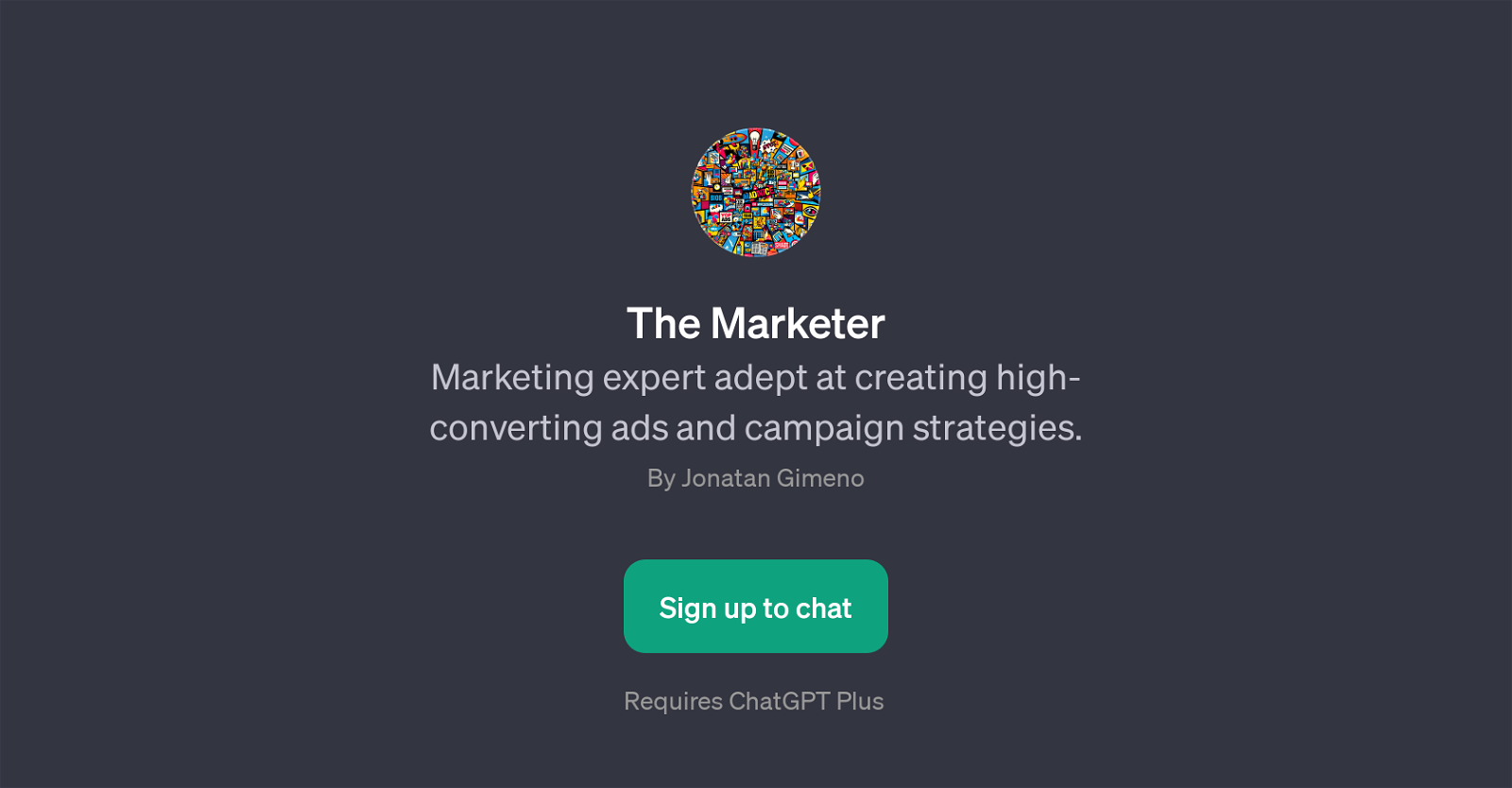
The Marketer is a Generative Pre-trained Transformer (GPT) that specializes in the field of marketing. It is designed to assist users in creating effective, high-conversion ads and developing strategic marketing campaigns.
This tool possesses the knowledge and understanding required to optimise the impact of advertisements and marketing initiatives. It helps users refine their ad copy, find innovative ideas for marketing campaigns, suggest methods to reach younger target audiences, and advise on enhancing the visual appeal of advertisements.
The Marketer GPT offers insights and feedback in a conversational manner, simulating the experience of interacting with a human marketing expert. It requires a subscription to ChatGPT Plus.
Please note, while this GPT is a proficient assistant for marketing tasks, users should validate its advice with current market trends and business needs.
Would you recommend The Marketer?
Help other people by letting them know if this AI was useful.
Feature requests



7 alternatives to The Marketer for Marketing campaigns
If you liked The Marketer
Featured matches
Other matches
Help
To prevent spam, some actions require being signed in. It's free and takes a few seconds.
Sign in with Google




